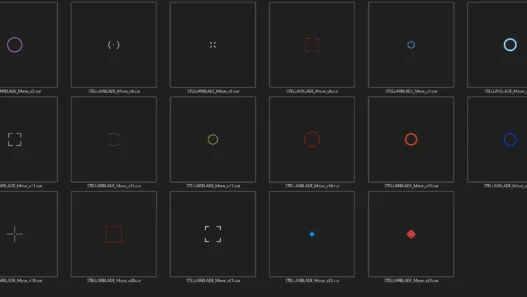Stellar Blade-themed animated Windows cursors. Install with one-click script for Windows 10/11.
Bring Stellar Blade’s style to your desktop with this high-quality Windows cursor pack. Themed using official in-game icons, these cursors are available in both static and animated styles.

Customize your full Windows pointer experience—from the standard arrow to busy/loading indicators—with alternate versions included.
Features:
- Custom-made cursors based on Stellar Blade UI icons
- Includes animated and static versions
- Alternate cursor designs stored in organized
ALTfolders - Easy install with preconfigured Windows theme installer
- Full support for Windows 10 and Windows 11
- Clean uninstallation script included
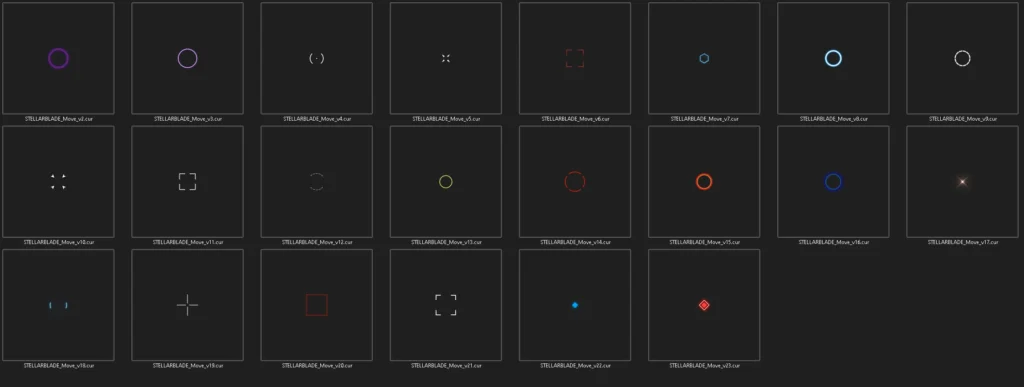
Installation Instructions:
- Copy your selected cursors to:
%SystemRoot%\Cursors(Note: If customizing, ensure your files are named like those in the “Default_Selection” folder.) - Run:
INSTALL_CURSOR_THEME_STELLARBLADE.cmdThis will register the new theme under Windows’ pointer schemes. - Go to Settings > Personalization > Themes > Mouse Cursor and apply the STELLAR BLADE scheme.
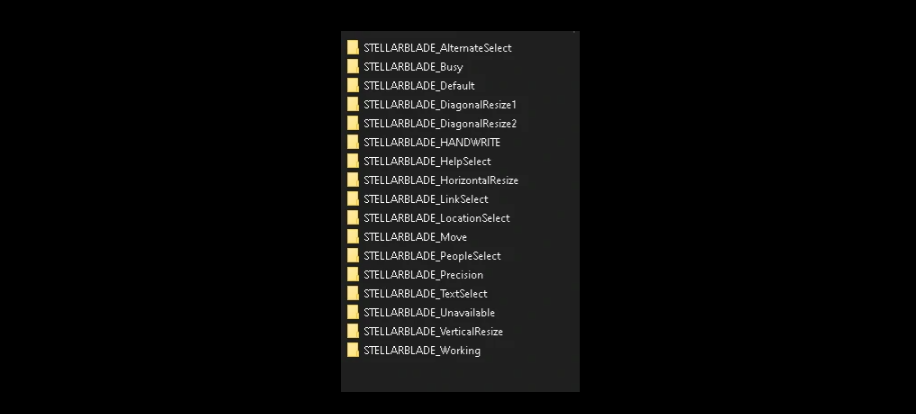
Uninstallation Instructions:
- To completely remove the cursor theme, run:
UNINSTALL_CURSOR_THEME_STELLARBLADE.cmdThis will delete the installed cursors and remove the theme from your system.
Notes:
- No system files are modified.
- Cursor previews and alternate styles can be explored in the
ALTfolders. - Admin rights may be required to run the install/uninstall scripts.
Credits: Spartan-064
If the above button is not working, download v1 here:
| Main Files | Download |