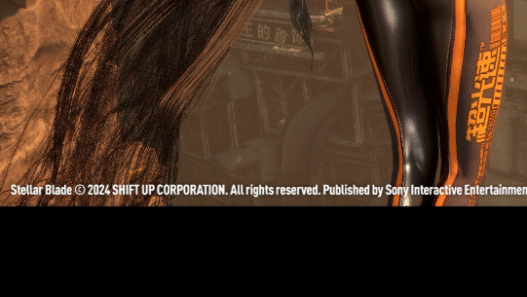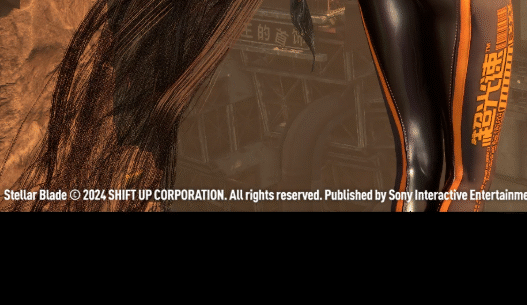A custom Reshade preset designed to give Stellar Blade a more realistic and cinematic look.
Requirements
Install the More than Ultra Config (No Fog Edition) mod first
Download and install the latest version of Reshade (not the dev version) from reshade.me
Select Stellar Blade (SB) when prompted
Choose Microsoft DirectX 10/11/12
Make sure all addons are checked — do not skip this step
Installation
Download this preset (manual or Vortex)
Place the provided
.inifile into:.../StellarBlade/SB/Binaries/Win64Launch the game. Reshade should load automatically
Press Home in-game to open the Reshade menu
Select Voodoo’s Stellar Blade Cinematic Reshade from the presets dropdown
Use Del key to toggle the effect on/off
Recommended Settings
Base Sharpness: 4
NVIDIA DLSS Sharpness: 1
Brightness: set the in-game slider to 50%
Performance Notes
Best results with RTX 40 series cards and above (ideally RTX 50 series for maximum quality)
Image previews have reduced quality compared to in-game visuals
Enjoy the upgraded cinematic experience!