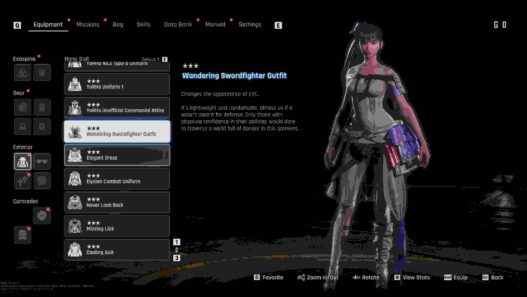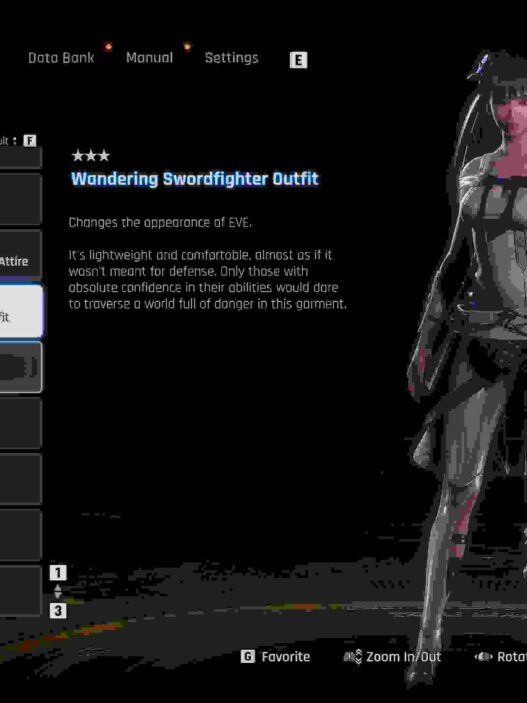Elevate your performance and experience — this definitive custom Engine.ini removes stutters, lowers input latency, boosts clarity, and improves stability, without losing visual fidelity.
Key Features
- Eliminates stutters through fine-tuned CPU/GPU/RAM/SSD settings
- Reduces input latency for sharper, more responsive controls
- Improves picture clarity by disabling film grain & chromatic aberration
- Enhances upscaling & anti-aliasing (optimized DLSS/FSR)
- Minimizes ghosting & shimmering—all without crashes or visual glitches
Installation Guide (Windows)
- Download and extract the custom
Engine.inifile. - Press
Win + R, paste:%localappdata%\SB\Saved\Config\WindowsNoEditor - Replace the existing
Engine.iniwith the downloaded file. - Right‑click the file → Properties → check Read‑Only → click Apply/OK.
- Launch the game and enjoy!
Linux / Steam Deck Installation
- Locate your Steam library folder and navigate to:
<SteamLibrary>/steamapps/compatdata/3489700/pfx/drive_c/users/steamuser/AppData/Local/SB/Saved/Config/WindowsNoEditor/ - Paste and overwrite the existing
Engine.ini.
🔄 Uninstall
To revert, simply delete the Engine.ini in the same folder.
⚠️ Important Notes
- Do NOT use this with other “optimization” mods — it’s all you need.
- Compatible with any other mod setup.
- ✅ Requires: Clean ReShade (no extra presets needed).
If the above button is not working, download v1.6 from here: