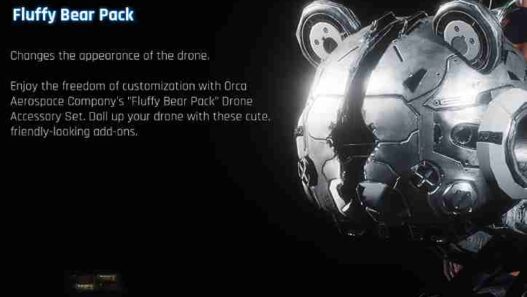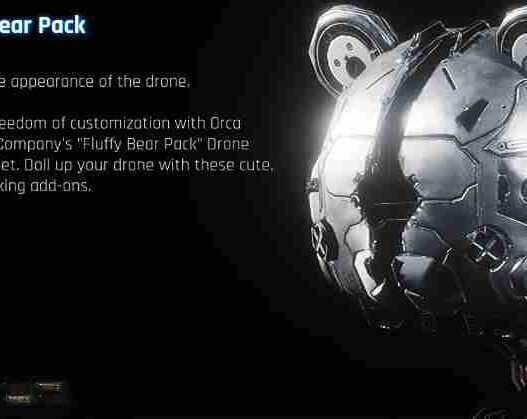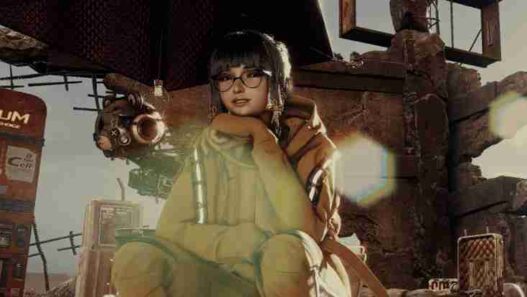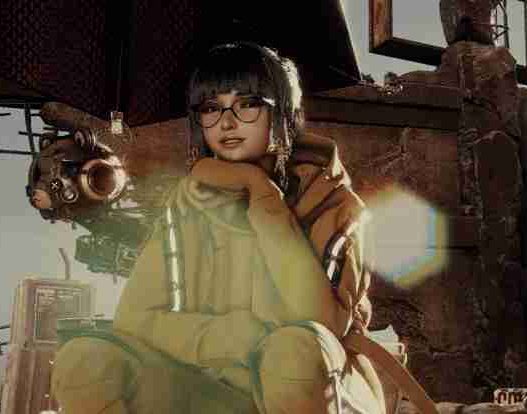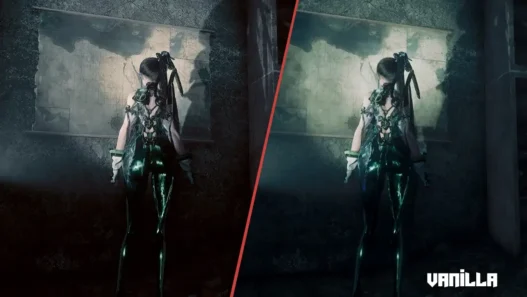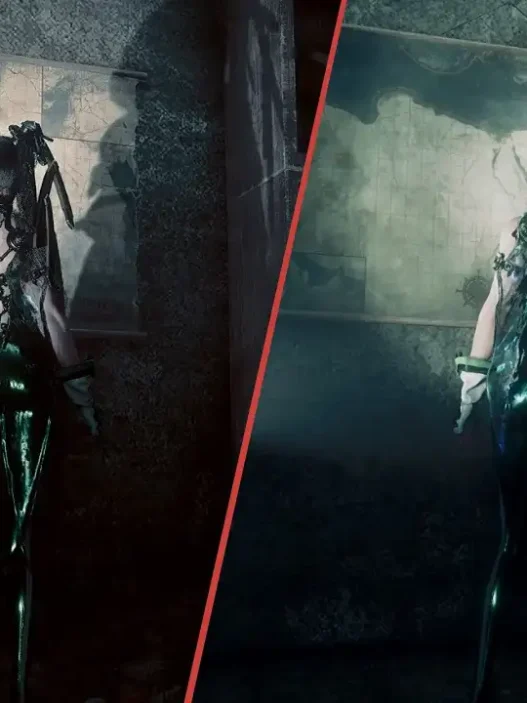Transform Stellar Blade with Toybox Radiance ReShade – a dreamy, nostalgic preset with soft pastels and warm glow. Relive the world through a child’s eyes.
Toybox Radiance is a custom ReShade preset that reimagines Stellar Blade’s world with a nostalgic, childlike dreamscape. Designed to evoke warmth, whimsy, and faded memories, this preset bathes your screen in soft pastels, warm golden hues, and a delicate haze — like stepping into an old storybook.

Perfect for:
- Casual exploration
- Story moments
- Atmospheric screenshots

Visual Features:
- Soft pastel color palette
- Warm and dreamy lighting
- Gentle haze and bloom
- Reduced harsh contrast
- Subtle vignette for cinematic framing
Requirements:
- ReShade (latest version) is required.
Download ReShade
Installation Instructions:
- Download and install ReShade to your game executable:
Steam\steamapps\common\StellarBladeDemo\SB\Binaries\Win64\SB-Win64-Shipping.exe - Select DirectX 11/12, and choose the effects you’d like (Toybox uses basic lighting and color tweaks — no ray tracing).
- Download this preset and place the
Toybox Radiance.iniinto the same directory as the game’s.exe. - Launch the game, press HOME to open ReShade UI, and select Toybox Radiance from the preset dropdown.
- Set game brightness to around 45–50 and turn off in-game sharpness for optimal results.
Optional Tweaks:
- Adjust bloom or lens effects to your liking.
- Combine with depth-of-field for extra dreaminess in screenshots.
Credits: Snowfox08
If the above button is not working, download v1.0.1 here:
| Main Files | Download |