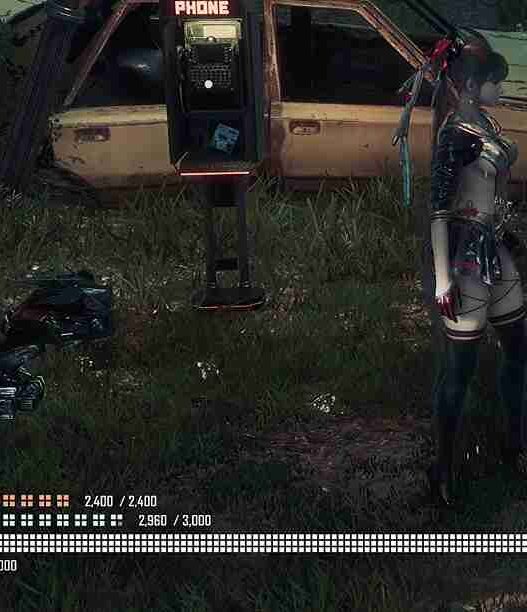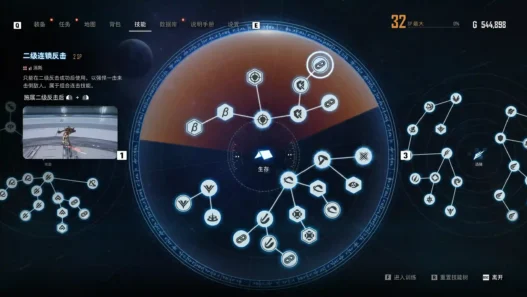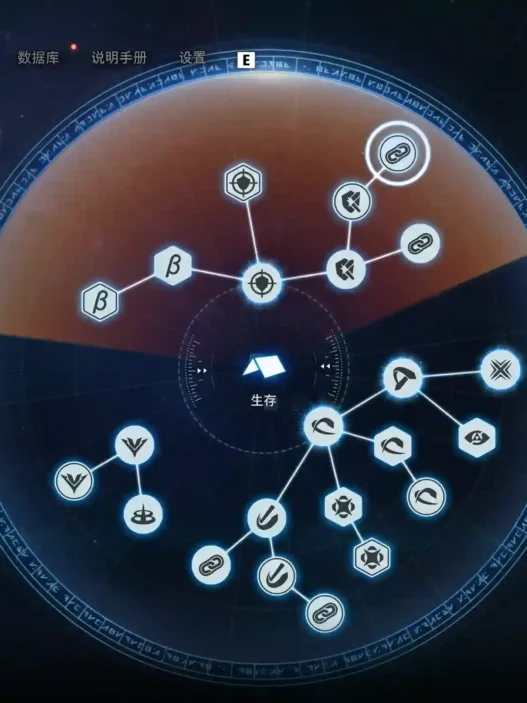This mod enhances visual accessibility by adding hotkey toggles for High Contrast mode and a white screen overlay to reduce fear in dark areas.
Ideal for players who prefer clearer visuals or experience discomfort in low-light sections.
- Press
Num0to toggle High Contrast mode - Press
Num9to toggle a soft white overlay (recommended for players sensitive to dark visuals) - White Layer helps timid players in unscannable dark areas
- Includes performance fixes vs older mods (no constant 2s looping)

Known Behaviors:
- After death or resting, High Contrast auto-resets. To reapply, double-tap
Num0. - If you fall to death, use teleport or open menu after toggle for consistent reapplication.
- Mod uses efficient implementation—previous lag issues due to looping every 2 seconds have been addressed.
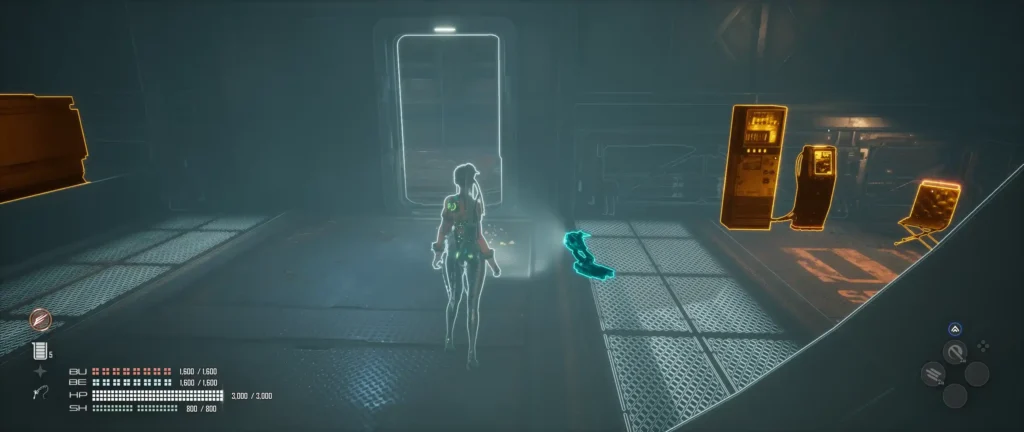
Customization Tips:
- To adjust the High Contrast preset used, find this line in the script:
SetContrasetPreset(1)Change the number to the preset you prefer. - To adjust the white layer brightness, modify this line:
MID:SetScalarParameterValue(FName('LDR_Coefficient'), 0.01)Suggested range:0.01to0.02for optimal comfort.
Compatibility:
- Tested with UE4SS v3.1.0-6 and Stellar Blade v1.2
- No crashes or instability found on these versions
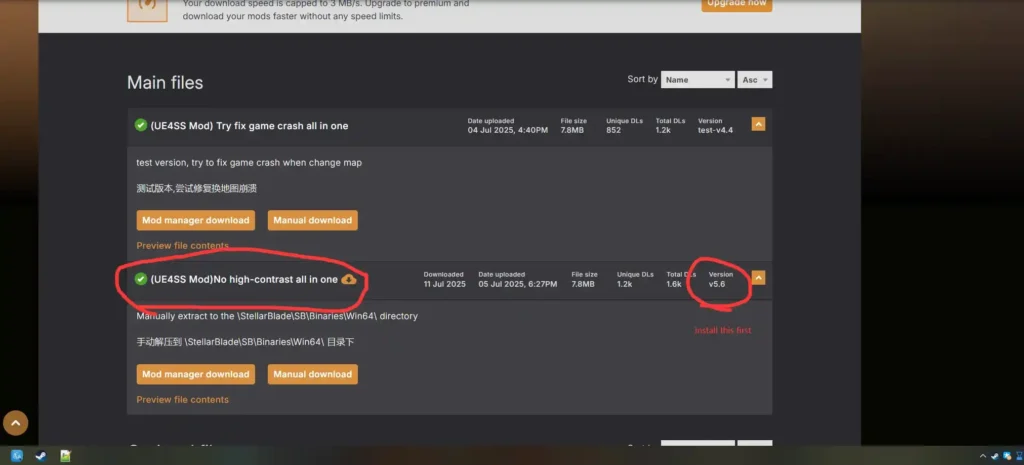
Installation:
- Requires UE4SS (Universal UE4 Script System)
- Place the mod
.luaand any necessary assets in:StellarBlade\Binaries\Win64\Mods - Make sure UE4SS is properly installed and active.
Uninstallation:
Delete the mod’s script file from the UE4SS Mods folder.
Credits: DemonPaean
If the above button is not working, download v1 here:
| Main Files | Download |
Required: Player No High Contrast