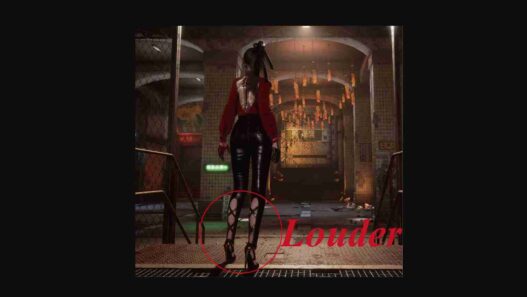Improve Stellar Blade combat with Weaker Soft-Lock mod. Gain precise control over targeting while maintaining combat challenge. Full installation guide included.
Regain control of your combat with this modification that weakens the game’s restrictive soft-lock targeting system. Prevent skills from auto-targeting distant enemies and enjoy more precise combat without the frustration of unwanted target sticking.
Understanding Targeting Mechanics
The game utilizes two targeting systems:
- Hard-lock: Activated by pressing right stick (gamepad) or middle mouse button (PC), this firmly locks onto a specific target.
- Soft-lock: With auto lock-on disabled in settings, the game still provides subtle targeting assistance during combat. However, Stellar Blade’s implementation is overly aggressive, often maintaining lock when you want to disengage or switch targets.
Mod Changes
This modification significantly improves targeting by:
- Removing soft-lock from most basic combos (e.g., Light+Light+Light+Strong+Strong)
- Freeing broad-hitbox skills like Blaze from auto-targeting
- Maintaining soft-lock for ranged skills and dashes, but with a narrower activation angle
- Allowing target switching between skills (though not mid-combo)
Difficulty Impact
While the mod makes multi-enemy encounters slightly easier by giving you more control, it demands:
- Precise manual aiming
- Proper combo timing
- Strategic character positioning
The trade-off removes artificial difficulty while maintaining combat depth.
Installation Instructions
- Extract the mod archive
- Drag the SB folder into your game directory
- Ensure auto lock-on is disabled in game settings
- For updates: Repeat process, selecting “Replace files” when prompted
- To uninstall: Delete the three “WeakerSoftLock” files in SB/Content/Paks/LogicMods
Compatibility Notes
- Incompatible with mods altering skill assets or combat behavior
- May conflict with other targeting modifications
- Will be updated for game patches if needed
Roadmap
The mod currently supports all planned skills. Future updates will focus on:
- Bug fixes
- Game version compatibility
- Addressing any missed skills (report in comments)
Credits: Razor235
If the above button is not working, download v1 here:
| Main Files | Download |