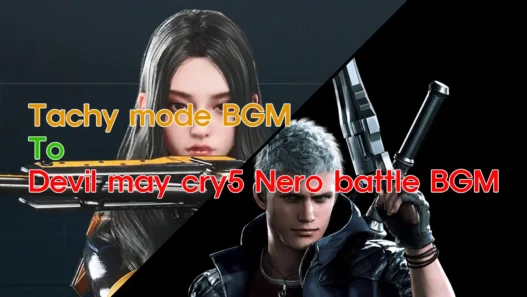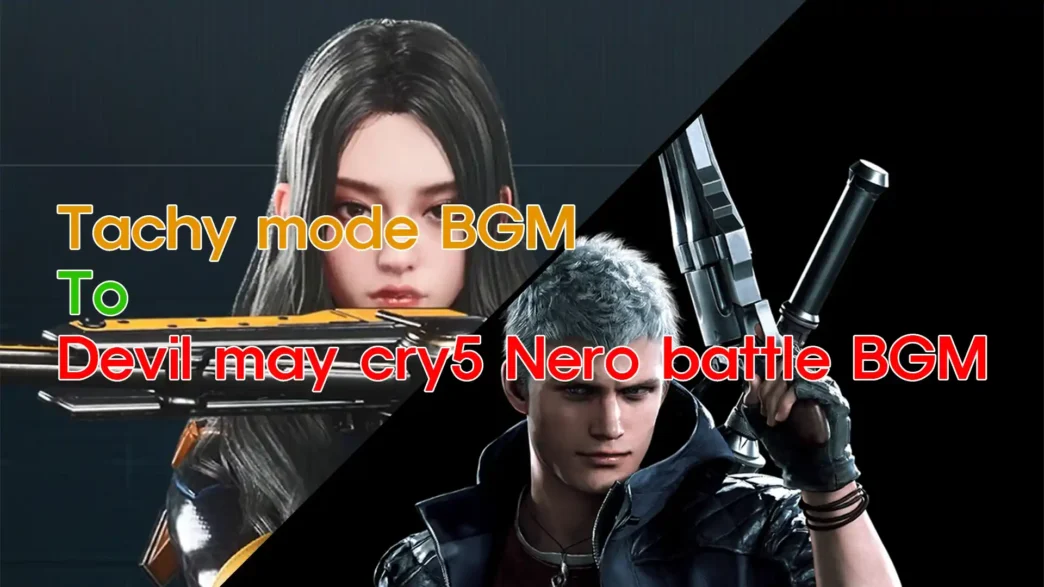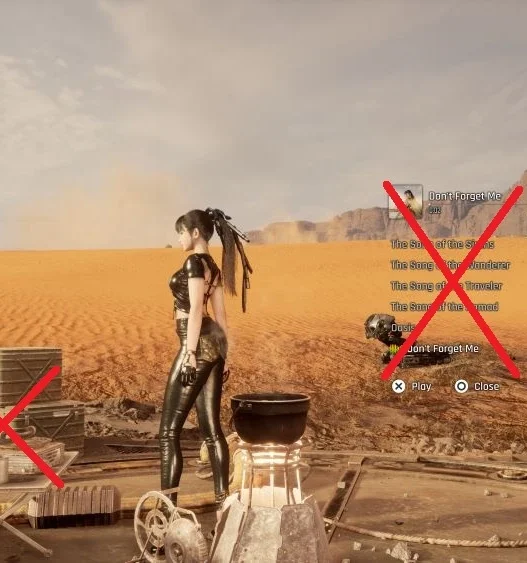Bring high-energy action to Stellar Blade’s Tachy Mode with this music replacement mod. Featuring the battle BGM from Devil May Cry 5, it adds a fresh, intense vibe to your gameplay sessions.
Key Features
- Replaces Tachy Mode background music with DMC5 Nero’s battle theme
- Designed to enhance combat atmosphere with fast-paced energy
- Currently not compatible with game version 1.2.0 and above
- May require update due to recent game logic changes
Installation
- Go to your Stellar Blade install path:
.../StellarBlade/SB/Content/Paks/~mods - If
~modsfolder doesn’t exist, create it - Extract the downloaded ZIP into
~mods(you should see 3 files) - Do not rename or remove the
_Psuffix from the file names - Launch the game to check if the music plays in Tachy Mode
- To uninstall, delete the 3 mod files from the
~modsfolder
Final Thoughts
Though currently not functional on the latest patch, this mod delivers a dynamic audio experience when supported. Stay tuned for future updates once compatibility is restored.
Credits: bunkerman120
If the above button is not working, download v1 here:
| Main Files | Download |