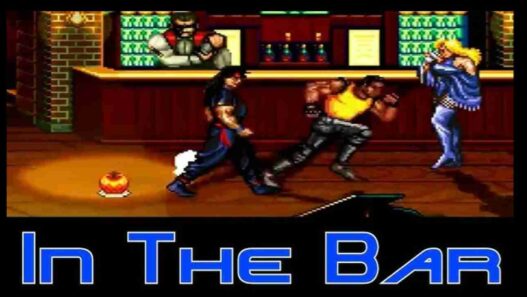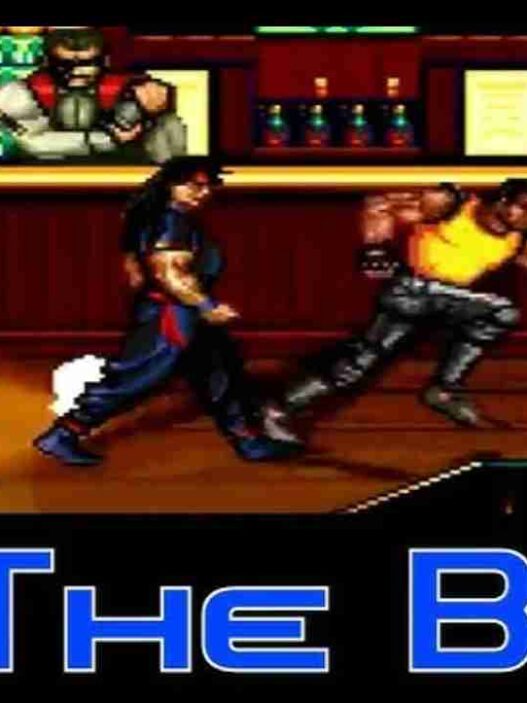This tweak pack includes optimized versions of Engine.ini, Scalability.ini, and GameUserSettings.ini specifically for lower-end PCs (4GB or 6GB VRAM).
The goal is to boost FPS and stabilize gameplay without major graphical loss. Includes texture pool size adjustment guidance for further customization.
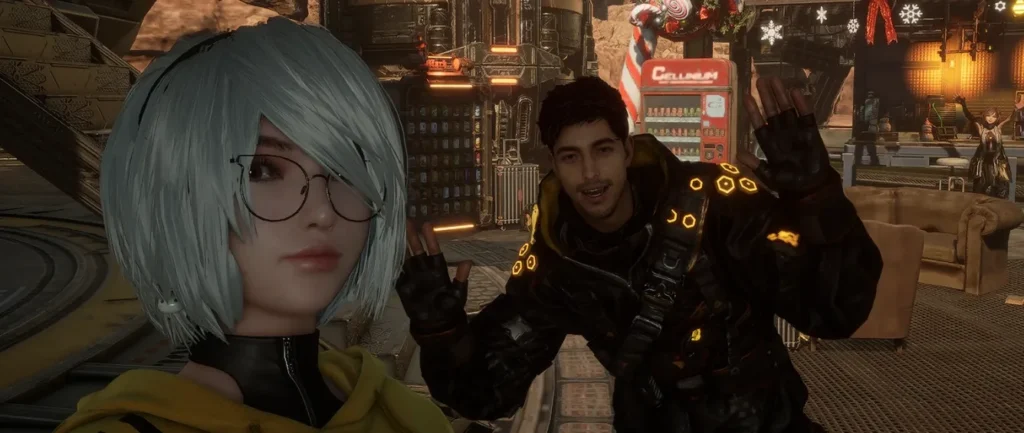
Installation:
- Extract the
Engine.inifile from the ZIP. - Copy it to:
C:\Users\<YourUsername>\AppData\Local\SB\Saved\Config\WindowsNoEditor - Right-click the
Engine.ini> Properties > check Read-only to prevent overwrites. - Optional: Tune
r.Streaming.PoolSizeand[TextureStreaming] PoolSizebased on your VRAM using the guide below.

Recommended PoolSize Values by VRAM:
| VRAM | PoolSize Range |
|---|---|
| 4GB | 2500 – 3000 |
| 6GB | 3500 – 4500 |
| 8GB | 4500 – 6500 |
| 12GB | 7000 – 10500 |
Formula:
PoolSize = Total VRAM - System Use
(System Use typically = 1000–1500)
Uninstallation:
Delete or replace the modified Engine.ini with a backup or the original game version.
Credits: bronzetier
If the above button is not working, download v1 here: