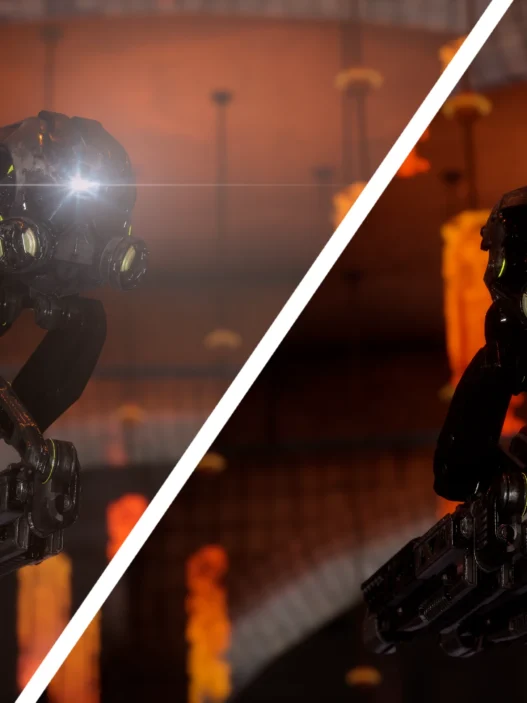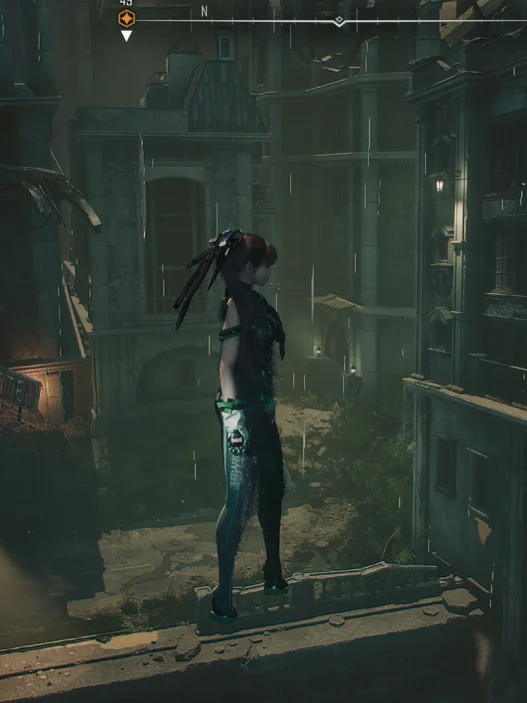Full visual overhaul mod for Stellar Blade Mods with custom anti-aliasing, HDR tuning, and max fidelity settings.
A complete visual enhancement mod for Stellar Blade, transforming the game’s presentation to its highest potential. Includes a fine-tuned engine.ini, custom anti-aliasing (CFAA.fx), and performance-focused tweaks, all aiming for ultra clarity and cinematic fidelity.

Key Features
- Optional RTX-style soft shadows
- Disables TAA, DLSS, bloom, chromatic aberration, film grain, and motion blur
- Pushes texture, shadow, and lighting settings well beyond default max
- Comes in HDR and SDR-optimized versions
- Includes custom CFAA.fx for clean native-resolution anti-aliasing
- Greatly improves stuttering via CPU/GPU optimizations
Recommended Settings
- Native resolution (no upscalers)
- TAA/DLAA disabled
- HDR 10 enabled
- Launch with
-dx12 - Disable Control Flow Guard for SB-Win64-Shipping.exe
- Enable Resizable BAR if supported
- Use brightness 25 for 1000-nit HDR target on OLED

Installation
- Install ReShade to:
StellarBlade\SB\Binaries\Win64\SB-Win64-Shipping.exe - Place
CFAA.fxintoreshade-shaders\shaders - Copy
engine.inito:C:\Users\[YourName]\AppData\Local\SB\Saved\Config\WindowsNoEditor\ - Launch the game with
-dx12flag - Open ReShade (Home key) and adjust
CFAAsettings if needed
Note:
HDR users on OLED: set brightness to 25 in-game for accurate tone mapping (1000 nits). TAA is disabled—aliasing is mitigated using the custom CFAA shader. No upscalers like DLSS are needed or recommended. Tested with 9800X3D + RTX 5090 + AW3423DW.
Credits: Not4Fame
If the above button is not working, download v1.8 here: