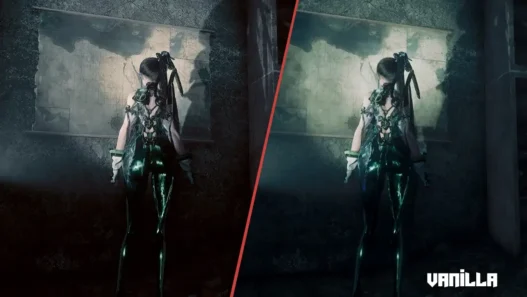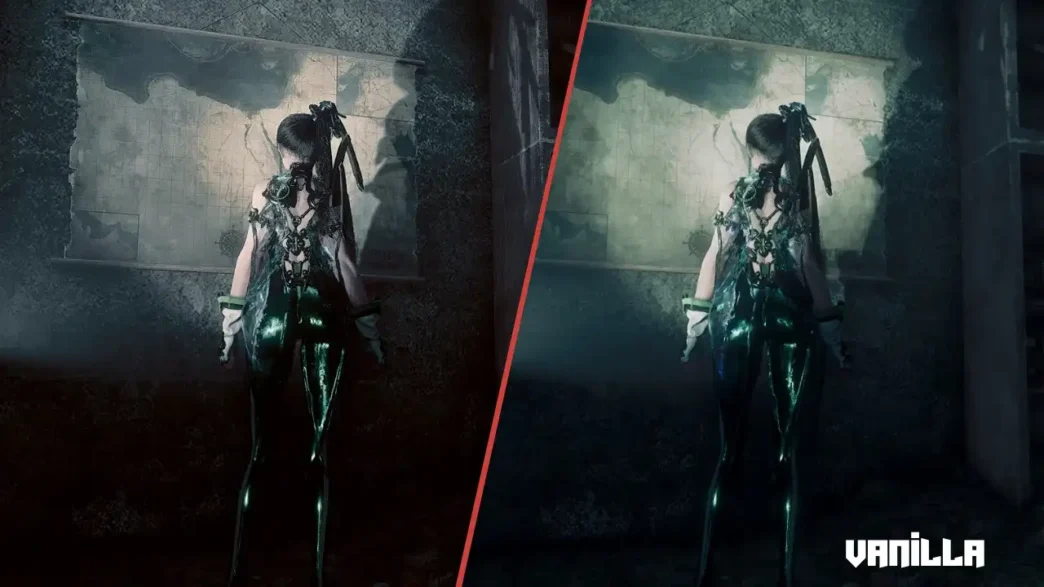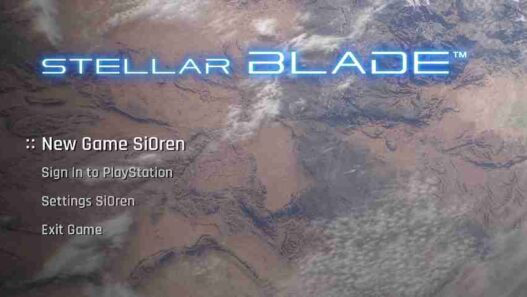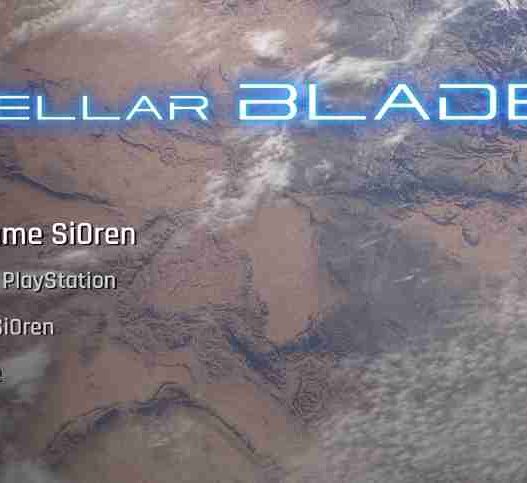Stellar Blade ReShade preset that adds sharpness, contrast, and balanced tones for enhanced visual quality with lightweight and easy to install.
Enhance your Stellar Blade visuals with this custom ReShade preset that sharpens detail, improves local contrast, and balances overall color tones.

Perfect for players seeking cleaner, more immersive visuals without altering the game’s intended art direction.
Features:
- Increased clarity through subtle sharpening
- Improved contrast for richer scenes
- Balanced color tones for a more cinematic look
- Lightweight performance impact
Installation Instructions:
- Download and install ReShade from https://reshade.me
- Point the installer to:
\Steam\steamapps\common\StellarBlade\SB\Binaries\Win64\SB-Win64-Shipping.exe - Select DirectX 11/12 as rendering API and choose to install all shaders.
- Download this preset and place the
.inifile into the same Win64 folder:\StellarBlade\SB\Binaries\Win64 - Launch the game, press
Hometo open ReShade, and select the preset from the dropdown menu.
Optional: Adjust in-game brightness and sharpness for best results.
Credits: axbhub
If the above button is not working, download v1 here: