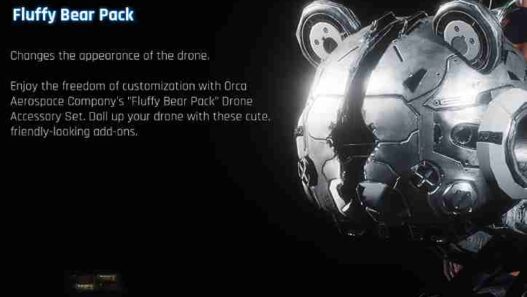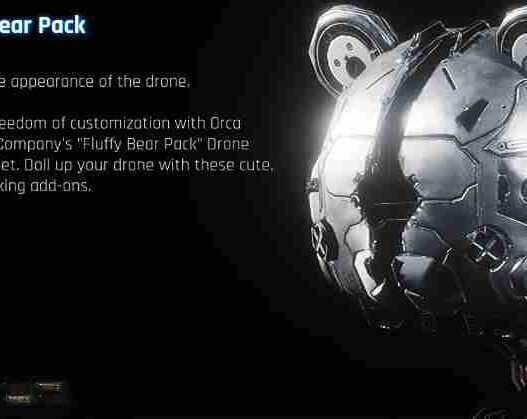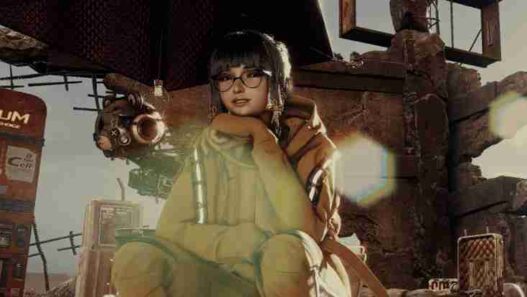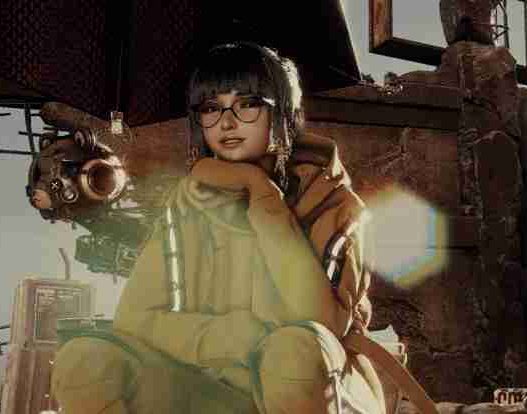SBOR ReShade preset intensifies Stellar Blade’s combat with vibrant visuals and dramatic effects. Complete installation guide for this action-enhancing preset.
Enhance your combat experience with SBOR, an intense ReShade preset designed to make every sword strike feel visceral and impactful through dramatic visual enhancements.
Key Features
- Heightened contrast for impactful combat visuals
- Vibrant color saturation
- Enhanced weapon glow effects
- Dynamic lighting adjustments
- Cinematic depth of field options
- Optimized for action sequences

Installation Requirements
- Latest ReShade version
- DirectX 11/12
- All essential ReShade effects installed
Installation Instructions
- Download and install ReShade
- Select Stellar Blade executable during ReShade setup
- Install all required effects when prompted
- Download SBOR preset package
- Place preset files in:
SteamLibrary\steamapps\common\StellarBlade\SB\Binaries\Win64 - Launch game and open ReShade interface (Home key)
- Select and activate SBOrgasmicReshade preset
Performance Notes
- Moderate performance impact (5-8% FPS decrease)
- Recommended for mid-high end systems
- Adjust intensity sliders for optimal performance
- Disable depth effects if experiencing frame drops
Credits: Romaera
If the above button is not working, download v1 here:
| Main Files | Download |