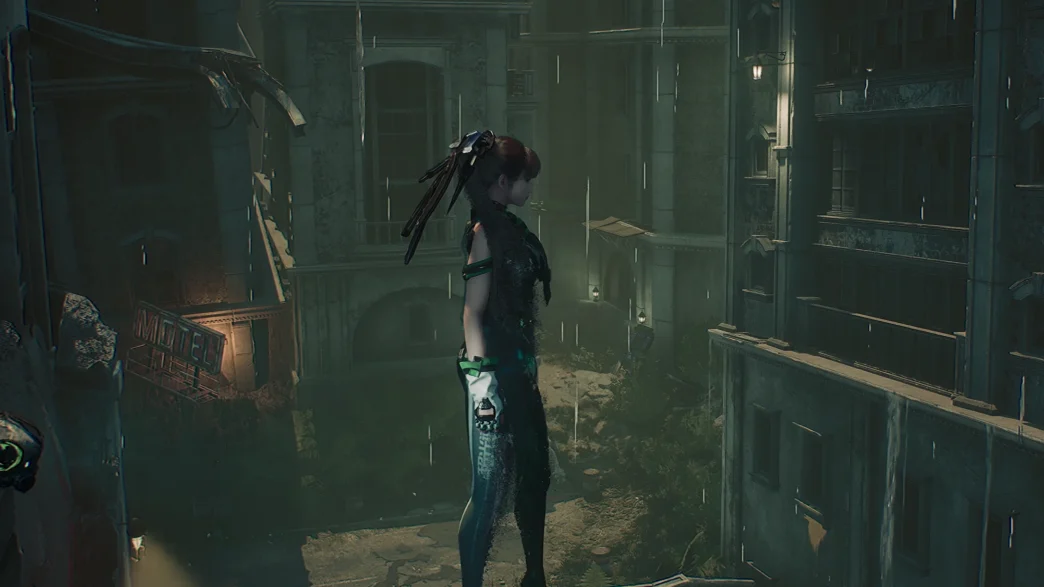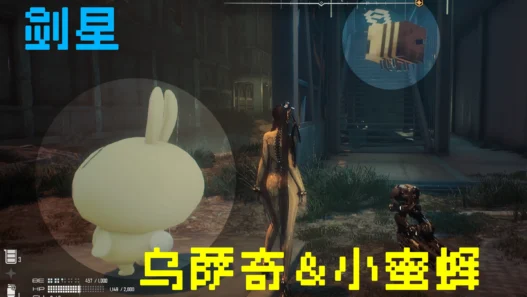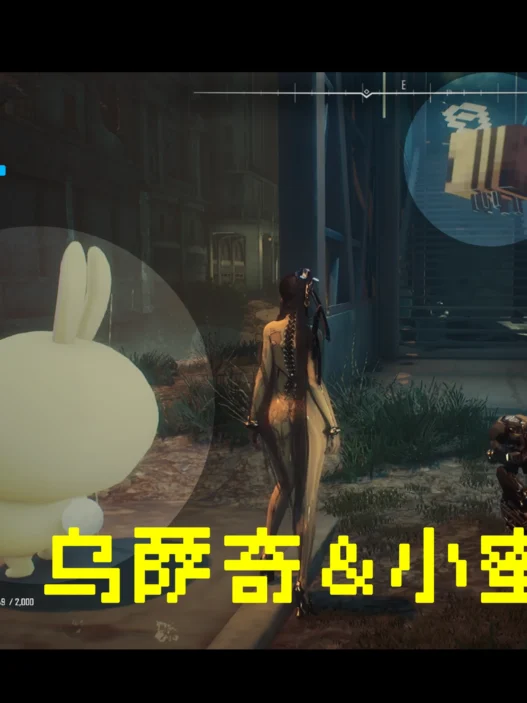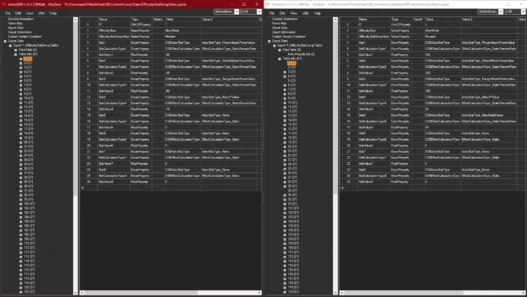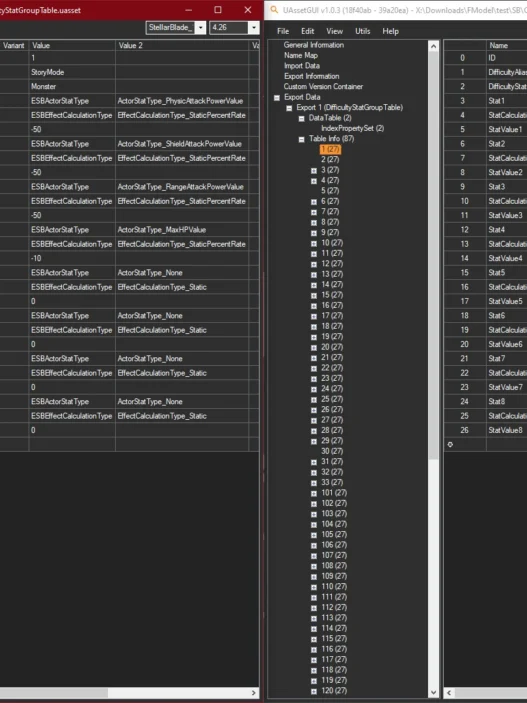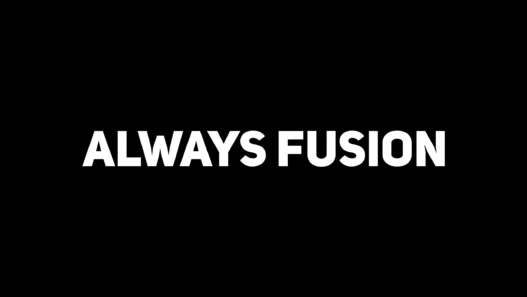Activate ghost mode to fly freely and explore out-of-bounds or hidden areas in Stellar Blade with simple keybinds.
Features
- Toggle ghost/no-clip mode with the
Period (.)key - Hold
Slash (/)key to display help overlay - Freely explore areas not accessible in normal gameplay
- Ideal for exploration, screenshots, or debugging
Installation
- Install UE4SS for Stellar Blade and launch the game once
- Navigate to:
StellarBlade\SB\Content\Paks\LogicMods
(CreateLogicModsif it doesn’t exist) - Extract the mod archive
- Place the following files into
LogicMods:GhostMode_P.pakGhostMode_P.ucasGhostMode_P.utoc
Launch the game and press . to toggle ghost mode.
Credits: TIDDYSTORM
Required: UE4SS
If the above button is not working, download v1 here:
| Main Files | Download |