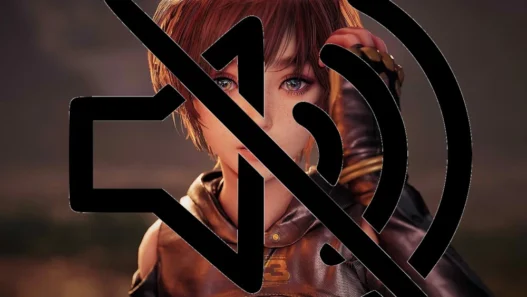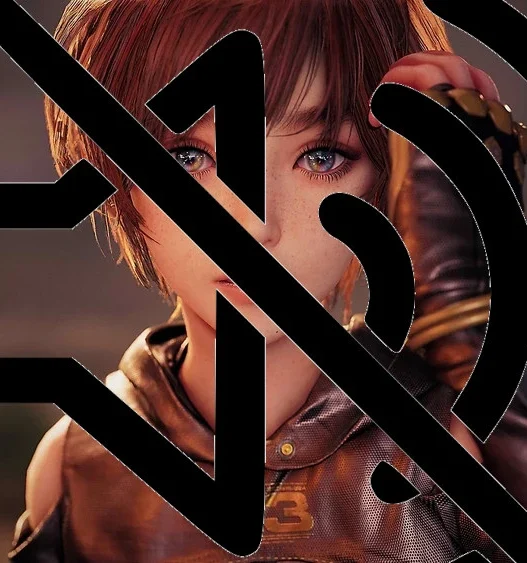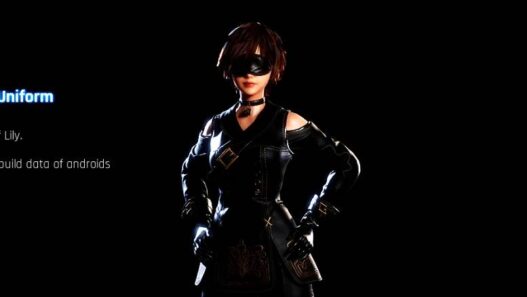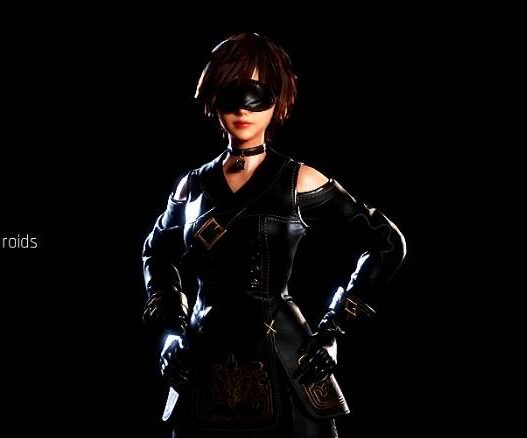This is a custom Engine.ini tweak made specifically for Steam Deck players who want a smoother and more consistent 30FPS experience in Stellar Blade.
It removes unnecessary post-processing effects and enhances clarity, all while lowering GPU strain and improving thermal performance.
What This Mod Does:
- Targets a stable 30 FPS
- Removes visual noise like film grain and chromatic aberration
- Reduces stutter and texture pop-in
- Improves thermal efficiency and keeps GPU temps lower
- Preserves good image quality without aggressive sharpening
Steam Deck Recommended Settings:
- Scaling Mode: FIT
- Scaling Filter: Sharp
- Sharpness: 3
Installation Instructions:
- Enter desktop mode on your Steam Deck
- Launch Stellar Blade at least once
- Download and extract the mod ZIP
- Double-click
Install_StellarBlade_Config.desktop - It auto-detects your Stellar Blade config folder and installs the tweak
- Done! Launch the game and enjoy smoother visuals
Note:
This config is still being tuned for the most demanding zones like Xion, where brief dips to 25–30 FPS may occur. Future updates will include battery-optimized versions and TDP recommendations.
Credits: ACLT
If the above button is not working, download v1 here:
| Main Files | Download |