This mod replaces the default startup splash art and main menu animation in Stellar Blade with your own custom visuals.
Ideal for players who want a personalized introduction when launching the game, or creators who want to brand their mod builds.
Features:
- Replace the Splash screen with any custom image
- Swap the main menu intro animation with your own
.bk2video - Supports both pre- and post-ending title animations
- Easy to install with manual file swaps
- No mod loader required

Included Options:
- Static image for splash screen (
Splash.jpg) - Animated
.bk2video to replace menu background
Installation Overview:
Splash Image Replacement:
- Extract the mod
- Go to:
StellarBladeSBContentSplash - Rename the original
Splash.bmpto something likeSplash1.bmpas backup - Place your new splash image in the folder
- Rename it to
Splash.jpg

Main Menu Animation Replacement:
- Copy the new
.bk2video to:
StellarBladeSBContentMovies - Backup the original
EVE_Title.bk2 - Rename the new file to
EVE_Title.bk2
Post-Game Users:
If you’ve completed the story and use the alternate end screen, rename the replacement video to:
EVE_Title_fusion.bk2
Credits: sakinashin
If the above button is not working, download v1.0 here.










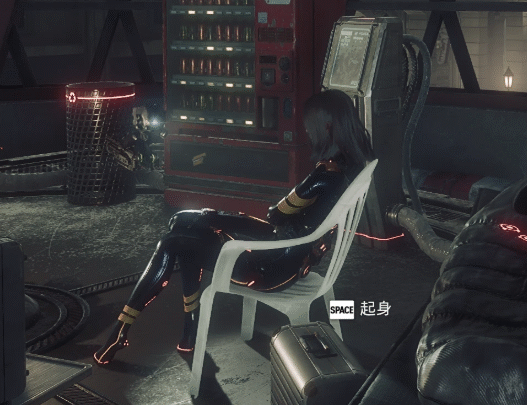


yea good enough