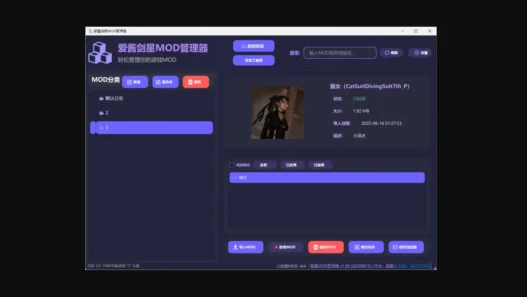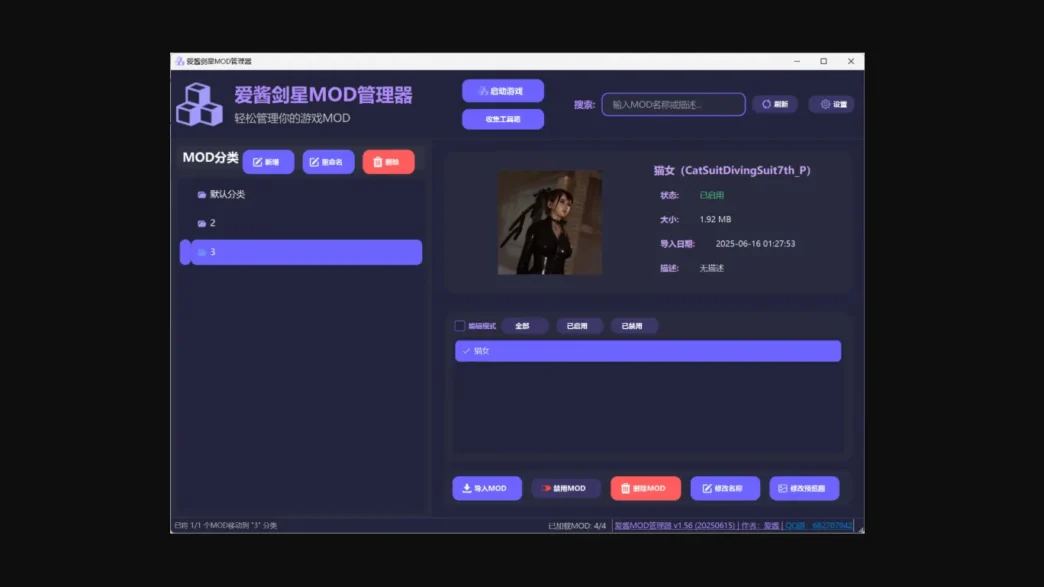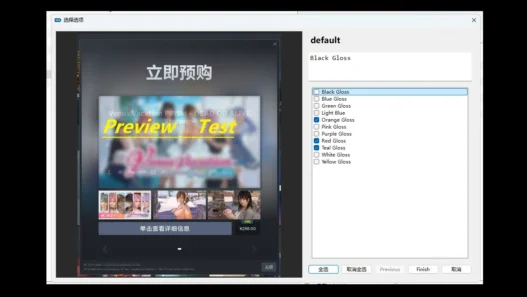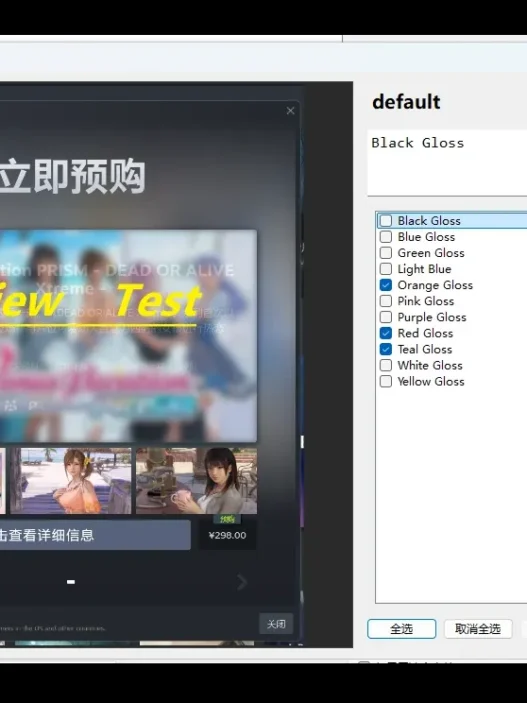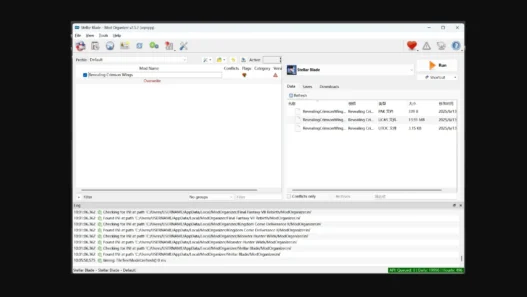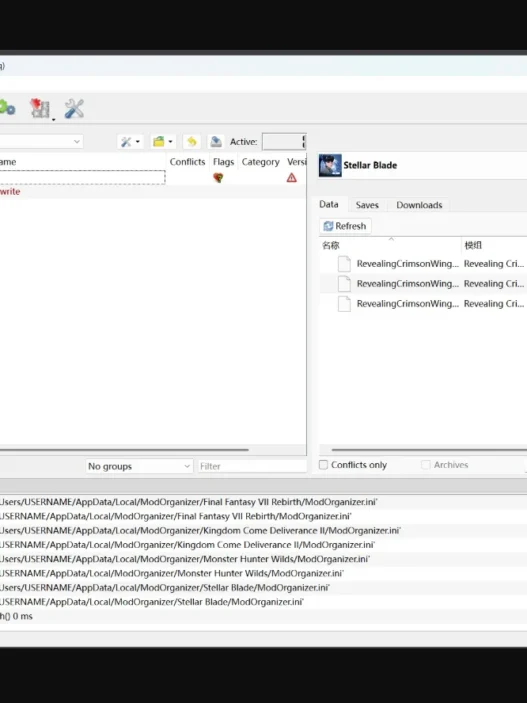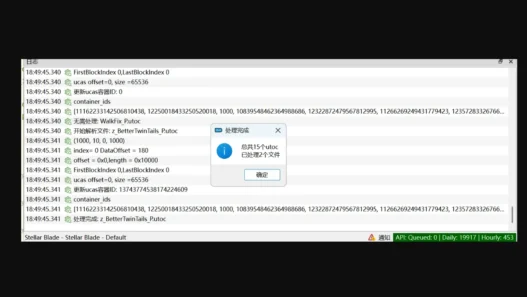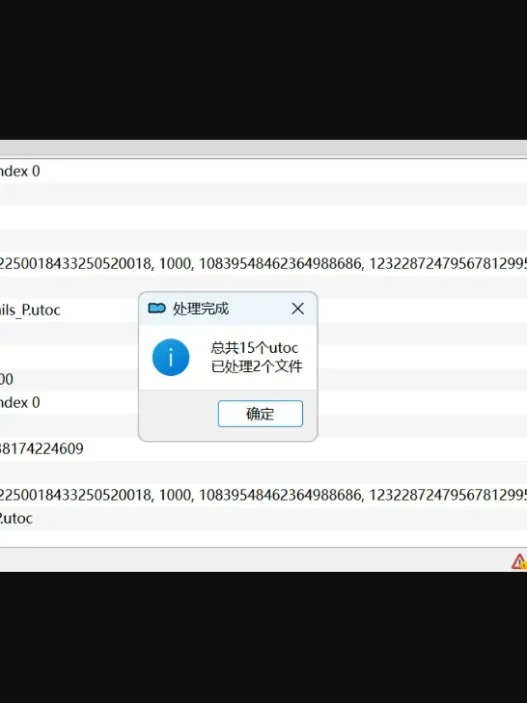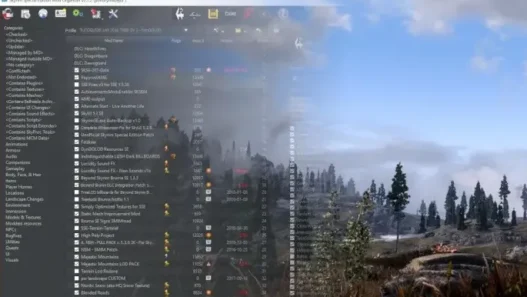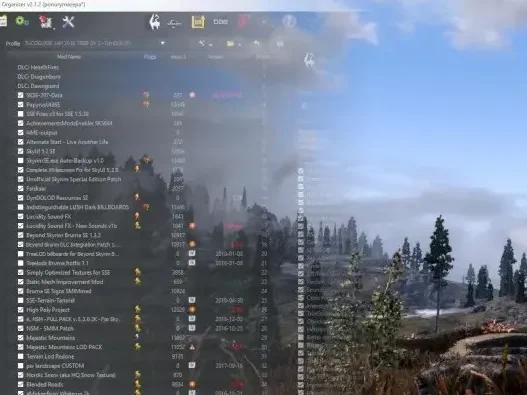Simple UE Mod Manager is a powerful yet user-friendly mod management tool for Stellar Blade, designed to streamline the entire modding experience.
It supports mod import, organization, custom labeling, and preview images, allowing you to browse, enable, disable, and sort mods with ease — all without manually touching the game files.
Core Features
- One-Click MOD Import: Quickly import
.pak,.ucas, and.utocmod files - Enable/Disable Mods Instantly: Toggle mods on or off without deleting or moving files manually
- Custom Names: Rename mods for easy recognition in your personal library
- Preview Images: Attach screenshots or thumbnails to each mod to visualize changes
- Category Management: Sort and organize mods by gameplay, cosmetics, quality-of-life, etc.
- Safe File Handling: Keeps your game directory organized without affecting original files

Ideal For
- Players with a large number of installed mods
- Content creators and testers who need to frequently switch between setups
- Users who want a clean, fast, and visual way to handle their mod library
Installation
- Download and install Simple UE Mod Manager
- Launch the tool and point it to your Stellar Blade game directory
- Start adding mods to your library and manage them from the intuitive UI
Credits: vee5208
If the above button is not working, download v1.6.4 here:
| v1.6.4 | Download |