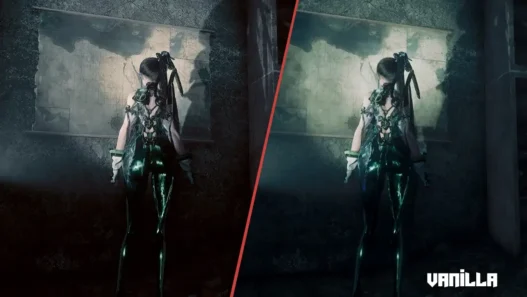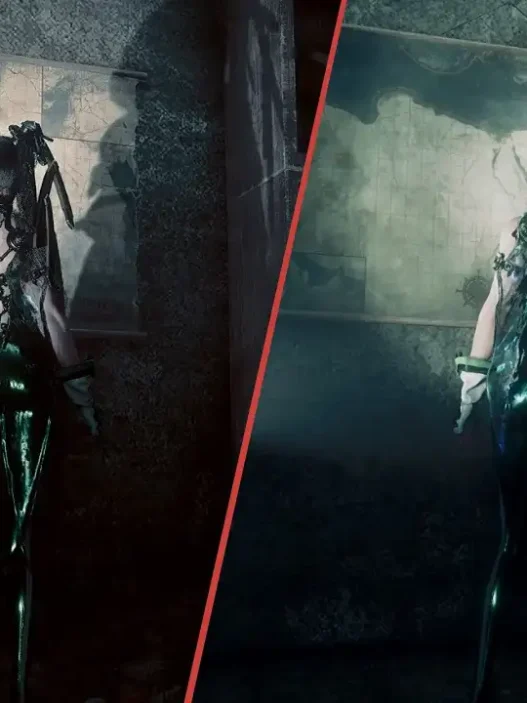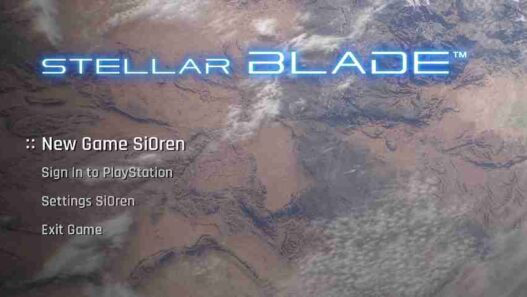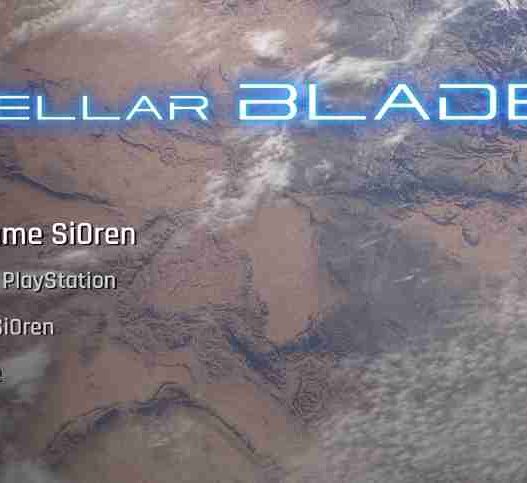Simple ReShade preset for Stellar Blade that sharpens visuals and enhances clarity with minimal performance impact.
This lightweight ReShade preset enhances image clarity by sharpening the game’s naturally soft or dull visuals. Ideal for players who want a crisper, cleaner image without major color grading or performance loss
What It Does:
- Sharpening effect applied to reduce blur.
- No dramatic color edits — preserves the game’s original art style.
- Lightweight and performance-friendly.
Requirements:
- ReShade must be installed. https://reshade.me

Installation Instructions:
- Download and install ReShade to:
\Steam\steamapps\common\StellarBlade\SB\Binaries\Win64\SB-Win64-Shipping.exe - During setup, select DirectX 11/12 (whichever applies).
- Download the Simple ReShade preset.
- Place the
.inipreset file into the same directory as the game executable. - Launch the game and press
Hometo open ReShade UI. - Select the Simple ReShade preset from the dropdown menu.
Optional Tip: Adjust in-game brightness and contrast to fine-tune visuals as needed.
Credits: JayMoul
If the above button is not working, download v1 here:
| Main Files | Download |