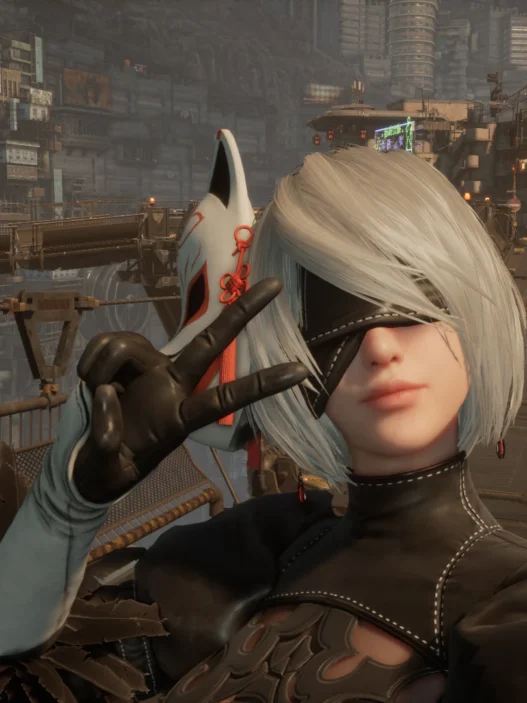This mod provides a custom Engine.ini configuration tailored specifically for RTX 4060 (8GB) users running DLAA at 1080p / 60 FPS in Stellar Blade.
It focuses on removing unnecessary post-processing effects and improving performance and visual clarity for smoother, cleaner gameplay.

Key Benefits:
- Removes visual clutter including:
- Volumetric fog
- Film grain
- Motion blur
- Chromatic aberration
- Sharper DLAA image output
- Smoother texture streaming to reduce pop-in and stutter
- More consistent frame pacing with fewer dips
- Keeps GPU temperatures under control (under 80°C)
- Reduces VRAM usage (~7–7.5GB on an 8GB card)

Target System Specs:
- GPU: NVIDIA RTX 4060 (8GB)
- CPU: Any modern i5 or i7
- Resolution: 1080p
- DLSS Mode: NVIDIA DLAA (not DLSS Quality or Performance)
- VSync: On
- NVIDIA Reflex: Off
- DLSS Frame Generation: Off
- Target FPS: 60 (locked)

Installation Instructions:
Vortex Method (Recommended):
- Download the mod and install it using Vortex.
- Follow the prompts for automatic setup.
Manual Method:
- Download the mod archive.
- Extract the file.
- Copy the
Engine.inifile to:%LOCALAPPDATA%\SB\Saved\Config\WindowsNoEditor\ - Overwrite if prompted.
- Launch the game.

Important Notes:
- Best suited for DLAA users seeking consistent 60 FPS with improved visual clarity.
- Designed to eliminate visual clutter and sharpen image output without overheating the GPU.
- This configuration does not disable DLAA — it enhances DLAA quality while removing distractions.
- If you’re using resolutions other than 1080p or different DLSS modes, your results may vary.
Credits: ACLT
If the above button is not working, download v1 here:
| Main Files | Download |