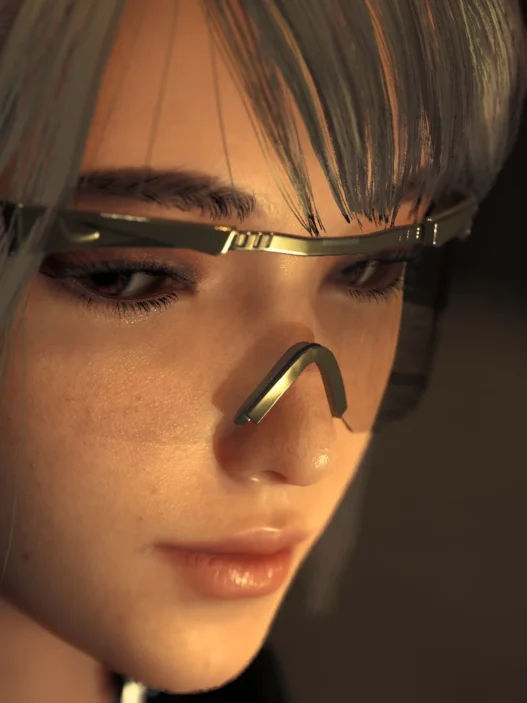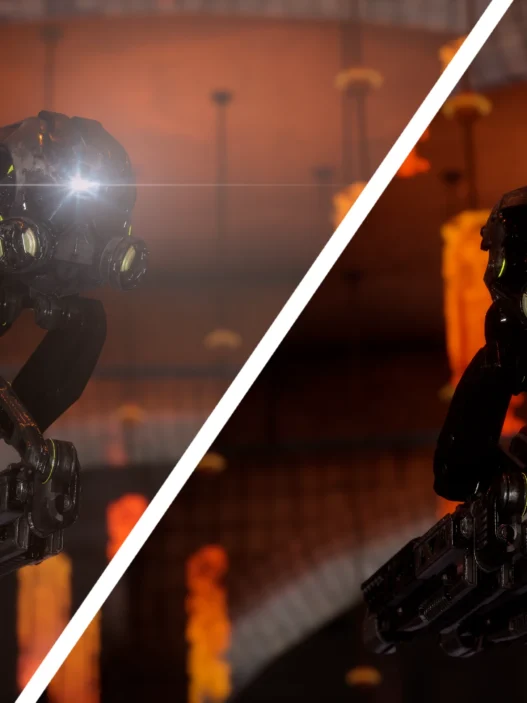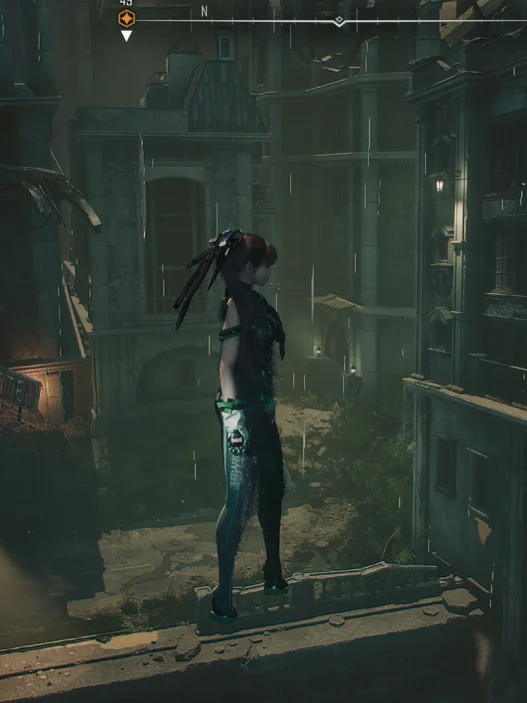Break free from camera restrictions with the Photo Mode No Collision mod. This simple but powerful modification removes all collision barriers from the photo mode camera, allowing you to clip through walls and objects for the perfect shot from any angle.
Key Features
- Complete removal of photo mode camera collision
- Freedom to position camera anywhere in the environment
- Perfect for capturing unique angles and compositions
- Maintains all other photo mode functionality
- Works alongside other photo mode enhancements
Installation Instructions
- Download and install UE4SS (required dependency):
- Extract the zip and copy ALL contents to:
StellarBlade/SB/Binaries/Win64
- Extract the zip and copy ALL contents to:
- Install the Photo Mode No Collision mod:
- Extract the mod files from the zip
- Navigate to your game directory:
StellarBlade/SB/Content/Paks/ - Create a “LogicMods” folder if it doesn’t exist
- Place the mod files in the “LogicMods” folder (NOT “~mods”)
- Do not rename any files
Important Notes
- This mod requires UE4SS to function properly
- Must be placed in the “LogicMods” folder specifically
- Works best with the latest game version
- Does not affect normal gameplay camera behavior
- Always back up your saves before installing mods
Credits: Ewan Howell
If the above button is not working, download v1 here:
| Photo Mode No Collision | Download |
Required: UE4SS Latest Build