Tired of your character disappearing in photo mode when the camera gets too close? The Photo Mode Don’t Hide The Character Model mod solves that by keeping EVE (and now many NPCs) fully visible at all distances.
This mod lets you take up-close, cinematic shots without your subject vanishing—ideal for modders, photographers, and anyone looking to capture the perfect in-game moment.

Features:
- Keeps EVE and supported NPCs visible in close-up photo mode shots
- Auto-triggers via photo mode movement keys (WASD / thumbstick)
- Adapts to custom keybinds automatically
- NPC visibility loads only once per session (via keybind, not menu access)
- FOV changes may hide the model—just move the camera slightly to fix

Installation Instructions:
- Download and extract the mod files
- Navigate to:
...StellarBladeSBContentPaks - Create a new folder called
LogicModsif it doesn’t already exist - Place the following files into the
LogicModsfolder:Photo_Mode_Dont_Hide_Character_Model_P.pakPhoto_Mode_Dont_Hide_Character_Model_P.ucasPhoto_Mode_Dont_Hide_Character_Model_P.utoc
Important: Do not rename the files or place them in~mods—the mod won’t work otherwise
UE4SS Requirement:
This mod requires the Custom UE4SS Build for Stellar Blade.
To install UE4SS:
- Extract the UE4SS zip
- Copy all files into:
...StellarBladeSBBinariesWin64
Compatibility Notes:
- Safe with most
.pakmods - Load NPCs only via the photo mode keybind for full functionality
If the above button is not working, download v1.2 here.






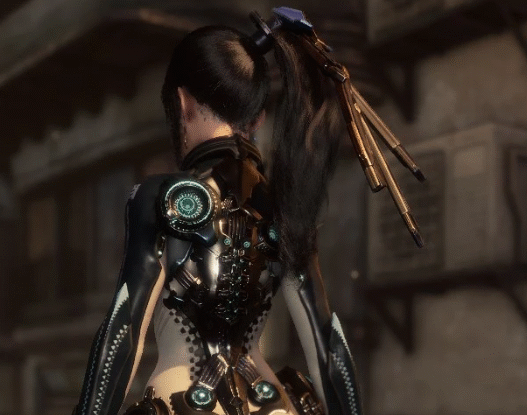


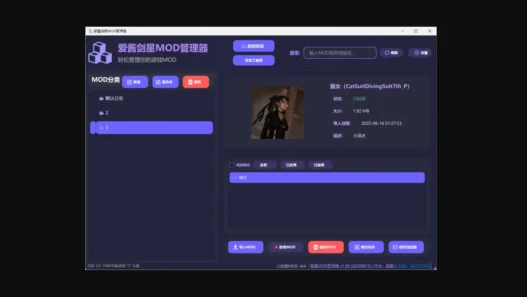
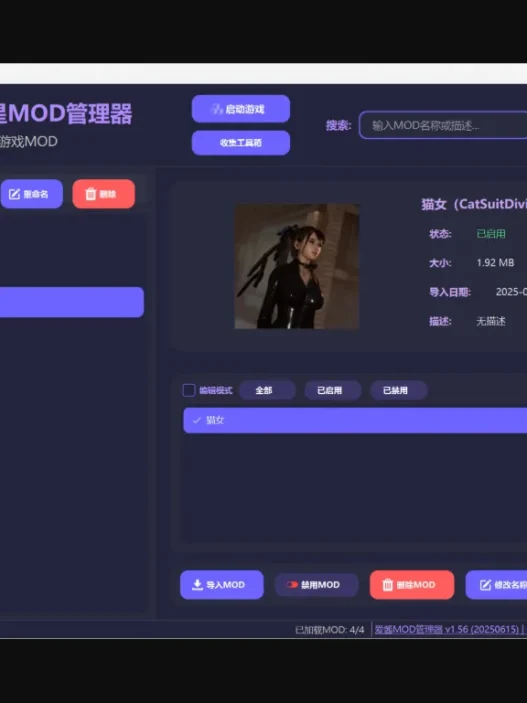
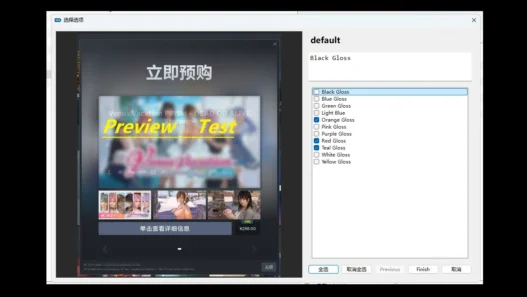
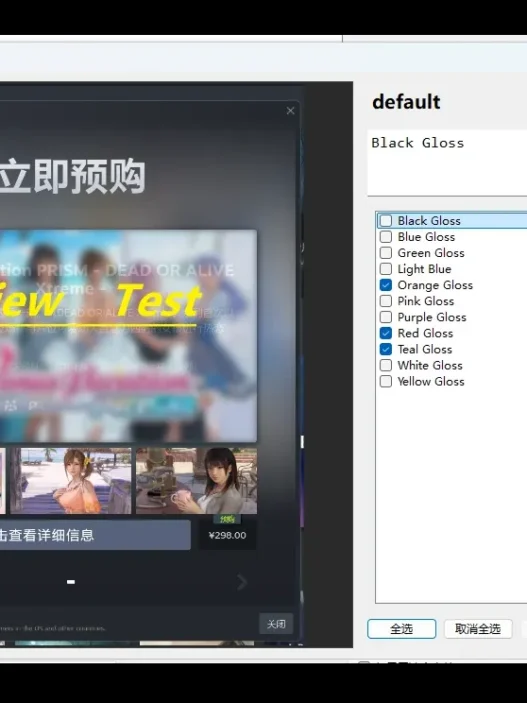
the character disappears at the edges of the screen when I move the camera close. This mod is great, but is there any way to remove all the restrictions?