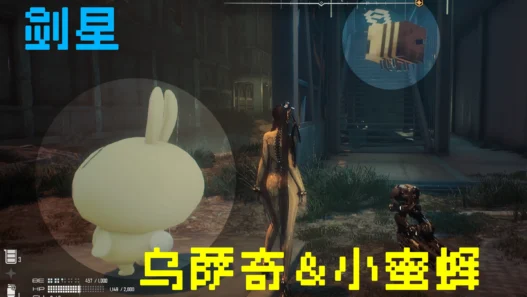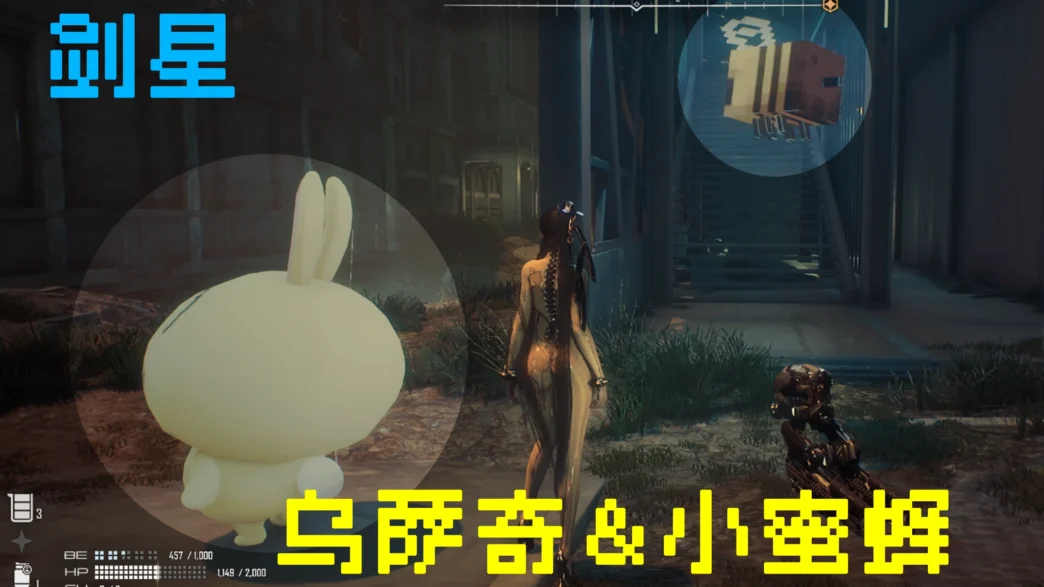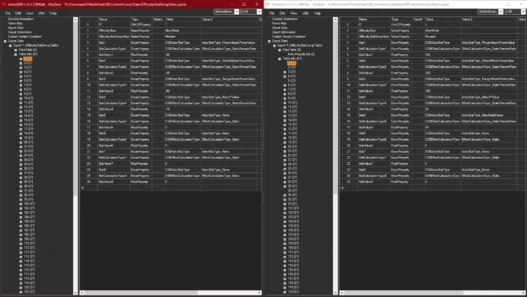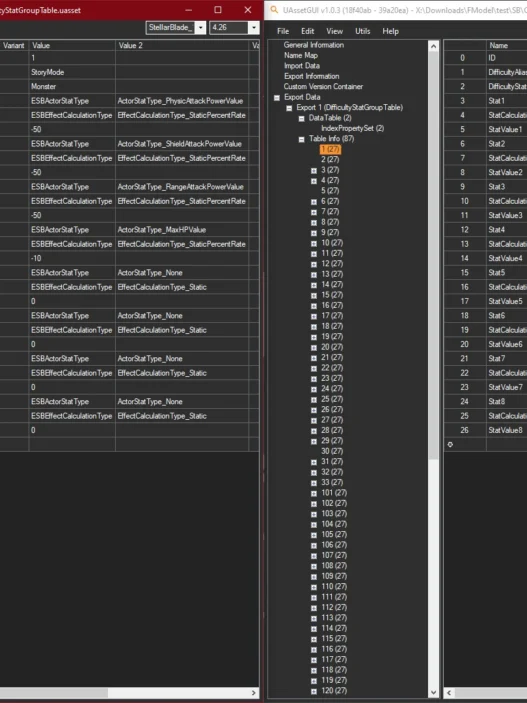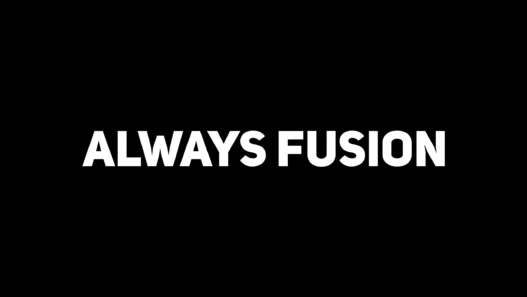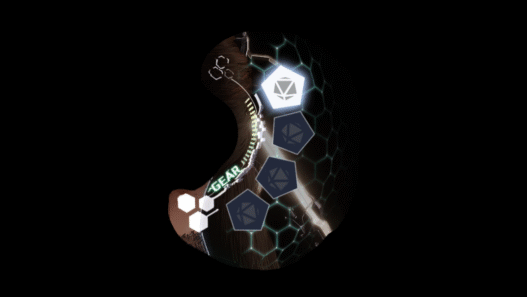This mod adds two adorable pet companions to Stellar Blade: Chiikawa’s Usagi and the Minecraft Bee.
The bee has been reoriented to face the player more naturally, and the screen watermark has been removed for a cleaner view. Both pets follow you around during gameplay.
Features
- Chiikawa’s Usagi as a pet follower
- Minecraft Bee companion
- Press NumPad 5 to summon bees
- Press NumPad 6 to summon Usagi
- Adjusted bee orientation to face the player
- Removed mod signature watermark from screen
Installation:
- Unzip the downloaded archive
- Copy the contents into your game folder:
StellarBlade\orStellarBladeDemo\(mod includes built-in UE4SS) - Launch the game
- Use Numpad 5 for bees, Numpad 6 for Usagi
Required: UE4SS 3.1.0 for StellarBlade
Credits: Mr-Sea
If the above button is not working, download v1 here:
| Main Files | Download |