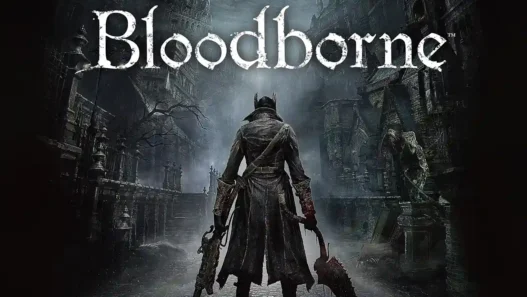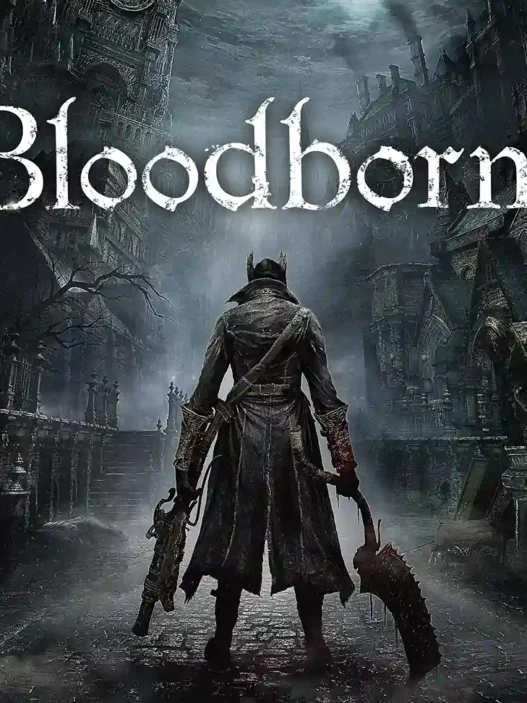Begin your New Game Plus journey in Stellar Blade with a perfect save file created after a full 100% completion run. This file includes all collectibles, completed quests, outfits, upgrades, and unlockables.
The game was finished with the “Making New Memories” ending, ensuring maximum story progression and feature access from the start of NG+.
Features Included:
- All outfits (including DLC and unlockables)
- Max weapon and ability upgrades
- All camps discovered
- All collectibles and side missions completed
- “Making New Memories” ending triggered
- Optional cosmetics and unlocks preserved
- NG+ Ready — starts immediately at the first moment of the New Game Plus playthrough
Installation Instructions:
- Disable Steam Cloud for Stellar Blade to avoid save conflicts
- Navigate to the save file directory:
C:\Users\[Your Username]\AppData\Local\SB\Saved\SaveGames\[Your Steam ID]\ - Place the downloaded
StellarBladeSave00.savfile into this folder - Launch the game and load your NG+ save from the menu
Replace
[Your Username]with your Windows username and[Your Steam ID]with your Steam numeric ID
Important Note:
Using this save may trigger achievements automatically upon load, depending on your current progress and what has already been unlocked.
This cannot be reversed, so use with caution if you care about achievement integrity.
Credits: Pipious
If the above button is not working, download v1 here:
| Main Files | Download |