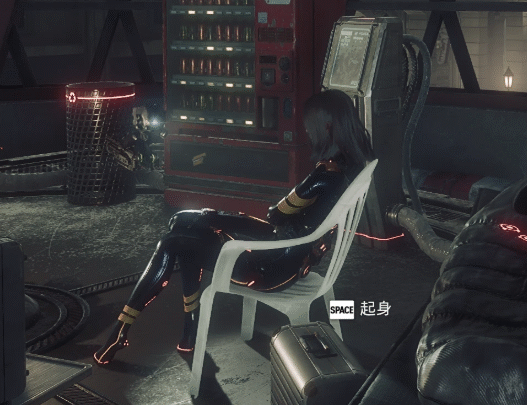A custom ReShade preset for Stellar Blade that enhances shadows, color depth, contrast, and detail clarity while removing tints. Works on both full release and BETA. Ideal for 4K setups.
This ReShade improves the quality of the game’s graphics, making the experience more immersive and visually appealing. It enhances grayscale, shadows, color contrast, small details, adds ambient light, and removes the screen tint.
It is compatible with both the full release and beta versions of Stellar Blade.
Tested setup:
4K TV 50″
100% sRGB
3840 x 2160p (UHD)
Key improvements:
- Enhanced grayscale and shadows
- More vibrant, natural color rendering
- Added ambient lighting for depth
- Sharpened scene details
- Screen tint removal
- Balanced contrast and tone curves
Recommended in-game settings:
Base Sharpness: 3
NVIDIA DLSS Sharpness: 1
Gamma: 30 (or adjust based on your display)

Installation:
- Download the ZIP file containing the ReShade setup and preset
- Install ReShade for Stellar Blade (install all effects, do not install AddOns). If you need help, search for a ReShade installation tutorial
- Copy the
NEO Stellar Blade.inipreset file into this folder:- Full release:
StellarBladeSBBinariesWin64 - Demo:
StellarBladeDemoSBBinariesWin64
- Full release:
- Launch the game, press the
Homekey to open ReShade - Select NEO Stellar Blade from the preset list
- Adjust in-game graphic settings as listed above
Note:
Preset is balanced for visual clarity without over-processing. No post-sharpening blur or overly dramatic effects. Ideal for gameplay, cinematic screenshots, or exploration.
If the above button is not working, download here.