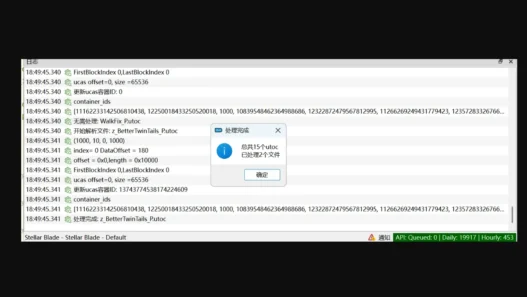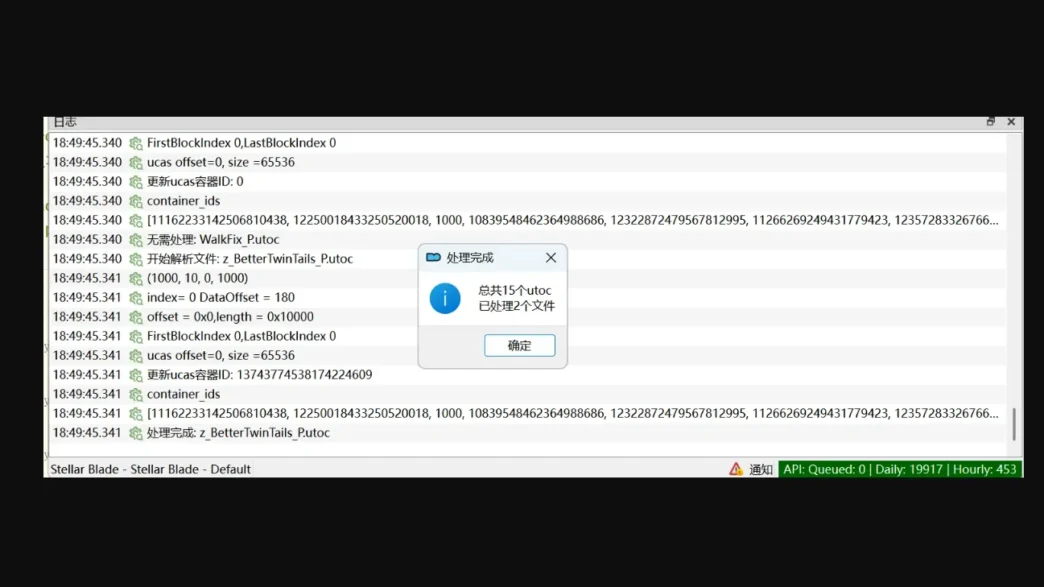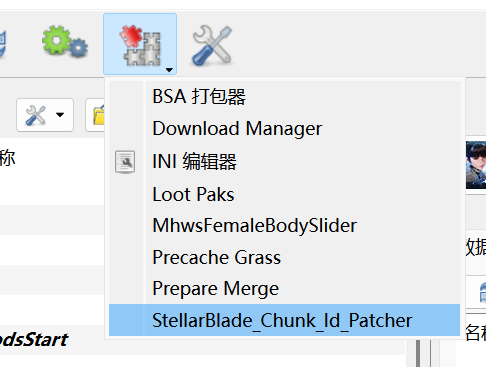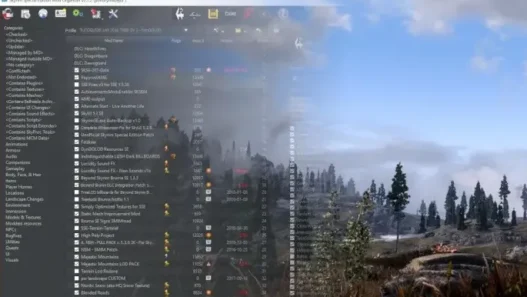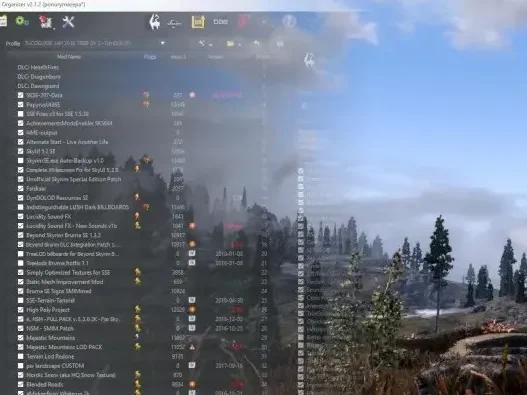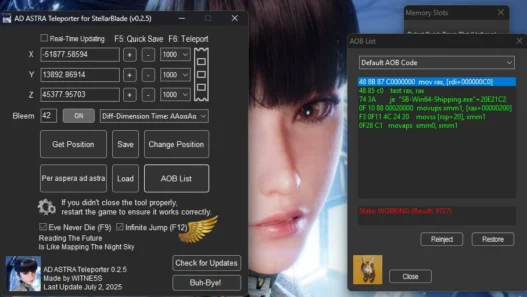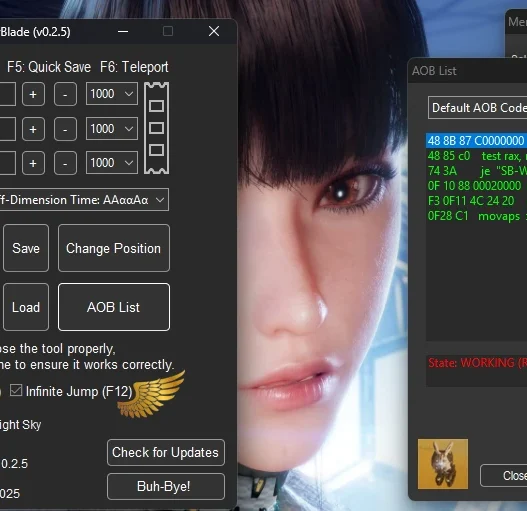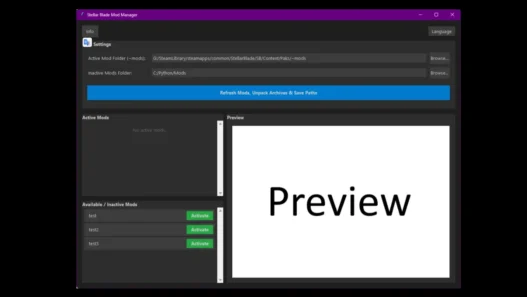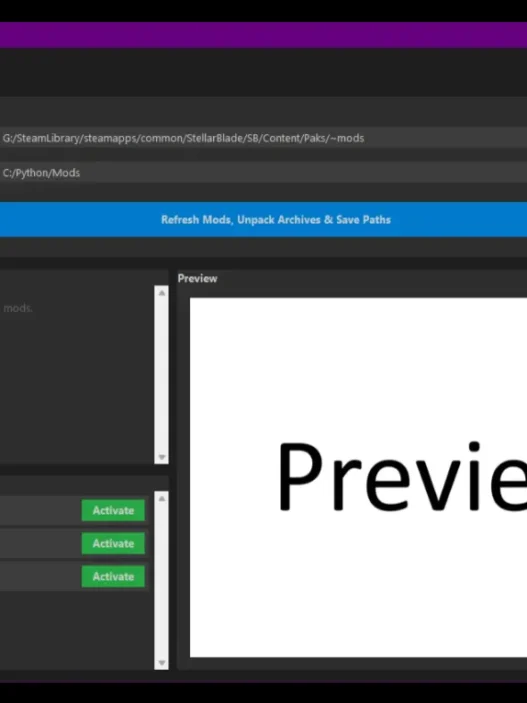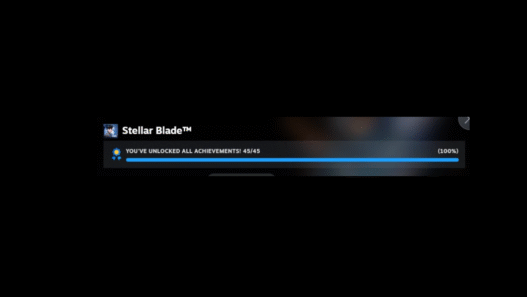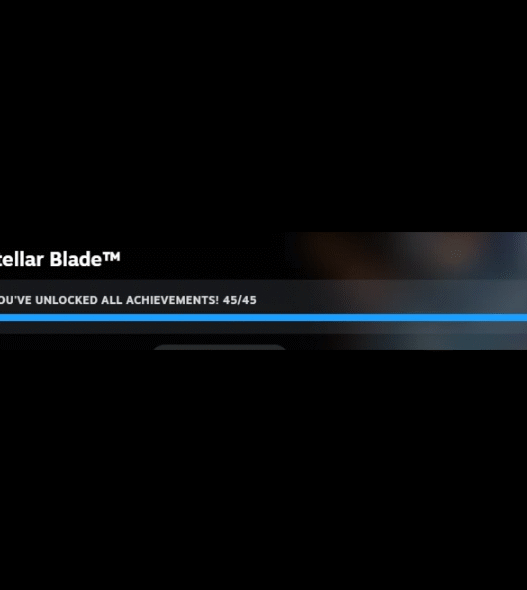Eliminate mod conflicts with the Mod Pak Chunk ID Patcher, a one-click solution for resolving pak file ID issues in Stellar Blade.
This essential tool automatically detects and fixes conflicting Container_Id and Package_Id assignments to ensure your mods work together smoothly.
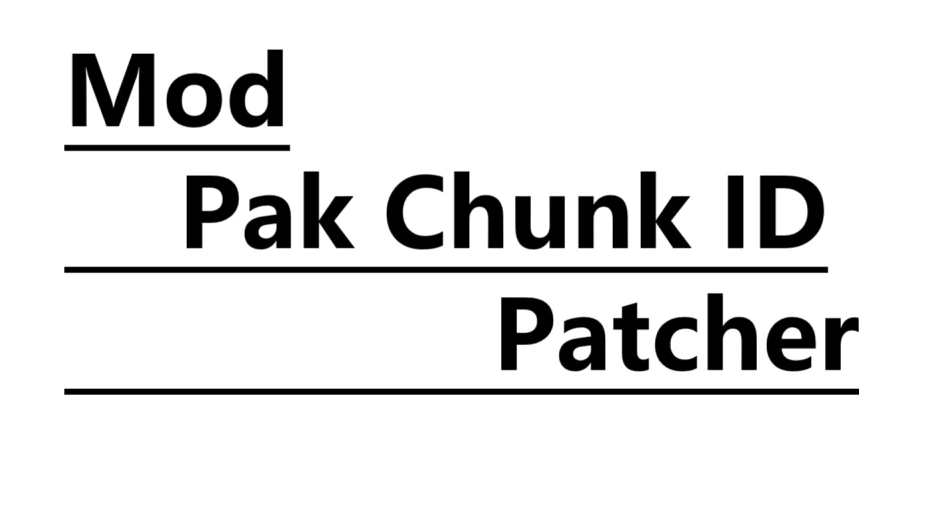
Key Features
- Automatic detection of duplicate Container_Id values
- Instant resolution of Container_Id conflicts by assigning unique IDs
- Detailed conflict logging showing modname: old id -> new id
- Package_Id conflict reporting to help identify problematic mods
- Prevents game crashes caused by ID conflicts
- Maintains mod functionality while resolving issues
How It Works
The patcher scans all installed mods for Container_Id duplicates and automatically assigns new unique IDs to prevent conflicts.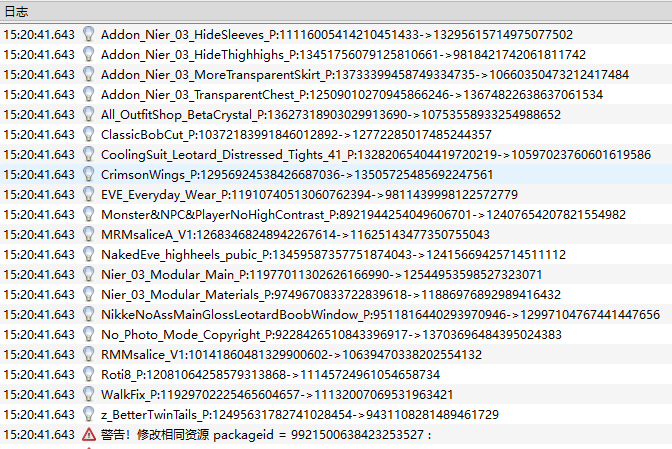
For Package_Id conflicts (which cannot be automatically modified without breaking mods), it provides detailed reports so you can manually resolve them.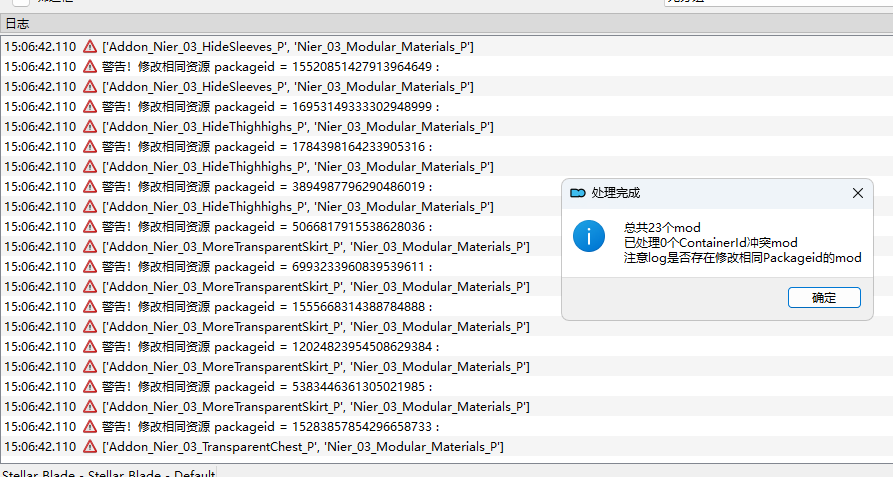
Installation
- Ensure you’ve installed all required mods before creating your Stellar Blade MO2 instance
- Extract the *.py file from the patcher package
- Place the file in your Mod Organizer 2 plugins folder: Mod Organizer 2/plugins/
- Restart Mod Organizer 2 to activate the patcher

Important Notes
- Package_Id conflicts require manual resolution as they cannot be automatically modified
- Always check the log file after patching to verify all conflicts were resolved
- Regular patching is recommended when adding new mods
- Works best when used alongside Mod Organizer 2 SUPPORT
Required:
manager Mod Organizer 2 SUPPORT – NEED this or you can not use mo2 with stellar blade
Mod Organizer 2 – A required plugin for modding
Credits: aqeqqq
If the above button is not working, download v1.2 here:
| Main Files | Download |