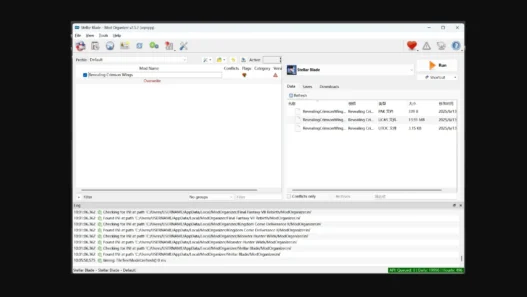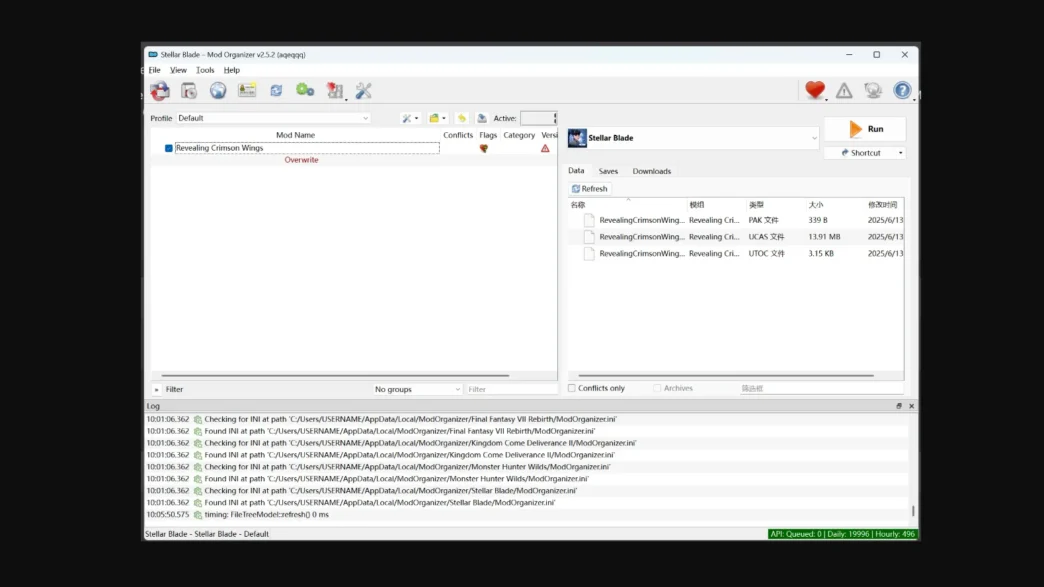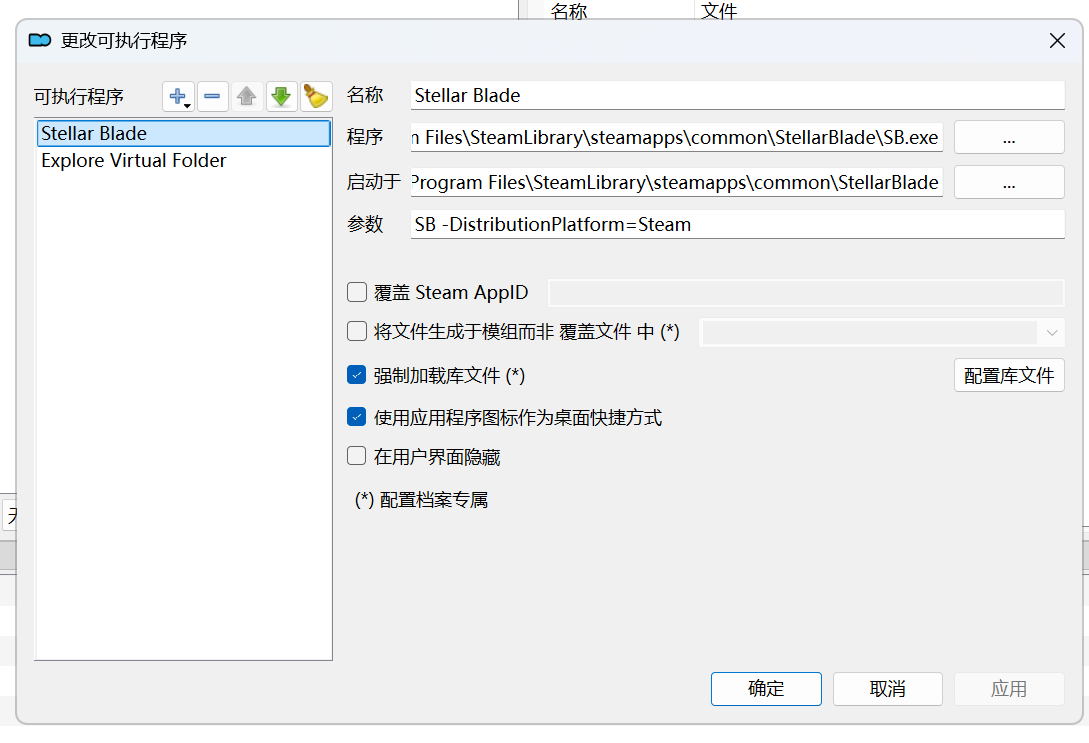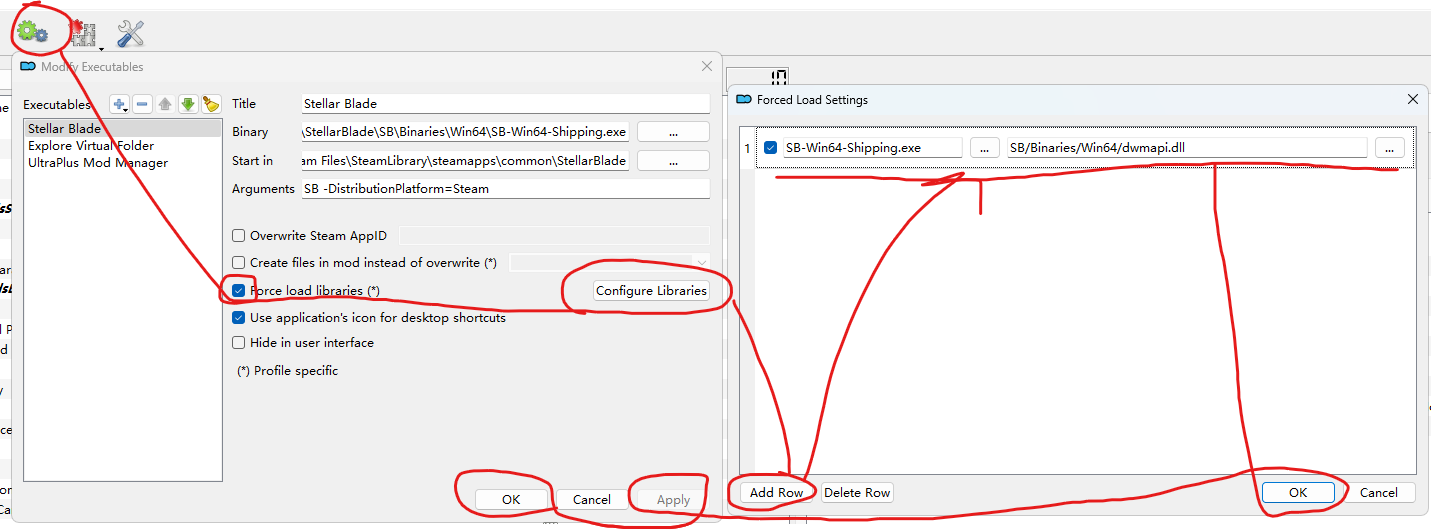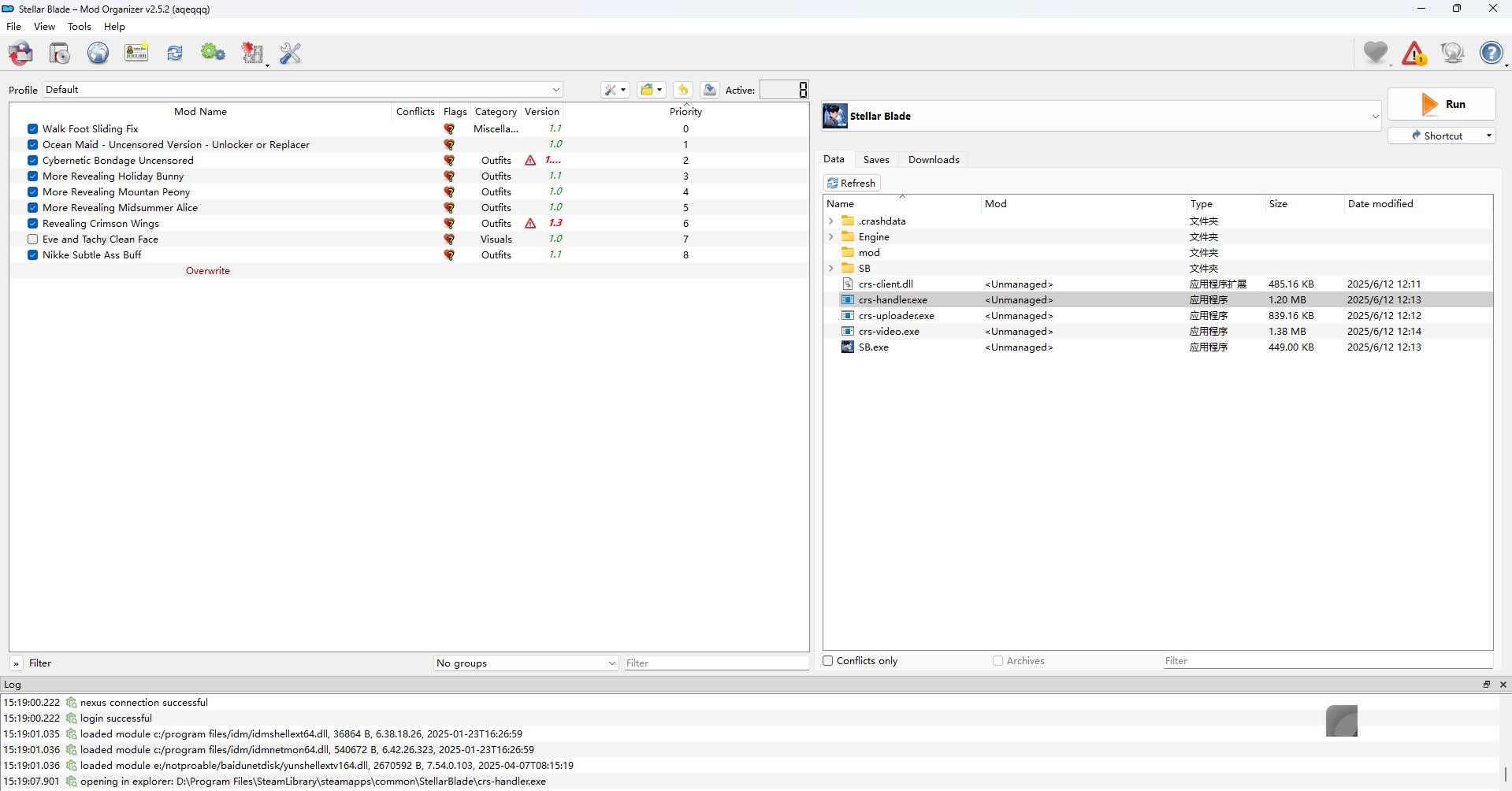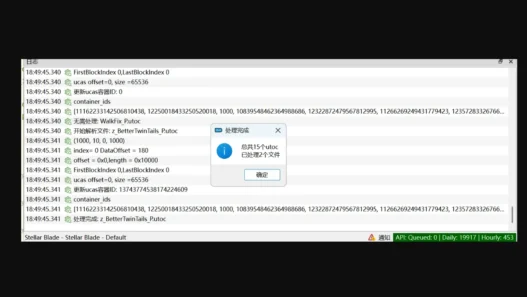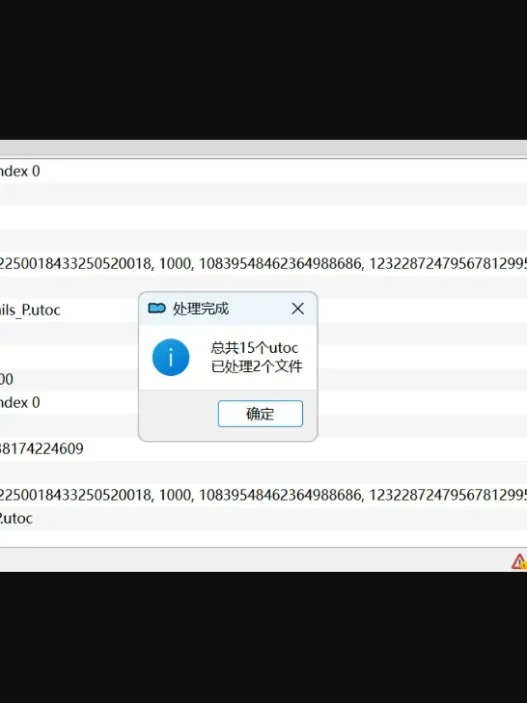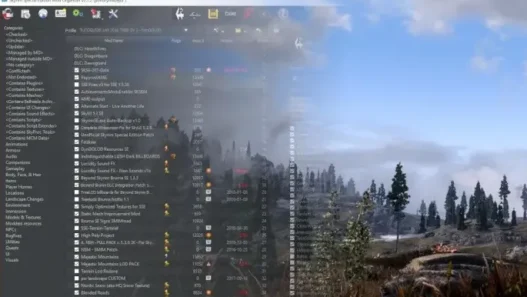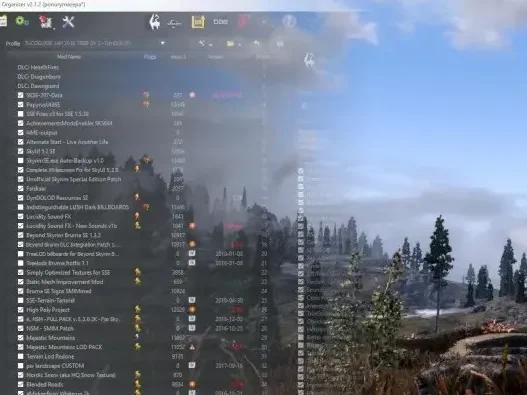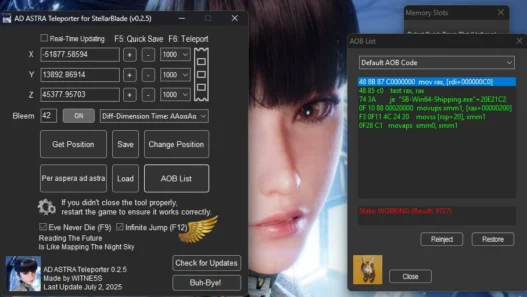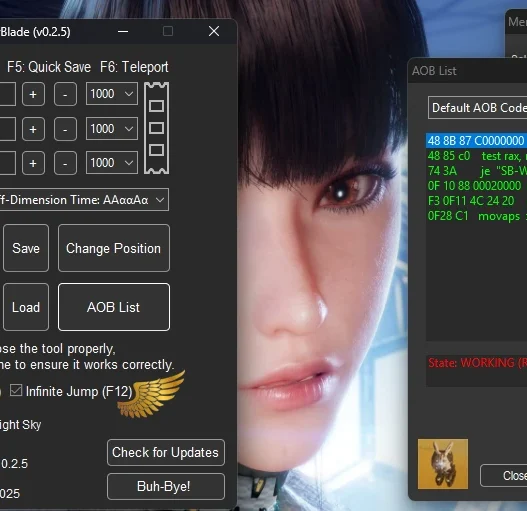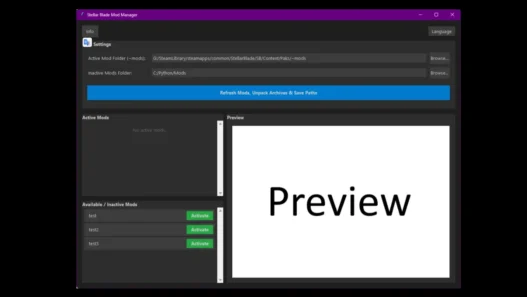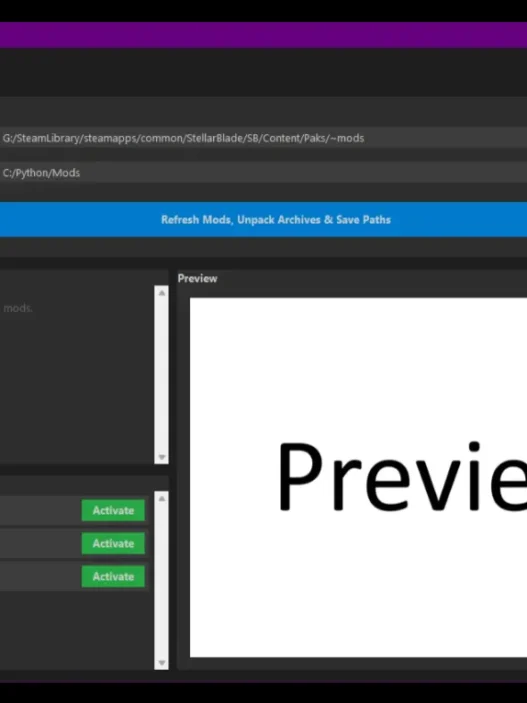Take your Stellar Blade modding to the next level with the official Mod Organizer 2 SUPPORT plugin. This essential tool enables full MO2 functionality for Stellar Blade, allowing for organized and hassle-free mod management.
Key Features
- Full Mod Organizer 2 integration for Stellar Blade
- Supports automatic mod installation through MO2 installer
- Works seamlessly with UE4SS mods
- Maintains clean mod organization and load order
Installation and Setup
- Unzip game_stellarblade.py and place it in your MO2 plugins folder: mo2_root/plugins/basic_games/games
- Launch Mod Organizer 2 and create a new instance for Stellar Blade

- Add these startup parameters: “SB -DistributionPlatform=Steam”

- Install mods using the MO2 installer plugin for automatic installation
- UE4SS Configuration:


After installing UE4SS, you must add force-load DLL settings for:- SB-Win64-Shipping.exe
- SB/Binaries/Win64/dwmapi.dll
Important Notes
- Always use the latest version of Mod Organizer 2
- The SUPPORT plugin is required for proper MO2 functionality with Stellar Blade
- Follow mod installation instructions carefully to avoid conflicts
Required
Off-site requirements
Mod Organizer 2
Mods requiring this file:
Mod Organizer 2 SUPPORT Installer
Mod Pak Chunk ID Patcher
Credits: aqeqqq
If the above button is not working, download v1 here:
| Main Files | Download |