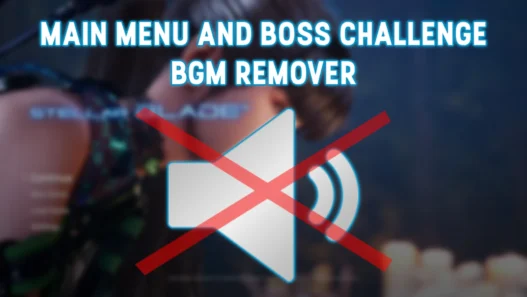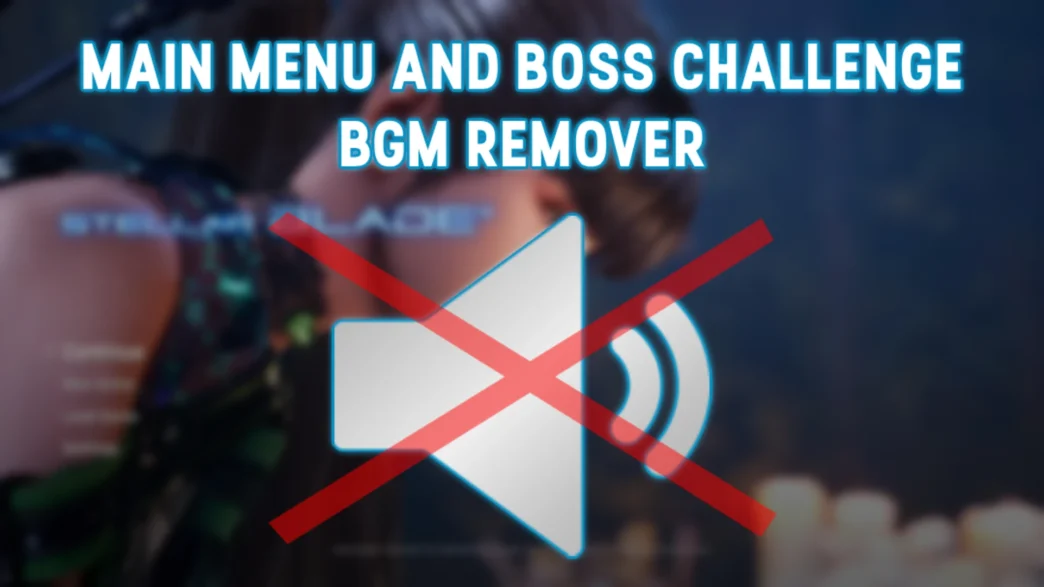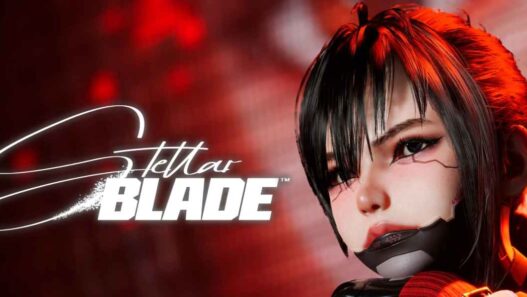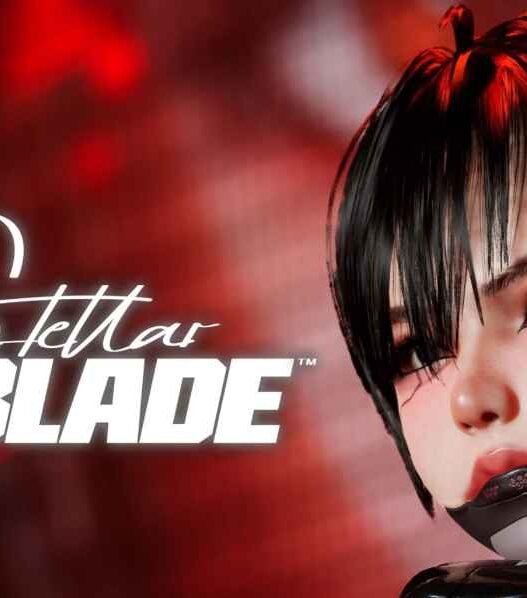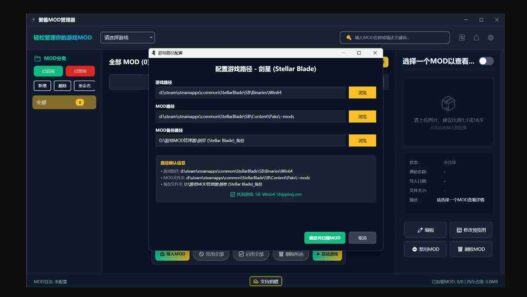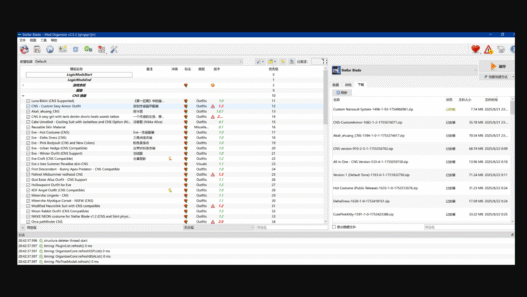Remove main menu and boss challenge music in Stellar Blade with this clean mod. Ideal for use with custom background video mods. Silent menu experience.
Removes the background music that plays during the Main Menu and Boss Challenge Menu screens. Perfect for users who prefer a silent backdrop or use custom video background mods without music clashing.
Use Case:
This mod is especially useful when paired with main menu background video mods such as:
- Naraka Bladepoint and Nier Automata linkage PV 4K
- NIKKE x Stellar Blade Menu Background Video
- Xandria – Universal (GMV) – Main Menu Video Randomiser
- Any mod utilizing Better Stellar Blade – PC Launch Trailer – Main Menu Video Randomiser
Requirements:
Ensure one of the following mods is installed to replace the title screen video or randomize it:
- Better Stellar Blade – PC Launch Trailer – Main Menu Video Randomiser
- Main Menu Video Mods listed above
Installation Instructions:
- Download and extract the mod archive.
- Navigate to the game’s installation directory:
X:\Steam\steamapps\common\StellarBlade\SB\Content\Paks\~mods - If the
~modsfolder doesn’t exist, create one. - Place the extracted files into the
~modsfolder. - Launch the game.
Note:
This mod only disables the menu BGM. It does not affect in-game music or cutscene audio.
Required and Compatible Mods:
- Required – Naraka Bladepoint and Nier Automata linkage PV 4K
- Required – Nikke x Stellar Blade Menu Background Video:
Extremely Highly Recommended - Optional – Better PC Launch Trailer Main Menu Video Randomiser:
Used to remove main menu title music - Optional – Xandria – Universal (GMV) – Main Menu Video Randomiser:
Use to remove main menu title music
Credits: SLeNd3rMaN23
If the above button is not working, download v1 here:
| Main Files | Download |