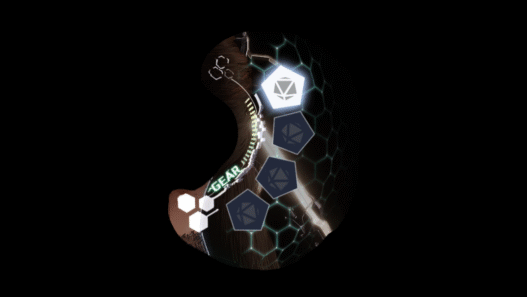This HDR Fix Mod for Stellar Blade corrects two common issues with HDR rendering: black levels (black floor) and excessive peak brightness (originally capped at 2000 nits).
The mod also includes an optional version that reduces the game’s strong red/orange tint for a more neutral color balance.
Features:
- Limits HDR peak brightness to 1000 nits (ideal for OLED displays)
- Sets proper black floor to 0 for deep blacks without grayish tones
- Optional version to reduce red/orange hue
- Subtle and non-intrusive – no aggressive color reshading or tonemapping
- Not intended for SDR monitors
Notes:
- Some shadows may appear darker — adjust in-game brightness only (keep at 50% for best results)
- This is a technical fix, not a cinematic reshade overhaul
- Not compatible with most SDR ReShade presets
Installation Instructions:
- Download the
.inifile - Place it into:
StellarBlade\SB\Binaries\Win64 - When installing ReShade, make sure to select and enable
AdvancedAutoHDR.fx
Enjoy more accurate HDR visuals in Stellar Blade without sacrificing visual fidelity or screen clarity.
Credits: Romi
If the above button is not working, download v1 here: