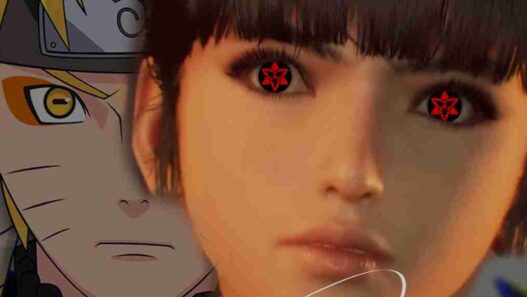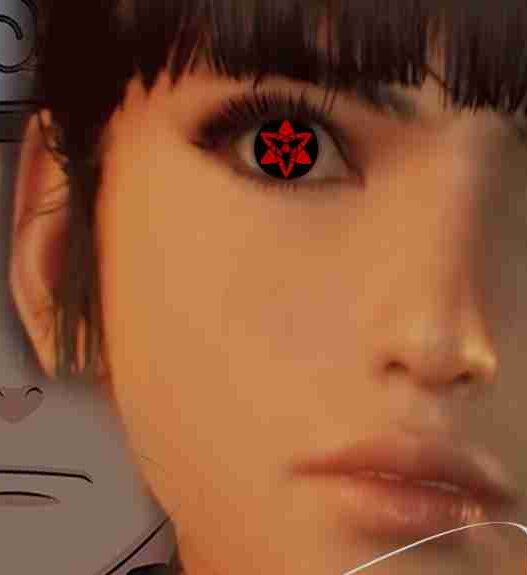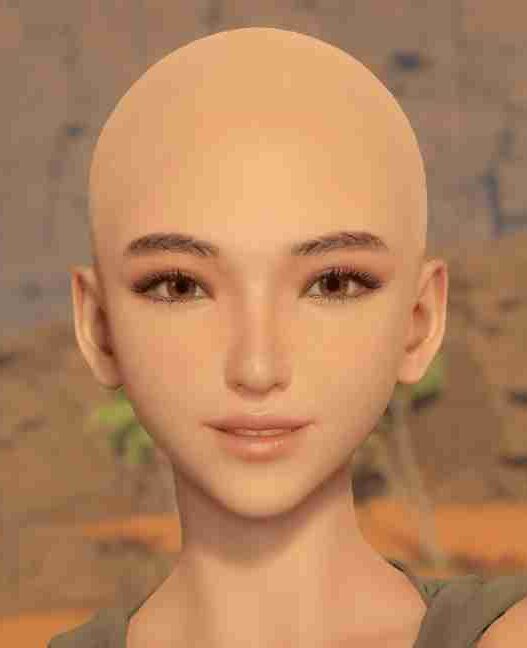Add gold dental crown textures to Eve’s smile in Stellar Blade with this cosmetic GRILLZ mod. Texture-only for full compatibility and a stylish touch.
This mod adds gold dental crowns or bracket-style grillz to Eve’s teeth by replacing the original mouth texture files. Perfect for players looking to add a bold cosmetic touch to their character’s look without changing the mesh or affecting body mods.

Key Features:
- Gold crown or bracket textures for teeth (FDI Scheme: 13–23)
- Texture-only mod (no model edits)
- Maximized compatibility — no shared files modified
- Subtle but unique cosmetic enhancement
Notes:
- The mouth texture in-game is limited to 512×512 resolution, so texture fidelity is capped by the game’s limitations.
- Only replaces the mouth texture. Fully compatible with body, hair, or outfit mods.
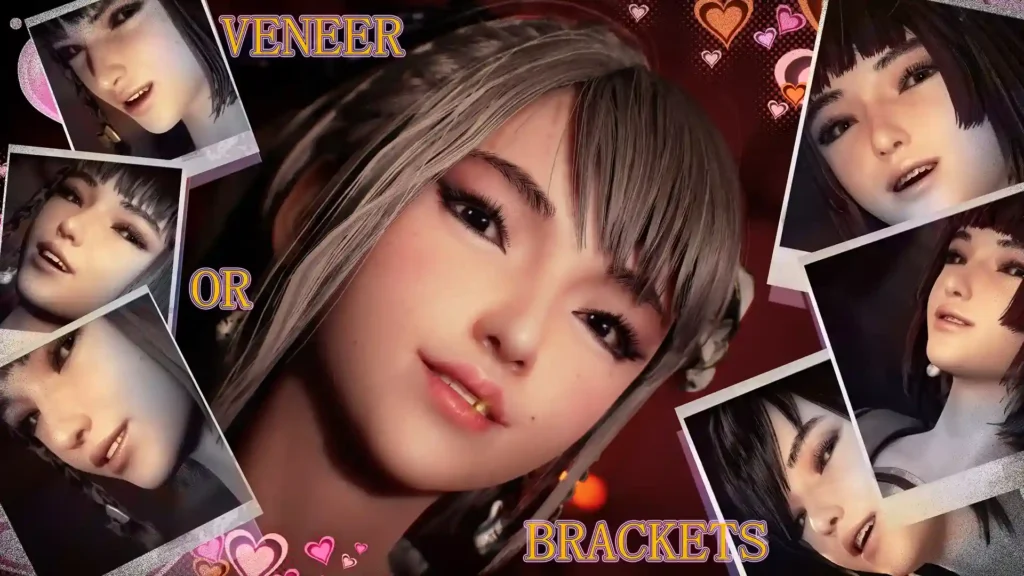
Installation Instructions:
- Download and extract the mod archive.
- Go to your game install directory, then navigate to:
...\StellarBlade\SB\Content\Paks - Create a folder called
~modsif it doesn’t already exist. - Move the modded
.pak(and any related files) into the~modsfolder. - Launch the game and enjoy the new dental bling.
To Uninstall:
Simply delete the mod files from the ~mods folder to restore the original textures or switch to another mod.
Credits: 0NESH
If the above button is not working, download v1 here:
| Main Files | Download |