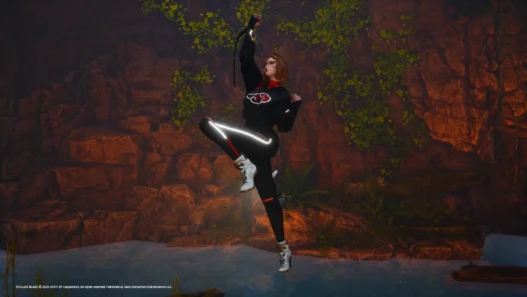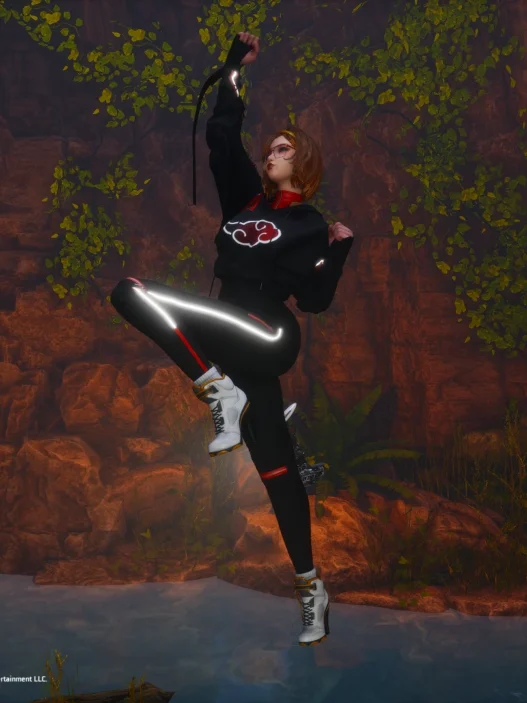This mod gives EVE a stunning galaxy and nebula-themed recolor for both her skin suit and eyes. Ideal for players wanting a cosmic, sci-fi aesthetic that stands out in Stellar Blade’s futuristic world.
Features
- Galaxy/nebula-themed skin suit for EVE
- Matching cosmic eyes with vibrant hues
- Works seamlessly with other texture mods
- Unique sci-fi style for a standout appearance

Installation Instructions
- Download and extract the mod files
- Navigate to:
StellarBladeDemo\SB\Content\Paks\~mods - Create a
~modsfolder if it doesn’t exist - Place the extracted files into the
~modsfolder
Enjoy the stars—right in your outfit and gaze.
Credits: esuramods
If the above button is not working, download v1 here:
| Main Files | Download |