This mod replaces the default Fusion sword in Stellar Blade with a recolor of your choice. Customize the sword’s appearance to better match your outfit or style.
Features
- Multiple color options for the Fusion sword
- Easy to mix and match with outfit mods
- Works with default base sword (some details may appear differently depending on your setup)
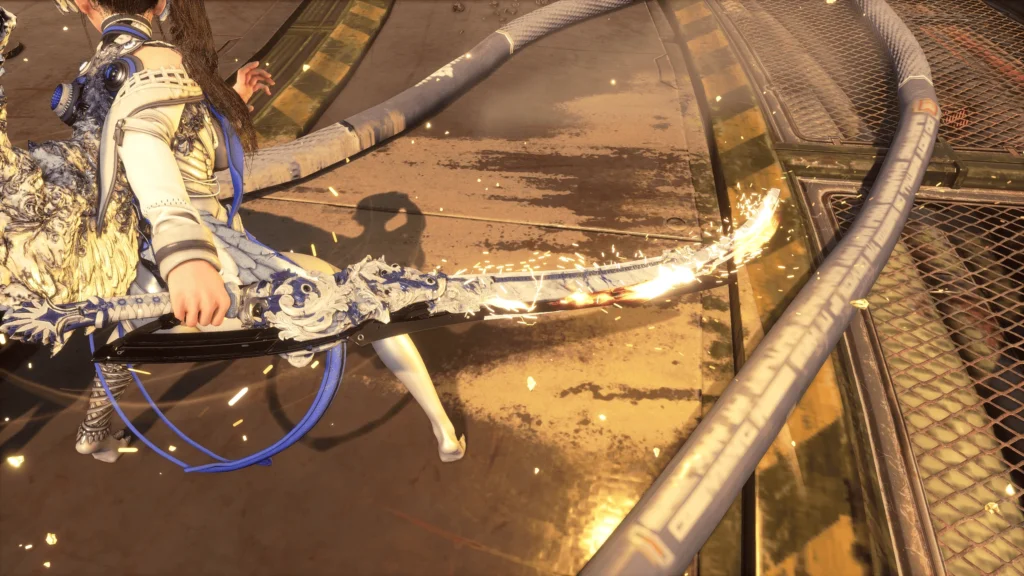
Installation:
- Download your desired color variant
- Extract the files
- Place them in:
StellarBlade\SB\Content\Paks\~Mods - If the
~Modsfolder doesn’t exist, create it - Launch the game and enjoy your custom sword!
Credits: OldBoyDemon
If the above button is not working, download v1 here:
| Main Files | Download |












