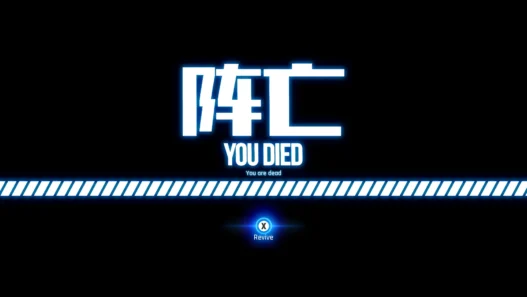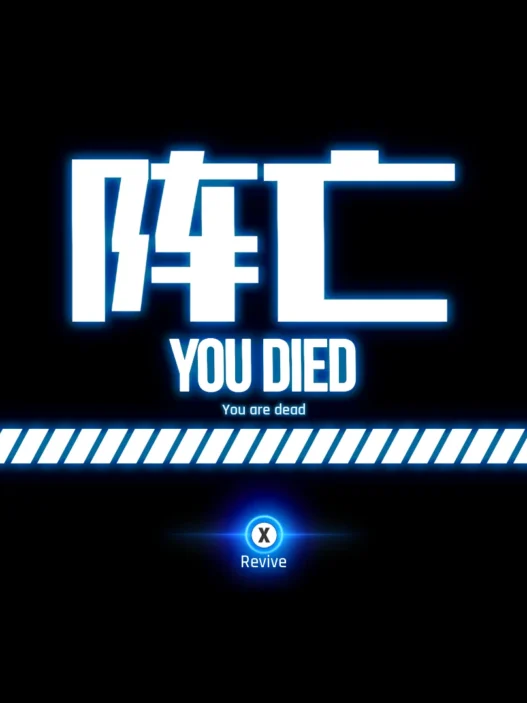EVE’s Arsenal mod adds custom Gears to Stellar Blade, expanding gameplay with brand-new equipment available for purchase in-game.
EVE’s Arsenal introduces custom-made, never-before-seen Gear for Stellar Blade. Enhance your gameplay with unique equipment additions that expand your combat and customization options.
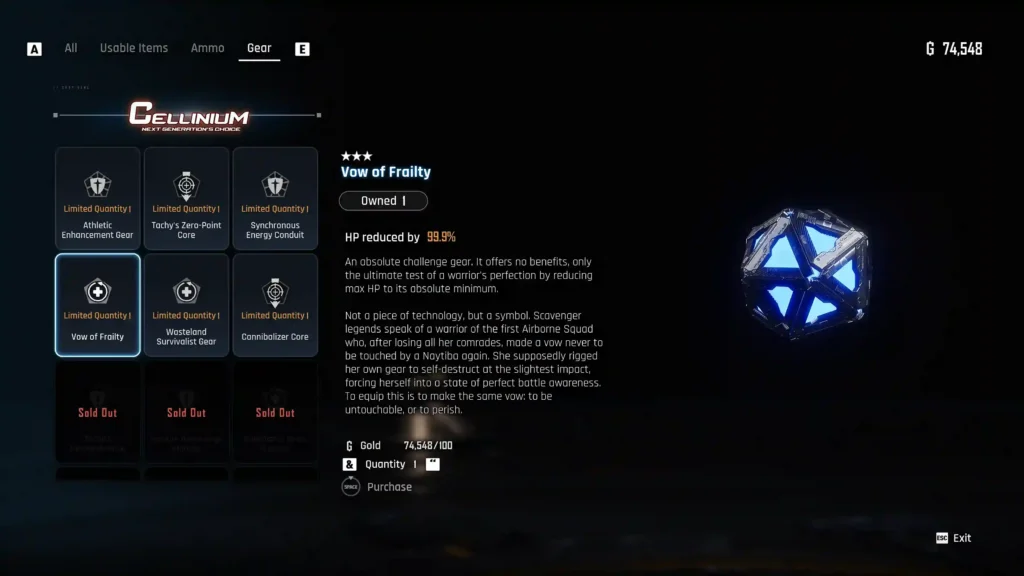
These new items are seamlessly integrated and can be purchased at any camp in Stellar Blade game.
Features:
- Adds brand-new, original Gears to the game.
- Fully integrated into the in-game store system.
- No replacement of existing gear—completely new additions.
- Designed for expanded gameplay depth and variety.
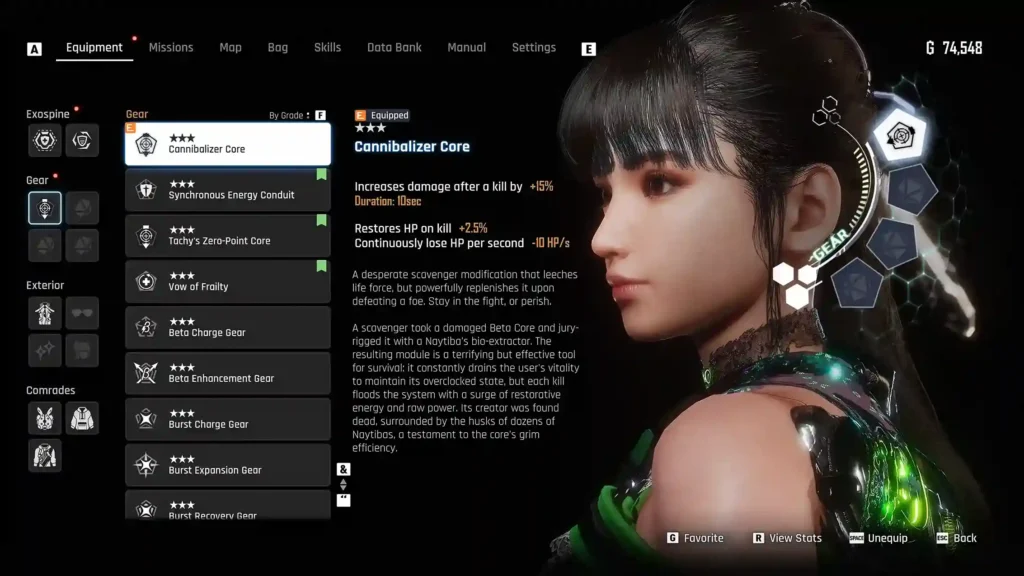
Installation Instructions:
- Download the main mod file.
- Extract the ZIP archive.
- Copy the extracted files into:
YourGameLocation\SB\Content\Paks\~mods(Create the~modsfolder if it doesn’t exist.) - Launch the game — the new equipment will be available for purchase at camps.
Uninstallation Instructions:
- Delete or remove the mod files from the
~modsfolder. - Launch your save file.
- Once loaded, save your game and exit.
- The mod is now fully removed from your system and save data.
Credits: Alcatraz974
If the above button is not working, download v1.3 here:
| Main Files | Download |