Dreamlink v1999 is a ReShade preset that transforms Stellar Blade into a 1990s demo disc experience. CRT glow, analog blur, and dreamlike retro vibes.
Dreamlink v1999 is a handcrafted ReShade preset designed to make Stellar Blade feel like it’s running on a PlayStation 1 demo disc, viewed through a slightly fuzzy CRT TV in a dusty game shop, bedroom, or rental kiosk.
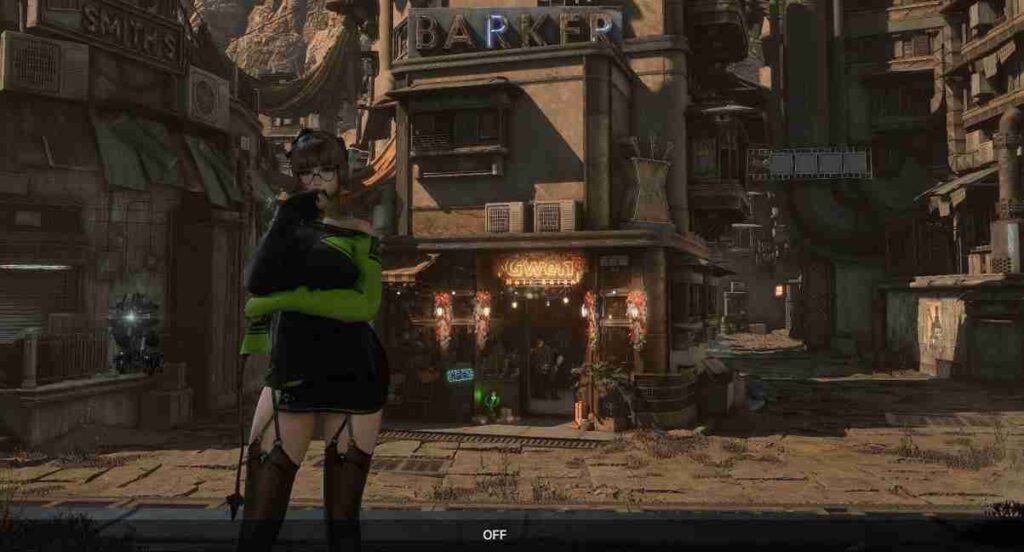
It’s not meant to precisely emulate retro hardware—but to capture the emotional tone of that era: soft bloom, subtle distortion, and a surreal, worn-in charm.
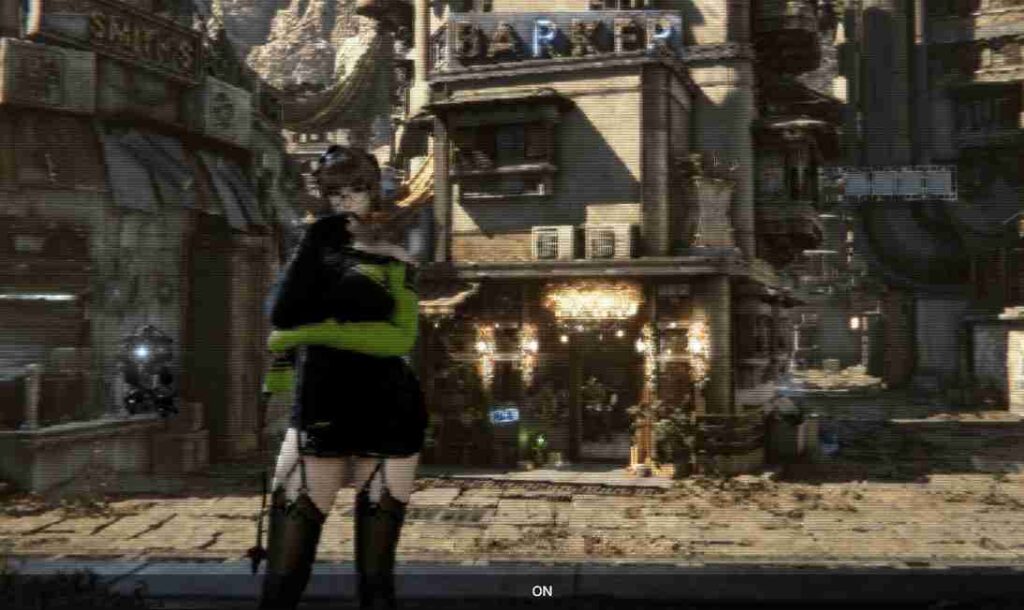
Features:
- CRT-style scanlines and screen glow
- Slight chromatic aberration and color bleeding
- Retro depth-of-field and mild pixel softness
- Muted colors and analog warmth
- Flickering edges and soft luminance — like an old display trying its best
Use Cases:
- Perfect for screenshot sessions, nostalgia walks, or ambient story replays
- Creates a PS1/PS2-era vibe without breaking visual consistency
- Gives Stellar Blade a “lost demo disc” aesthetic
Requirements:
- ReShade (latest version)
Download from: https://reshade.me/
Installation:
- Install ReShade into your Stellar Blade game directory
- When asked, select DirectX 11/12 (whichever your system uses)
- Download and place the
Dreamlink_v1999.inipreset file into your game folder - Launch the game, open the ReShade menu (
Homekey), and selectDreamlink_v1999.inifrom the preset list
Credits: Snowfox08
If the above button is not working, download v1 here:
| Main Files | Download |












