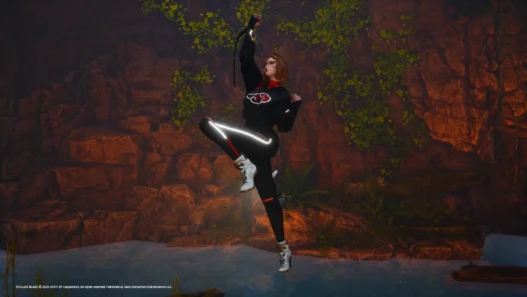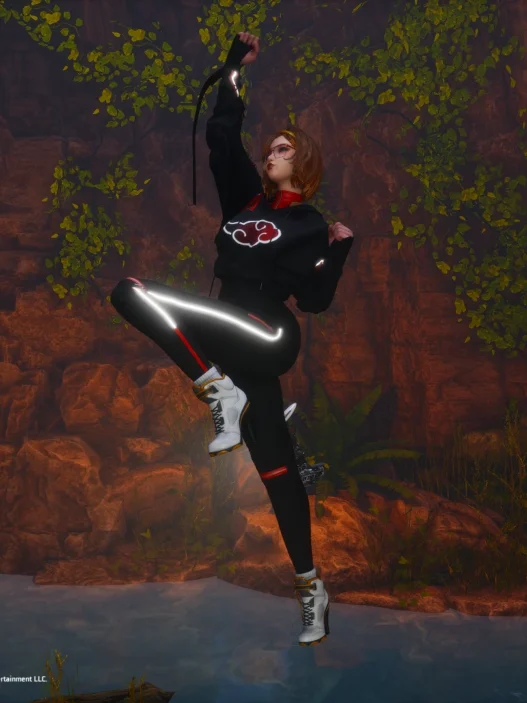Adds Cyberpunk-inspired facial cyberware for EVE in Stellar Blade. Now with updated makeup and vanilla eyes. A work-in-progress release (v0.2) featuring thicker eyeliner and refined design details.
Features
- Cyberware overlays on EVE’s face
- Includes tweaked makeup from previous mod
- Bigger eyeliner with original (vanilla) eyes
- Inspired by Cyberpunk aesthetic
- WIP: More updates expected in future versions

Installation:
- Extract the downloaded mod files
- Copy all files into:
StellarBlade\SB\Content\Paks\mods - If
~modsfolder does not exist, create it manually - Launch the game and enjoy the updated EVE look
Compatible with: Makeup only version
Credits: John August
If the above button is not working, download v1 here: