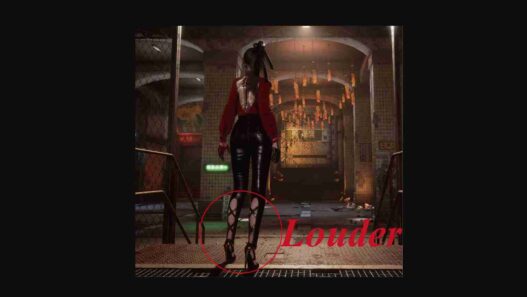Gain full control over cutscenes in Stellar Blade! This mod lets you pause, fast forward, or skip non-QTE cutscenes with customizable hotkeys.
Take control of in-game cutscenes with the ability to skip, fast forward, and pause at will. Perfect for replays, screenshots, or skipping slow moments!
⚠️ Note: This mod *does not affect cutscenes with Quick Time Events (QTEs).
Features:
- Skip Cutscenes: Play cutscenes at high speed by holding the skip key.
- Fast Forward: Hold to fast-forward; release to resume normal speed.
- Pause/Play Toggle: Tap to freeze or resume a scene.
Default Keybinds:
[/Game/Mods/CutsceneController/ModActor.ModActor_C]
FastForwardSpeed=10.0
SkipSpeed=25.0
FastForwardKey=Y
SkipKey=U
PausePlayKey=PSkip speed was reduced from 250 to 25 to avoid breaking events. Use higher values at your own risk.
Customize these settings in:%LOCALAPPDATA%\SB\Saved\Config\WindowsNoEditor\Engine.ini
Find more valid key values here:
https://pastebin.com/cYJxB0kY (Unreal Engine FKeys reference)
Installation Options:
Option 1: Blueprint Mod Loader (Recommended)
- Install Blueprint Mod Loader
- Download and extract the mod files.
- Go to:
StellarBlade\SB\Content\Paks\~mods\(Create “~mods” if missing)
Place these files:CutsceneController.pak CutsceneController.ucas CutsceneController.utoc - Add to Engine.ini:
[/Game/Mods/SB_BPLoader/WBP_SB_BPLoader.WBP_SB_BPLoader_C] Mods=CutsceneController
Option 2: UE4SS Loader
- Download Chrisr0’s custom UE4SS build (UE4SS_v3.1.0-5.zip or newer).
- Extract to:
StellarBlade\SB\Binaries\Win64\ (Drop: dwmapi.dll, ue4ss folder, etc.) - Download this mod and extract to:
StellarBlade\SB\Content\Paks\LogicMods\ (Add: CutsceneController.pak/.utoc/.ucas)
Troubleshooting:
- Cutscene won’t skip?: Check if it’s a QTE-based scene—this mod doesn’t override those.
- Game crash or mod not working?: Ensure mod loader is correctly installed and chunkID conflicts are avoided.
- Keybind doesn’t work?: Verify the key code you’re using from the Unreal Engine FKeys list.
Uses chunkID: 9825
Required:
Blueprint mod loader
UE4SS
Credits: yakuzadeso
If the above button is not working, download v1 here:
| Main Files | Download |