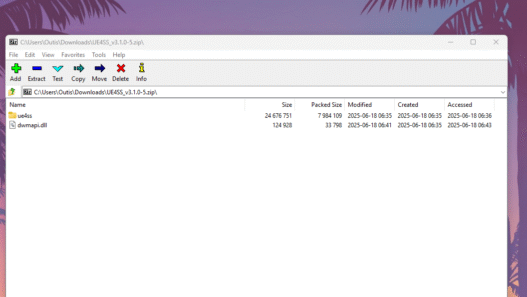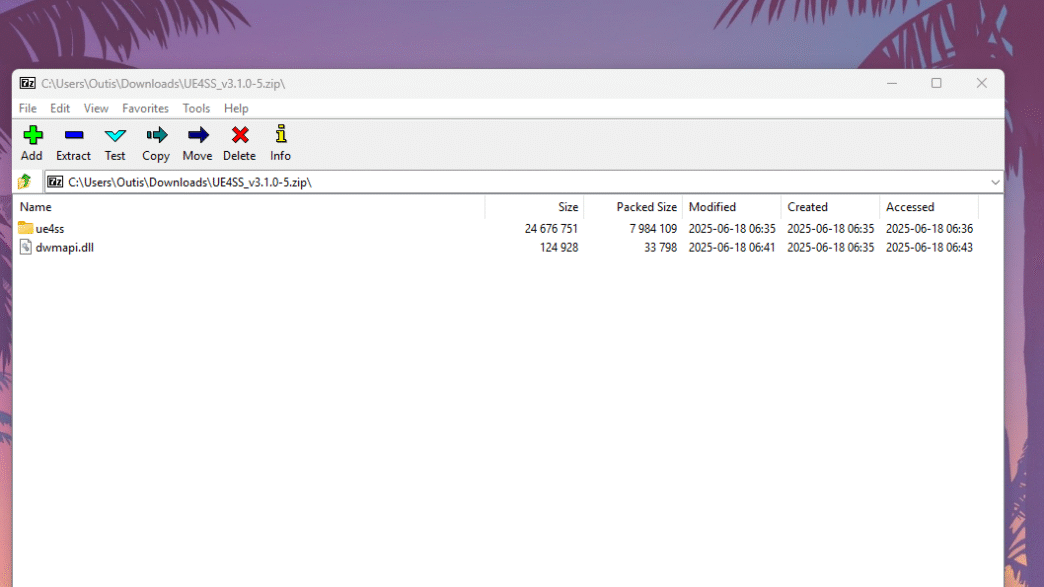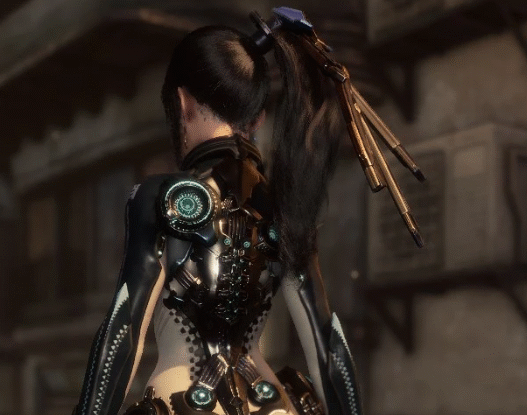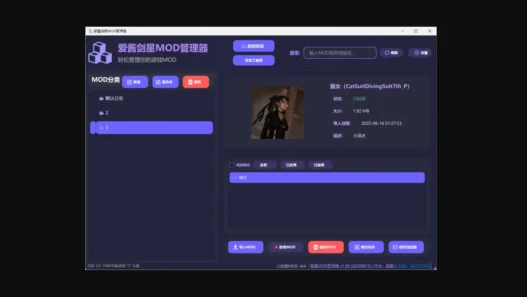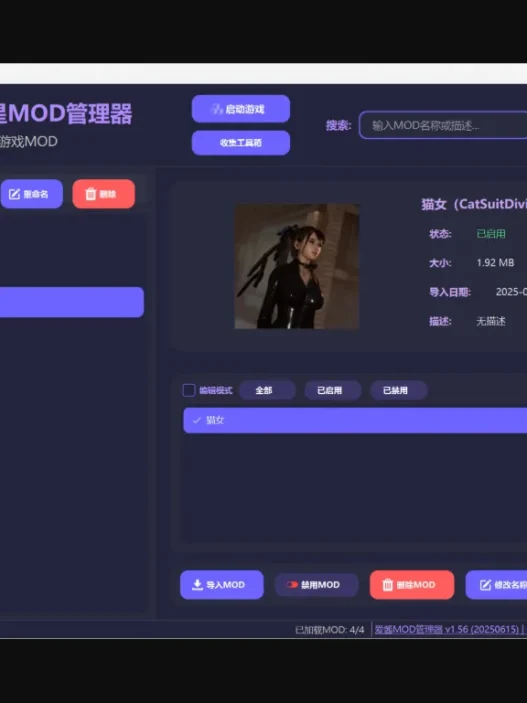The Custom UE4SS (Unreal Engine 4 Scripting System) is a lightweight but powerful framework that unlocks advanced modding capabilities for Stellar Blade.
This custom build is pre-configured for the game, allowing script-based mods, INI tweaks, and runtime injections without modifying the core game files.
It’s essential for certain complex mods and gives creators deeper control over in-game behavior and systems.
Features:
- Enables Lua scripting and blueprint access
- Allows runtime game tweaks and script-based mods
- Compatible with
.luaand.inimod files - Supports logging, debugging, and hot reloading
- Used as a dependency by many advanced mods
Installation Instructions:
- Download the latest Stellar Blade-compatible release
- Extract the downloaded archive
- Copy all files into your game directory:
...StellarBladeSBBinariesWin64 - Launch the game to ensure the UE4SS console appears on start
Note:
Some mods may require specific .lua scripts to be placed in the /Mods folder created by UE4SS. Follow mod-specific instructions as needed.
Compatibility Notes:
- Safe for use with most
.pakmods - Does not modify the game’s executable or assets directly
Credits: Chrisr0 Chrisr0
If the above button is not working, download build 5 here.