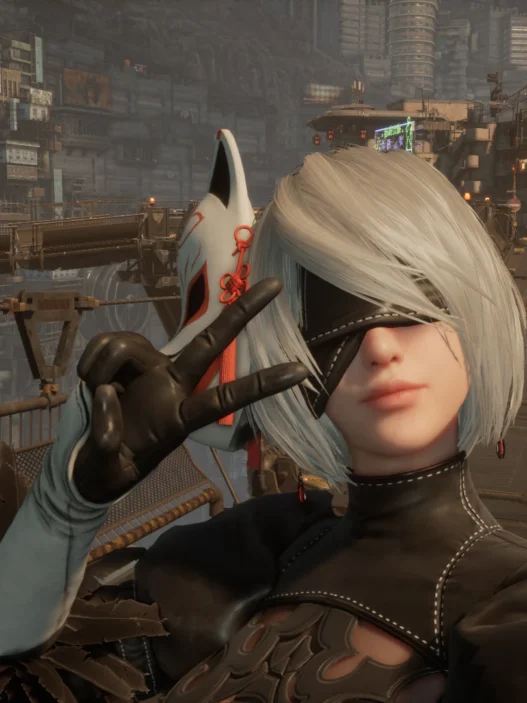This Stellar Blade Config Optimization mod delivers balanced performance and visual quality for mid-range GPUs with 6GB, 8GB, or 12GB of VRAM.
It enhances lighting, texture detail, draw distances, and stability without pushing the system beyond its capabilities.
Originally designed for RTX 4050 Mobile (6GB), this config is ideal for gamers who want a smoother experience with upgraded visuals and no cutscene bugs.
Features:
- Custom-tuned Engine.ini for real-world performance, not benchmark gimmicks
- Boosted lighting, shadows, reflections, LODs, and view distance
- Supports DLSS, FSR2, and optimized TAA with sharp visuals
- Efficient texture streaming setup (3.5GB pool)
- Reduced volumetric fog intensity for improved visibility
- Async compute enabled for better performance with shadows and translucency
- No unnecessary settings that cause instability or clutter
VRAM Target Configs Available:
- 6GB VRAM: Optimized for stability on mobile GPUs like RTX 4050
- 8GB VRAM: Balanced preset for upper mid-range desktop GPUs
- 12GB VRAM: Enhanced visuals with headroom for high-res gameplay
Installation Guide:
- Choose your config (6GB, 8GB, or 12GB)
- Navigate to:
%LocalAppData%SBSavedConfigWindowsNoEditor - Backup your existing
Engine.ini - Replace it with the new
.inifile - Right-click the new file → Properties → check Read-Only → Apply
- Launch the game
To Uninstall:
Delete the custom Engine.ini—the game will auto-generate a default one on next launch
Credits: axbhub
If the above button is not working, download v1.01 here:
| Stellar Blade Config Optimization 12GB VRAM | Download |
| Stellar Blade Config Optimization 8GB VRAM | Download |
| Stellar Blade Config Optimization 6GB VRAM | Download |