The Clean ReShade mod enhances the visual clarity of Stellar Blade by providing a crisp and clean graphical preset using ReShade.
This preset removes unnecessary visual clutter and sharpening, resulting in a smoother and more polished experience while maintaining the game’s natural color tone. It’s perfect for players who want better visuals without overdone filters or heavy effects.
Features:
- Minimalistic and sharp image tone
- Reduces visual noise and over-sharpening
- Works great with performance-focused configs
- Compatible with More than Ultra Config and Ultimate Engine Tweaks

How to Install:
- Download and install ReShade from reshade.me
- Extract the downloaded Clean ReShade files
- Launch the game and press Home to load
Clear ReShade.ini - (Optional) Enhance performance and visuals further by using:
- Engine.ini from More than Ultra Config
- Or use Ultimate Engine Tweaks for anti-stutter, clarity, and lower latency
If the above button is not working, download v1.0 here.
Required: More than Ultra Config, Ultimate Engine Tweaks
Credits: waelisa





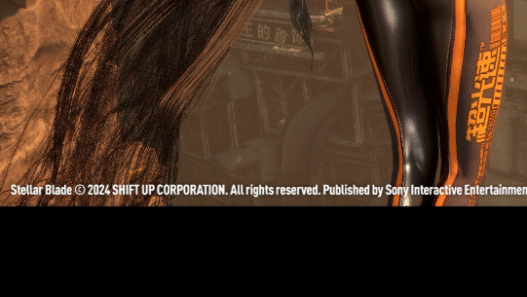
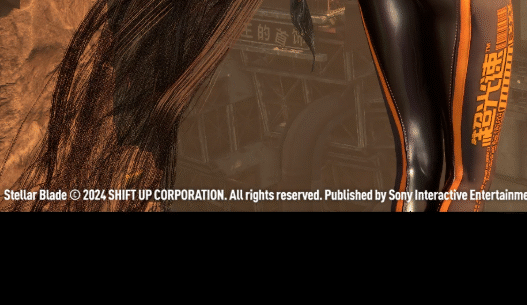






so cute 🥰