This mod allows you to adjust the Field of View (FOV) in Stellar Blade using Cheat Engine. It includes controller-friendly hotkeys for in-game adjustment, making it easy to zoom in and out dynamically.
Features
- Manually change FOV via Cheat Engine
- Controller support:
- Press LB + D-Pad Left → Zoom In
- Press LB + D-Pad Right → Zoom Out
- Works while in-game — perfect for screenshots, exploration, or adjusting to personal visual preferences
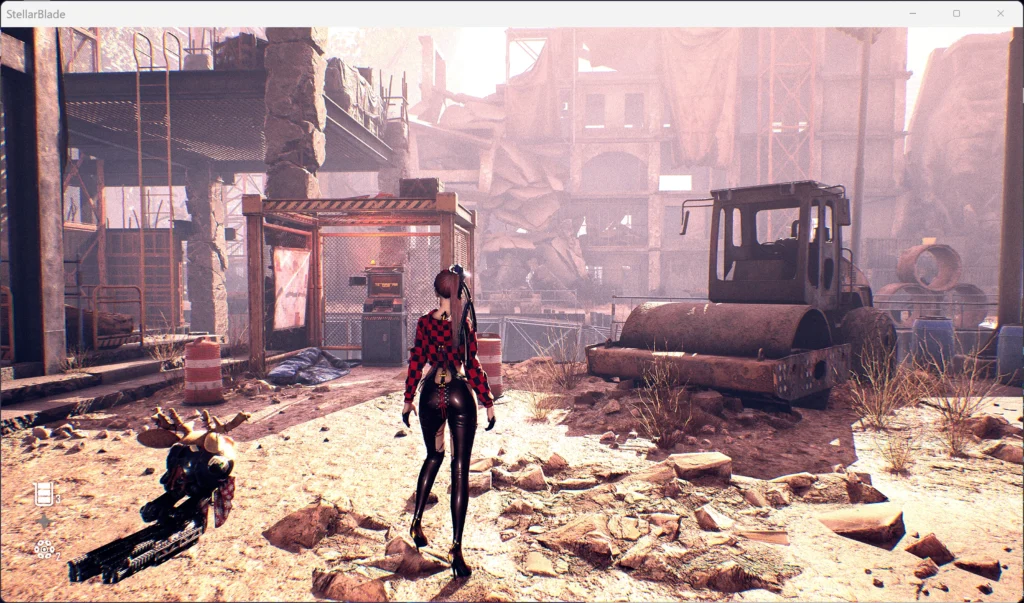
Requirements
- Cheat Engine (Free, Windows-compatible)
Installation / Usage Instructions
- Download and install Cheat Engine from the official site.
- Launch Stellar Blade and open the provided
.CT(Cheat Engine Table) file. - In Cheat Engine, select the Stellar Blade process.
- Enable the
FOVcheckbox in the table. - Either:
- Use the built-in controller hotkeys
- Or manually change the FOV value by editing it directly in Cheat Engine.
Note:
- Works best in third-person camera views.
- Be cautious with extreme values — they can distort the camera or cause visual clipping.
Credits: tylerrrr23
If the above button is not working, download v1 here:
| FOV | Download |
| Requirements | Cheat Engine |



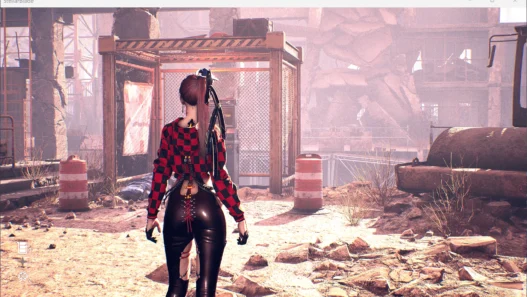






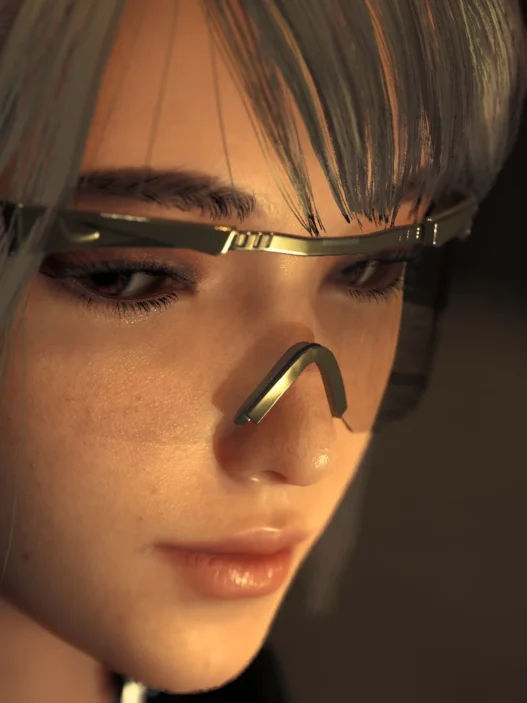

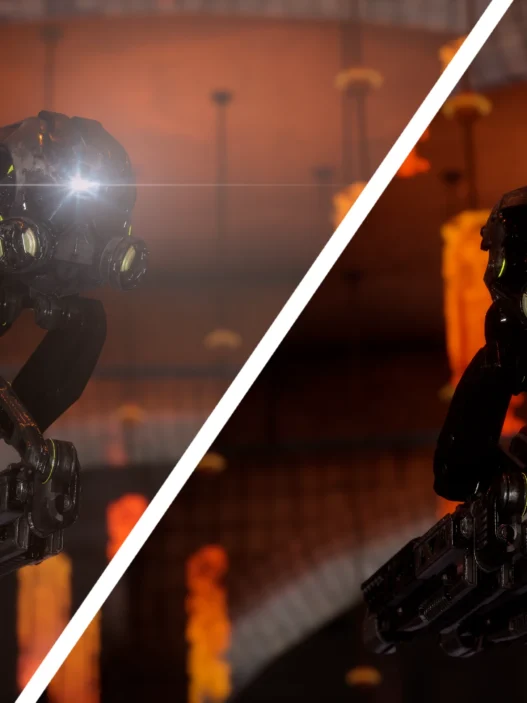
i don’t like far fov, it like playin an old retro game which is bad, do i prefer normal like gta 5