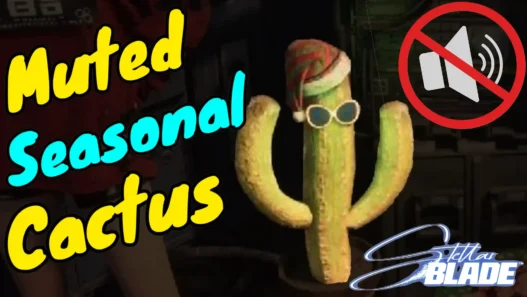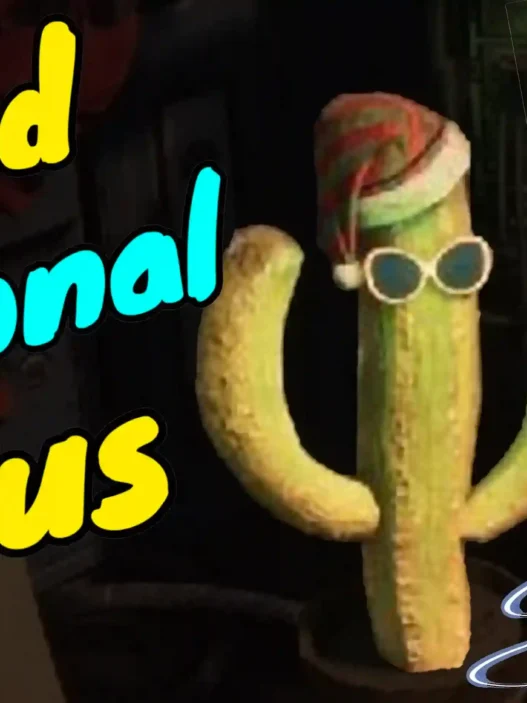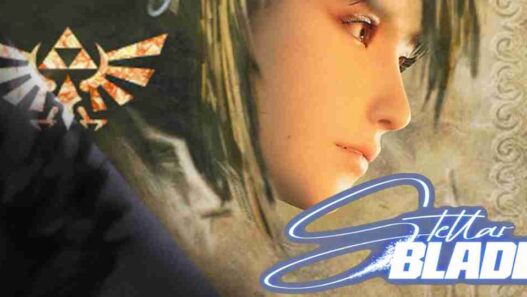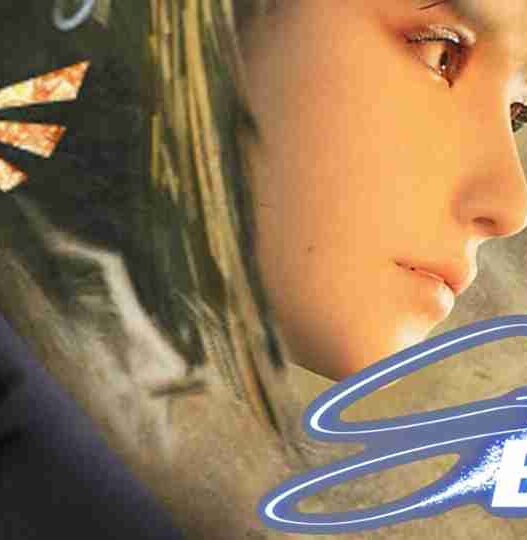A basic end-game save file for Stellar Blade. Easy to install and ready to use with simple Steam ID replacement.
This is a basic end-game save file for Stellar Blade. Perfect if you want a clean slate at the end of the main story or need a fresh starting point for mod testing or exploration.

Installation Instructions:
- Download and extract the save file.
- Navigate to:
%HOMEPATH%\AppData\Local\SB\Saved\SaveGames\your_id
(Replaceyour_idwith your actual Steam ID folder name.) - Go to Hexed.it – an online hex editor.
- Open the downloaded save file.
- Scroll to the bottom of the hex data, locate the 17-digit Steam ID, and replace it with your own Steam ID.
- Click Save As to export the modified save.
- Move the saved file back to your Stellar Blade save folder.
- Launch the game and enjoy!
Note: Always back up your original save files before making changes.
Credits: nzy
If the above button is not working, download v1 here:
| Main Files | Download |