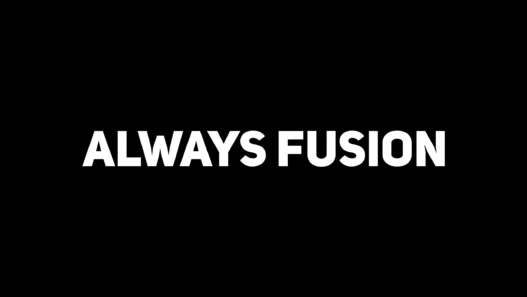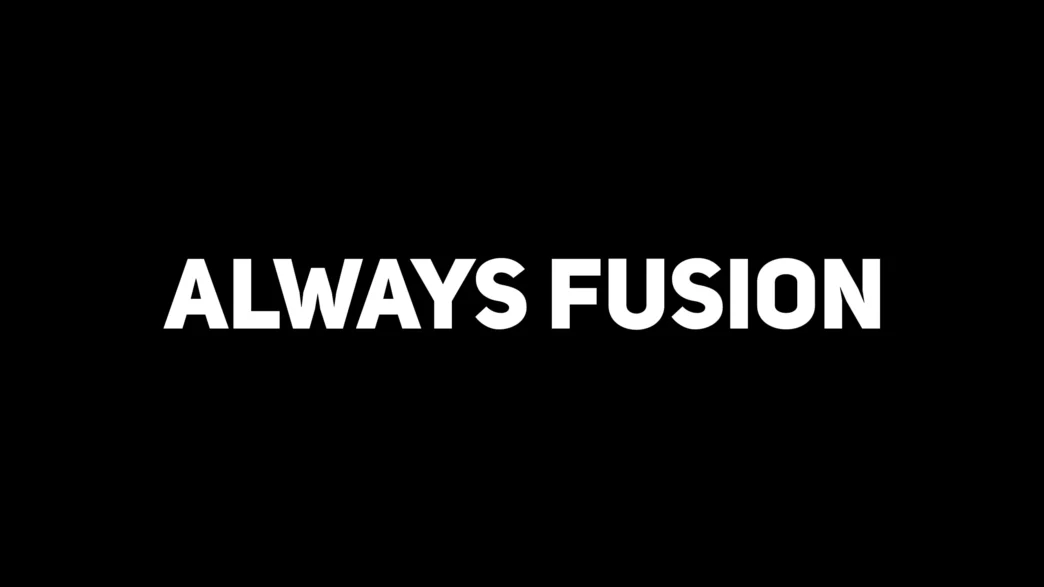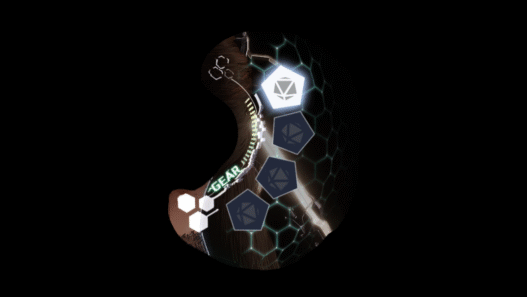This mod locks EVE in Fusion form permanently after you’ve unlocked it via the appropriate game ending. It’s a cosmetic mod meant for players who’ve completed the story and want to keep using the Fusion transformation throughout the game.

What is Always Fusion?
Fusion mod is always like a cheat for the game Stellar Blade. Normally, to get a cool super-power mode called Fusion, you have to wear special earrings and press buttons in a certain way.
But with this mod? You just press your power mode, and boom — you’re in the strongest form instantly. No earrings. No extra steps.
Features
- Keeps Fusion form active at all times
- Cosmetic only – no gameplay stats altered
- Requires unlocking Fusion through endgame content (spoiler territory)
- Pairs well with other Fusion mods (e.g. recolors, sword mods)
Installation Instructions
- Extract the mod files
- Copy them into your
StellarBlade\SB\Content\Paks\~modsfolder - If
~modsdoesn’t exist, create it
Note:
This mod contains endgame spoilers. If you haven’t completed the game, it’s recommended to wait before installing.
Also check out by same creator:
- Sporty Recolors
- Cooling Suit Recolors
- Fusion Recolors
- Fusion Sword Recolors
- Fusion – No Halo/Sash/Loincloth
- Title Music Replacer – Tekken 8
Credits: OldBoyDemon
If the above button is not working, download v1 here:
| Main Files | Download |