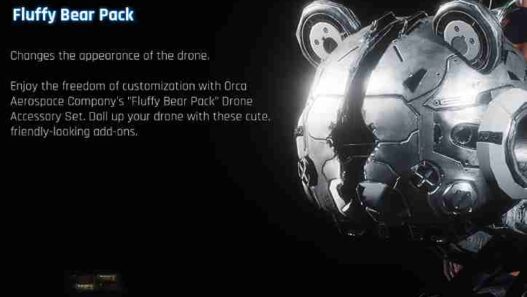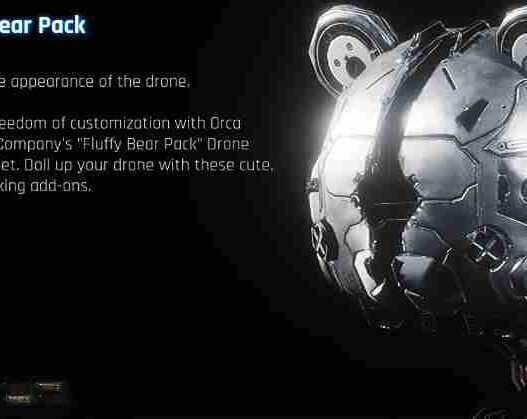Immerse yourself in a dreamlike visual atmosphere with Aeonfade, a subtle ReShade preset that creates a timeless, cinematic quality for Stellar Blade.
This preset enhances the game’s natural beauty without overwhelming its original aesthetic.
Key Features
- Subtle luminance adjustments for dreamlike quality
- Soft shadow enhancement
- Gentle, natural color grading
- Faded film reel effect
- Atmospheric storytelling through light
- Minimal performance impact
Installation Requirements
- Latest version of ReShade
- DirectX 11 or 12
- Mid-range GPU or better recommended
Installation Instructions
- Install Reshade for Stellar Blade
- Download the Aeonfade preset
- Place the .ini file in your main game directory
- Launch the game and open ReShade (Home key)
- Select and enable Aeonfade preset
Recommended Settings
- Best experienced at 1440p or 4K
- Pair with in-game brightness at 50-55%
- Adjust intensity to personal preference
- Works well with HDR displays
Performance Notes
- Average 2-4% FPS impact
- Disable depth effects if needed
- Reduce glow intensity for better performance
- Compatible with most GPUs (GTX 1060/RX 580+)
Credits: Snowfox08
If the above button is not working, download v1.1 here:
| Main Files | Download |