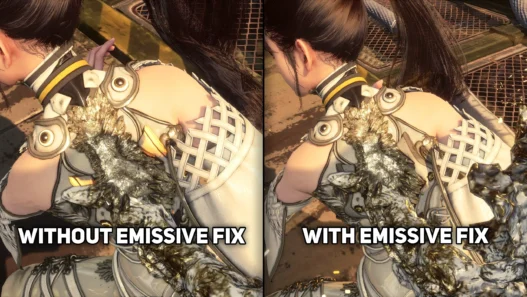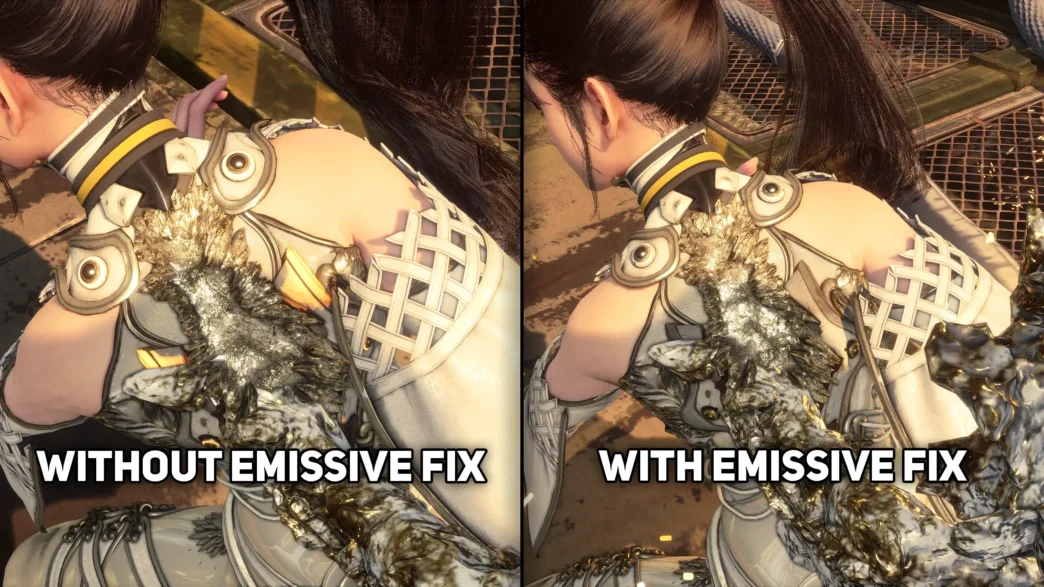Customize the Fusion Suit by removing individual cosmetic parts. Selectively declutter Eve’s outfit to match your preferred aesthetic.
Features
- Remove up to 6 individual parts from the Fusion Suit
- Options include: Halo, Waist Sash, Loincloth, Ribbons, Engines, Butt Wings
- Modular system — download only the combo you want
- Compatible with Fusion Recolors
- Optional emissive texture fix for engine removal

Installation
- Visit the files page and choose the version that matches how many parts you want to remove
- Extract the downloaded folder
- Inside, locate the folder labeled with your chosen parts (e.g. “Halo Ribbons Sash”)
- Copy all
.pakfiles from that folder to:StellarBlade\SB\Content\Paks\~Mods - If the
~Modsfolder doesn’t exist, create it manually - (Optional) If removing engines, install the Emissive Engine Fix to prevent glow overlays
Credits: OldBoyDemon
If the above button is not working, download v1 here: