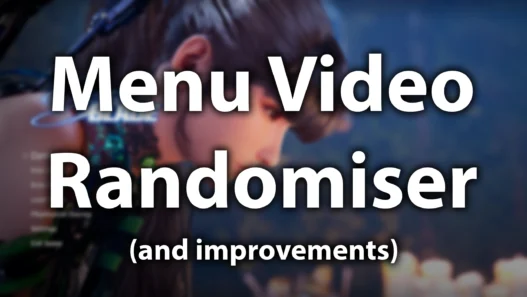This mod replaces the Splash Screen in Stellar Blade with clean, non-NSFW artwork. Choose from a curated collection of splash arts that keep things classy while customizing your game’s intro.
Features
- Safe-for-work splash screen replacements
- Multiple clean options included
- Easy manual install – no mod loader required
- No NSFW, just aesthetic visuals
- Works with all versions of the game

Installation Instructions
- Choose a splash art image from the pack
- Rename the image to:
Splash - Move the renamed image to:
StellarBlade\SB\Content\Splash - Make sure it’s the only file in that folder named
Splash(delete or move others if needed)
That’s it! Launch the game to see your new splash screen.
Note: Only one splash image should be present and named Splash in the folder, or the game may default back or glitch.
Credits: Cuckaroo
If the above button is not working, download v1 here:
| Main Files | Download |