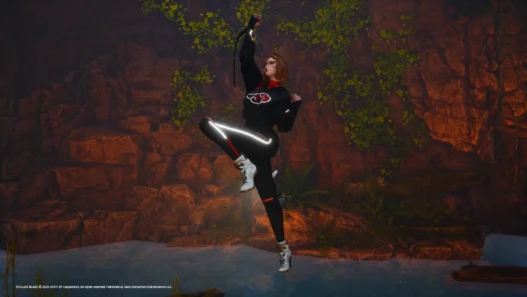This mod replaces the Sporty Yellow outfit in Stellar Blade with an Akatsuki-themed variant, inspired by the iconic red cloud motif from the Naruto universe.
The black-and-red aesthetic brings a powerful shinobi vibe to Eve’s wardrobe while keeping the original sporty silhouette.
Features:
- Red cloud Akatsuki design replacing Sporty Yellow
- Clean retexture with anime-inspired flair
- Works great with minimalistic or ninja-style ReShades
Installation:
- Download and extract the mod files
- Go to your game directory:
Steam\steamapps\common\StellarBlade\SB\Content\Paks\~mods - Create the
~modsfolder if it doesn’t exist - Place the
.pak,.ucas, and.utocfiles into the~modsfolder - Launch the game and equip the Sporty Yellow outfit to see the Akatsuki makeover
Note:
Only replaces visuals—does not alter stats or functionality of the original outfit.
Credits: TreCoGamingTTV
If the above button is not working, download v1 here:
| Main Files | Download |