This mod completely mutes all of Adam’s English voice lines in Stellar Blade, ideal for players who prefer a more silent companion or want to enhance immersion without dialogue interruptions.
Features:
- All of Adam’s spoken English lines are removed
- No impact on gameplay or cutscenes timing
- Works seamlessly with other mods (as long as they don’t edit Adam’s voice files)
- Lightweight and safe for real-time use
Installation:
- Download and extract the ZIP archive
- Navigate to your game directory:
...\StellarBlade\SB\Content\Paks\~mods - If
~modsdoesn’t exist, create it manually - Drop the included
.pak,.ucas, and.utocfiles into the~modsfolder - Launch the game
Uninstallation:
Simply delete the files from the ~mods folder to restore Adam’s voice.
Credits: GreedyChip
If the above button is not working, download v1 here:
| Main Files | Download |




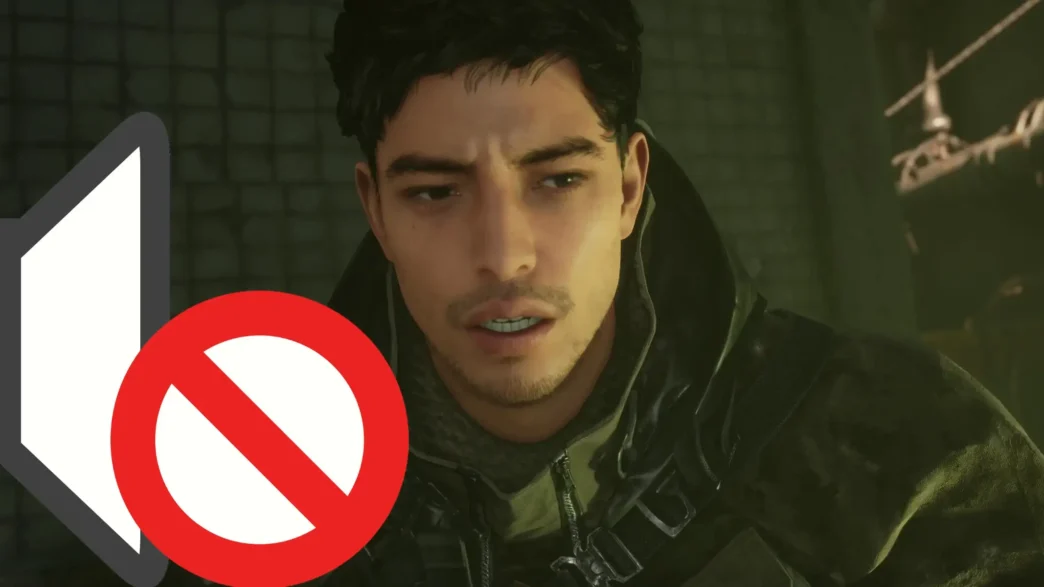






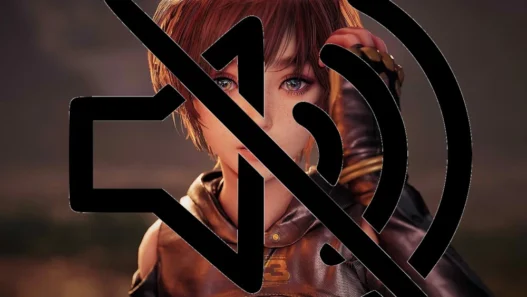
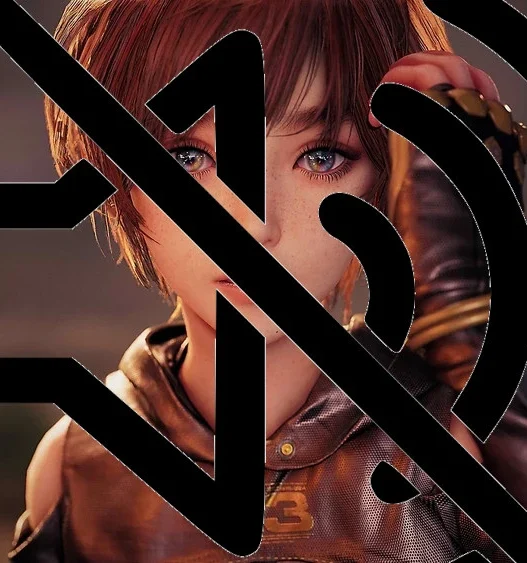
cool no more yapping by this dude