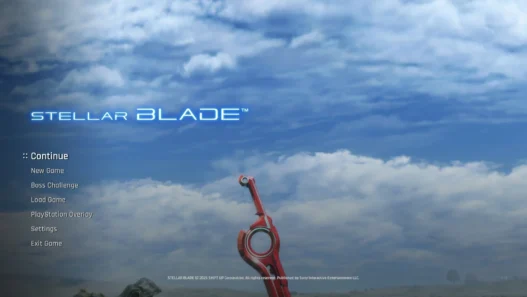The No-HUD No-Effects Mod for Stellar Blade gives you full control over your game’s visuals using ShaderToggler.
This mod allows players to selectively disable the HUD, effects like fog, rain, trails, particle FX, screen overlays, and more.
Key Features:
- Toggle each visual element on/off using hotkeys
- Fully compatible with ReShade and ShaderToggler
- Clean UI for photo mode or immersion
- Reduces visual distractions in combat or exploration
- Fully customizable hotkeys for every element
Default Hotkeys & Toggles:
- HUD:
END(⚠️ affects FMVs) - Swing/Bullet Trails:
NUMPAD / - Fog:
NUMPAD * - Chest Cover/Choker:
NUMPAD - - Rain Screen FX:
NUMPAD + - Lighting:
PAGE UP - Thrust Trails:
PAGE DOWN - Particle Effects:
BACKSPACE(⚠️ affects multiple FX) - Loot Beams & Orbs:
UP ARROW - Rain:
RIGHT ARROW - Lens Flares:
DOWN ARROW - Perfect Dodge Trails:
LEFT ARROW - Unblockable Attack FX:
NUMPAD 7 - Yellow Paint:
NUMPAD 8(⚠️ may affect puddles) - Finisher FX:
NUMPAD 9 - Perfect Block Lightning:
NUMPAD 5 - Drone Flashlight:
NUMPAD 6(⚠️ use fog toggle for beam) - Lens Dirt Overlay:
NUMPAD 4(⚠️ possible short burn-in) - Subtitles, Numbers, Grenade Icon:
NUMPAD 0(⚠️ includes health icon) - Hit Aura FX:
ENTER - Block Flash & Blur:
NUMPAD 1 - Rim Lighting:
NUMPAD 2(⚠️ also disables some environment light) - Dodge Glow:
NUMPAD 3 - Finisher Blood FX:
NUMPAD .
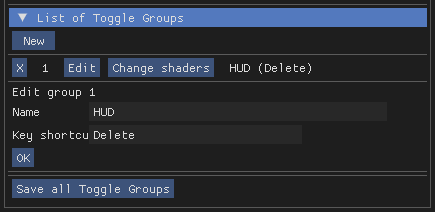
Installation Instructions:
- Download and extract the ZIP archive.
- Copy all contents to your game’s root directory (where
StellarBlade.exeis located). - Launch the game.
- Press
HOMEto open ReShade GUI → Go to Add-ons → Find your toggles → Click Edit to change hotkeys if needed.
Credits: Gametism
If the above button is not working, download v1 here:
| Main Files | Download |