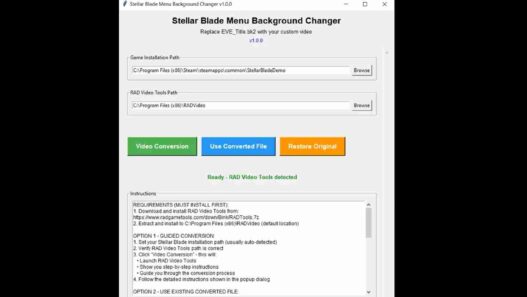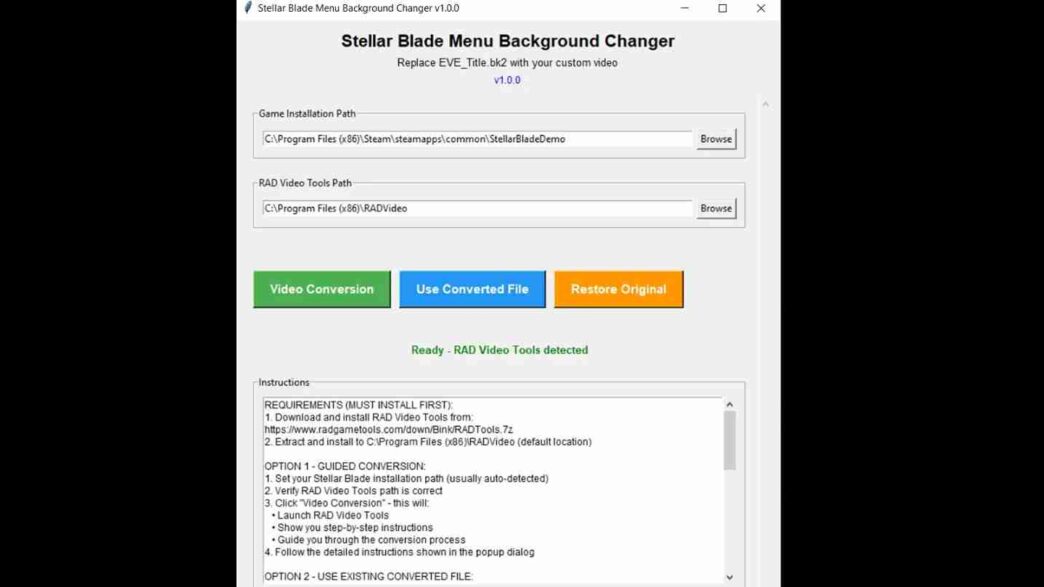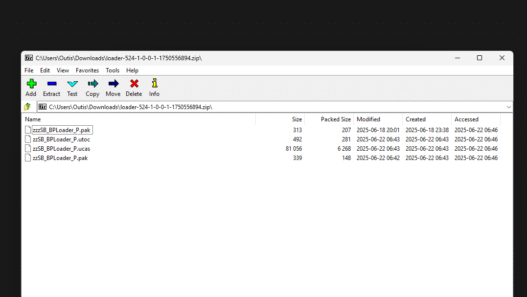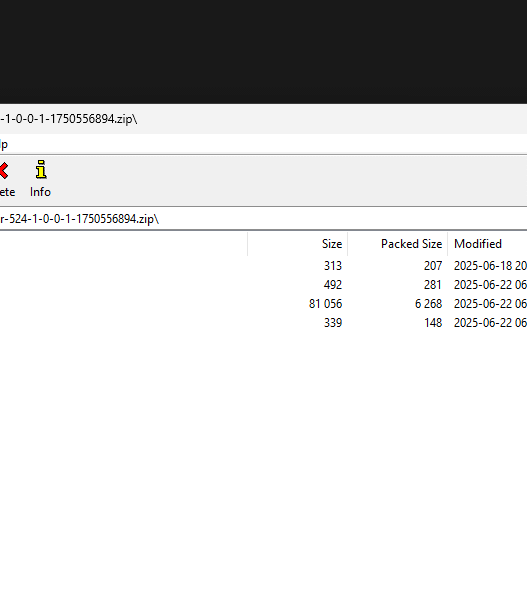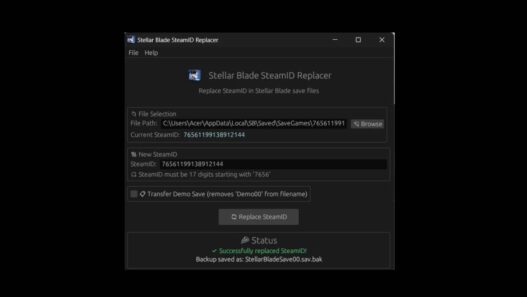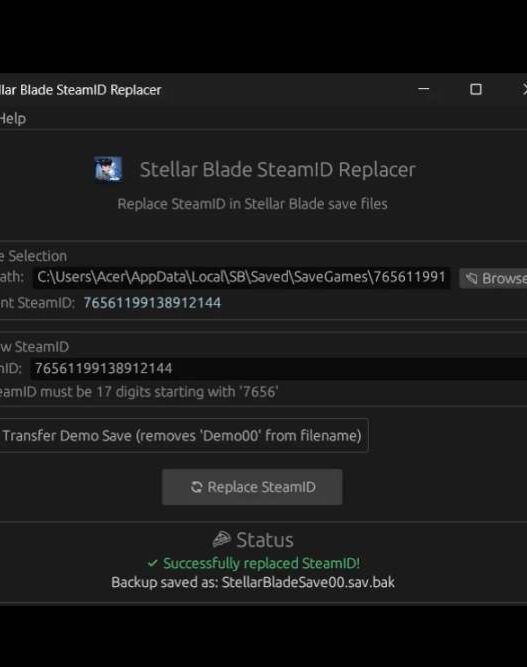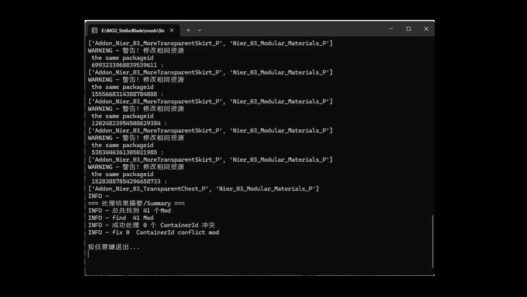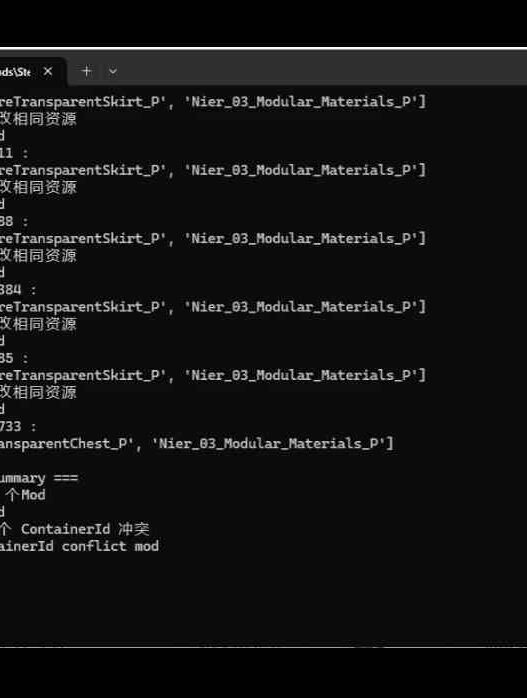Easily change Stellar Blade’s main menu background with your own videos. Includes video conversion, backup, and full customization support using RAD Video Tools.
Customize your Stellar Blade experience by replacing the default main menu video with any video of your choice using this easy-to-use mod tool.
Compatible with: Stellar Blade PC (Demo/Full Version)
Features:
- Replace main menu background with any custom video
- Easy-to-use interface with step-by-step guidance
- Auto-backup of original EVE_Title.bk2
- Built-in option to restore original background
- Supports converted BK2 video format using RAD Video Tools
- Now supports adding borders with audio (v1.1.1)
Requirements:
- RAD Video Tools (Required): Download from RAD Video Tools
Password:RAD
Install path:C:\Program Files (x86)\RADVideo - Stellar Blade (Demo or Full)
- Windows 10/11 (64-bit recommended)
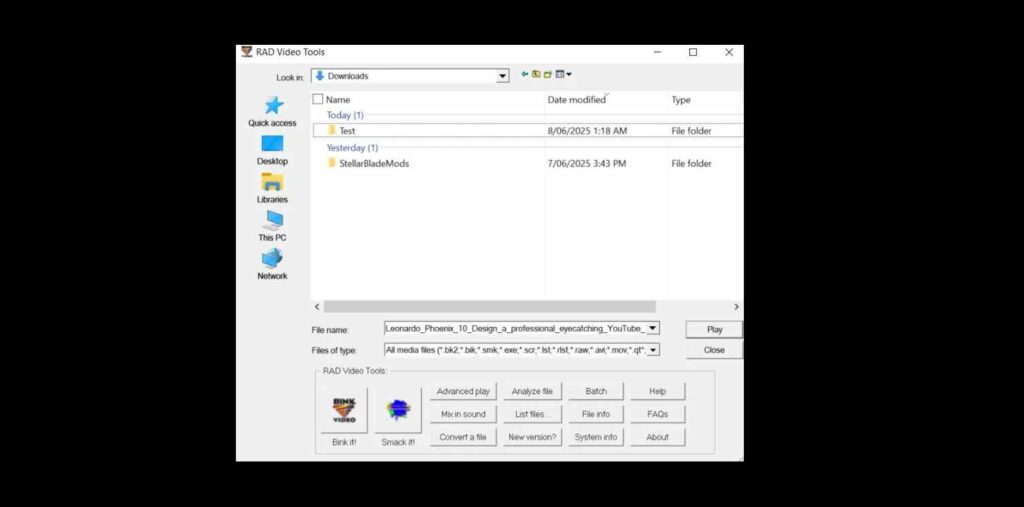
Installation:
- Install RAD Video Tools
- Download and extract the Stellar Blade Menu Background Changer
- Run
StellarBladeModTool.exe(no Python needed) - Set your game path when prompted
- Choose from:
- Video Conversion: Convert an MP4 into BK2 format using RAD Video Tools
- Use Converted File: Directly use an already converted BK2 video
- Apply the mod – tool will back up the original and install your custom file
- Launch Stellar Blade and enjoy your personalized menu
Restore Original Menu:
Click “Restore Original” in the app to bring back the default EVE_Title.bk2
How to Use Microsoft ClipChamp for Custom Videos:
- Open ClipChamp, create a new project
- Import and arrange media in the timeline
- Cut or shorten clips as needed
- Add transitions (fade in/out)
- Export final video as MP4
- Use the tool to convert MP4 to BK2 and apply
Video Border Tip:
16:9 videos may be zoomed in. Add 7.5% top/bottom black borders to preserve visuals. Use this Python script to automate:
python add_vid_border.py input.mp4 output.mp4 -b 7.5
Troubleshooting Tips:
- RAD not found? Install in default directory
- Crashes/black screen? Check resolution or video codec (H.264 recommended)
- Run the mod tool as Administrator for best results
Disclaimer:
Use at your own risk. Always back up game files.
Special thanks to the RAD Video Tools team.
Credits: King3881
If the above button is not working, download v1 here:
| Main Files | Download |