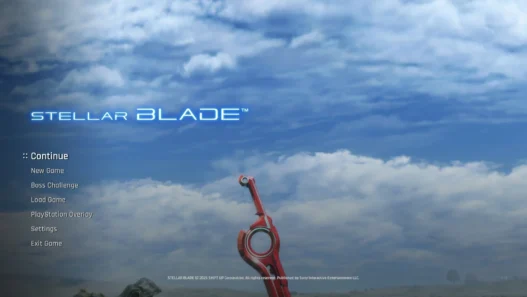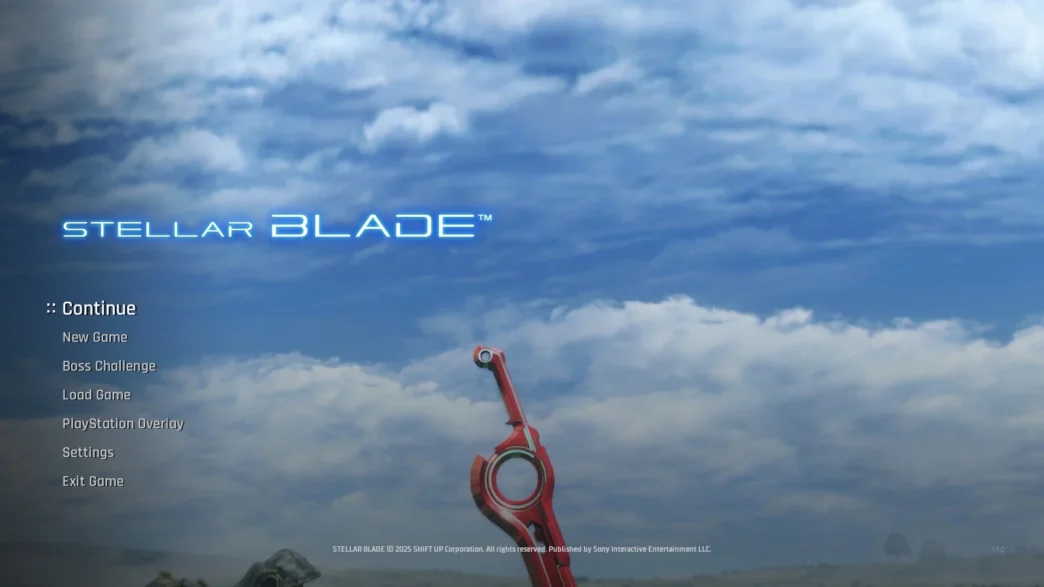Replace Stellar Blade’s main menu with an animated Xenoblade Chronicles 1 menu featuring a full day/night cycle. Includes video and music installation.
Transform Stellar Blade’s title screen into the iconic Xenoblade Chronicles 1 main menu — complete with the ambient day-to-night cycle and original music.
What’s Included:
- Custom animated background replicating Xenoblade 1’s main menu
- Seamless day/night cycle visuals
- Background music from Xenoblade 1
Installation Instructions:
Step 1 – Video Files:
Place the two .bk2 video files into:SB\Content\Movies
(Overwrite or backup the original files if needed)
Step 2 – Audio Files:
Place the .pak, .ucas, and .utoc files into:SB\Content\Paks\~mods
(Create the ~mods folder if it does not exist)
Note:
This mod affects only the main menu and can be safely removed by deleting the files or restoring the originals. Ensure that only one custom main menu mod is active at a time.
Credits: RoxasXIIIK
If the above button is not working, download v1 here: