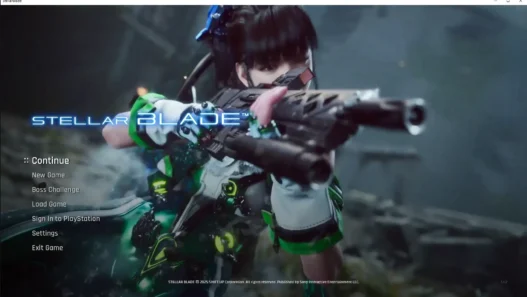Silent Memory is a black-and-white ReShade preset designed to evoke quiet emotion and faded memories. Rather than going for high contrast, this preset focuses on softer tones and nostalgic ambience.
Perfect for:
- Story-driven moments
- Exploring old ruins
- Emotional cutscenes
- Cinematic screenshots

Features:
- Subtle film grain
- Gentle vignette
- Monochrome color palette
- Analog, decayed atmosphere
Installation:
- Install ReShade 6.5.1 from reshade.me
- Apply it to:
StellarBlade\Binaries\Win64\StellarBlade-Win64-Shipping.exe - Select DirectX 12 and install all effect packages
- Drop
SilentMemory.iniintoStellarBlade\Binaries\Win64 - Launch game → Press
Home→ Select SilentMemory from the preset list
Enjoy a quiet world in shades of memory.
Credits: Snowfox08
If the above button is not working, download v1 here:
| Main Files | Download |