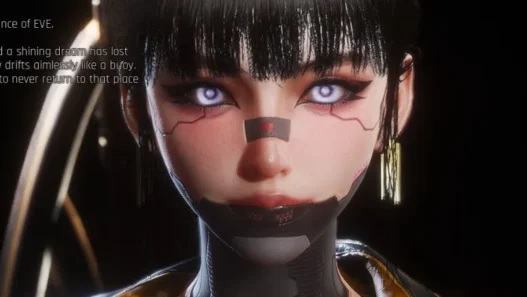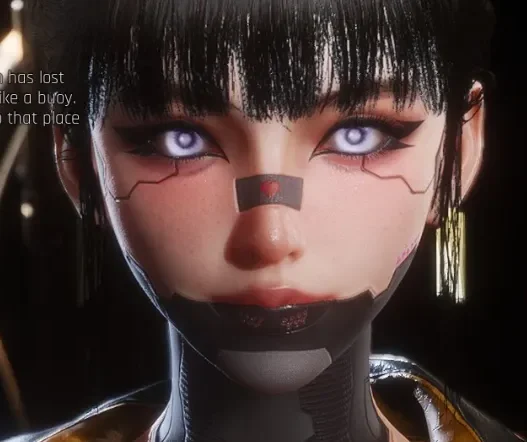Transform your Planet Diving Suit with this sleek space gray and white retexture that replaces the orange V2 variant.
Designed to avoid conflicts with other popular outfit mods, this modification offers a sophisticated alternative color scheme while maintaining the original suit’s distinctive design.

Key Features
- Complete color overhaul from orange to elegant space gray and white
- Maintains all original suit textures and details
- Seamless integration with game lighting and effects
- Specifically modifies the V2 orange variant (not default green version)
- Avoids conflicts with most existing outfit mods
- Targets early-game obtainable suit (Eidos 7 subway station)
Technical Details
- Pure texture replacement – no gameplay alterations
- No additional performance impact
- Works with all in-game cutscenes and animations
Installation Instructions
- Locate your Stellar Blade installation directory
- Navigate to:
StellarBlade\SB\Content\Paks\ - Create a
~modsfolder if one doesn’t exist - Place the mod’s .pak file in the
~modsfolder - Launch the game to see changes
Obtaining the Original Outfit
The modified V2 orange suit can be found:
- Early in Eidos 7 (subway station after train arrival)
- Later in flooded commercial sector (if missed initially)
- Reference video for location: YouTube Guide

Important Notes
- This is a texture-only modification
- Does not affect other variants of the diving suit
- Compatible with most graphical mods and reshades
- Uninstall by simply removing the .pak file
Troubleshooting
- If changes don’t appear, verify correct installation path
- Ensure no conflicting mods are modifying the same outfit
- Delete any cached .pak files if experiencing issues
Credits: D13Phantom
If the above button is not working, download v1 here:
| Noir Planet Diving Suit | Download |