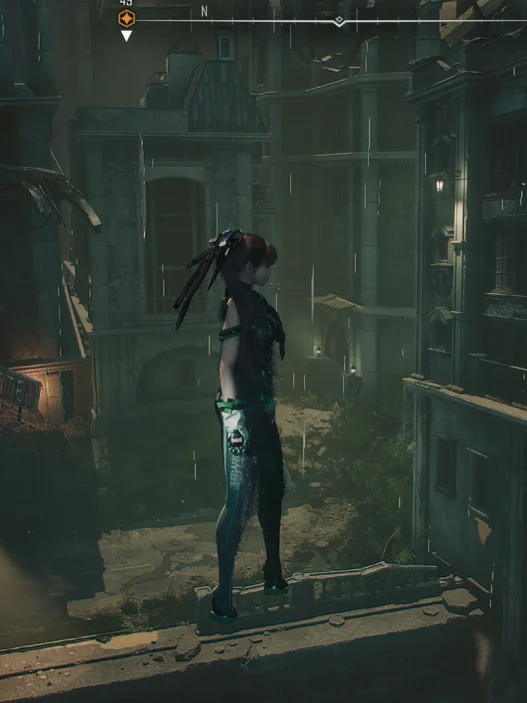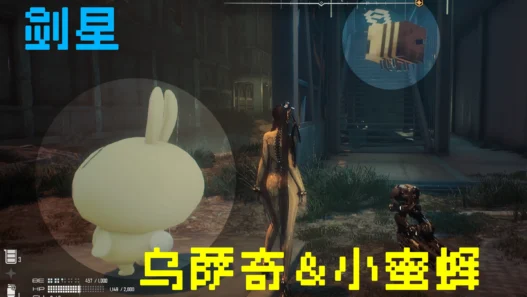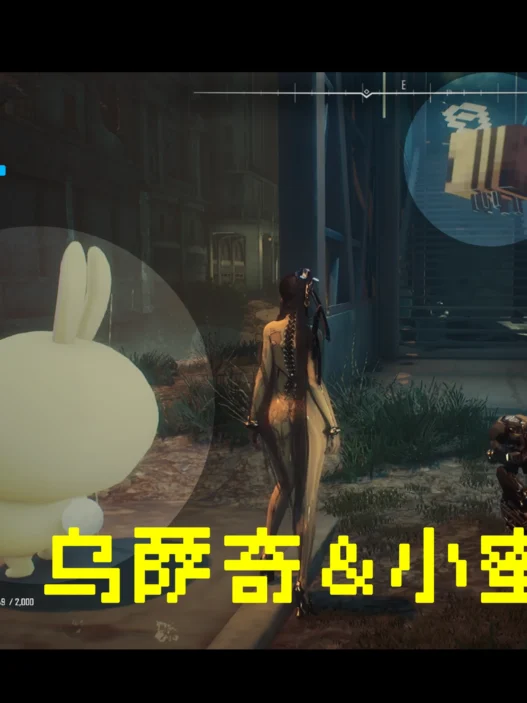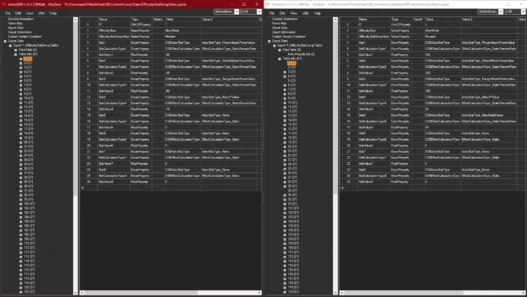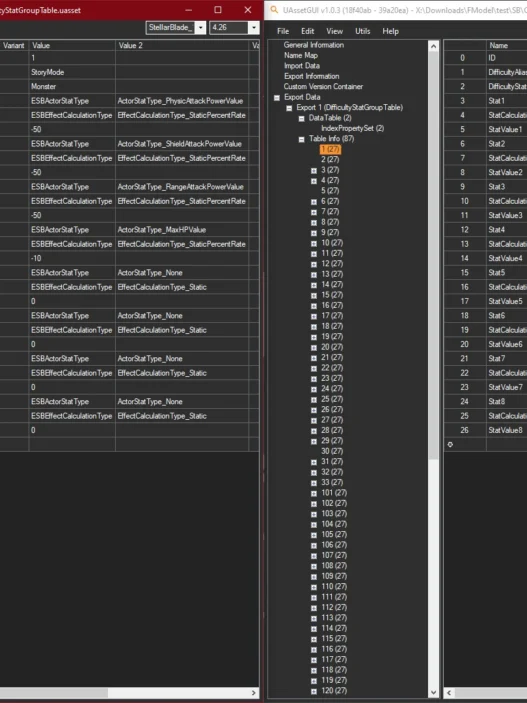This mod allows you to toggle the visibility of Eve’s drone using the F1 key. It’s ideal for players who find the constant presence of the drone distracting during exploration or cutscenes.
Aiming or firing will temporarily unhide the drone, which hides again once you’re done. Hide and show the drone at any time in the game using a simple keybind.
Key Features:
- Toggle drone visibility with F1
- Auto-unhide while aiming or shooting
- Useful for immersion or screenshots
Installation:
- Extract the downloaded zip file.
- Place the following files into:
StellarBlade/SB/Content/Paks/LogicModsDrone_Hider_P.pakDrone_Hider_P.ucasDrone_Hider_P.utoc
- If the
LogicModsfolder doesn’t exist, create it. - Do not rename the files.
Requirements:
This mod requires a custom build of UE4SS for Stellar Blade.
- Download UE4SS
- Extract and copy all UE4SS files to:
StellarBlade/SB/Binaries/Win64
Credits: Ewan Howell
If the above button is not working, download v1 here:
| Main Files | Download |